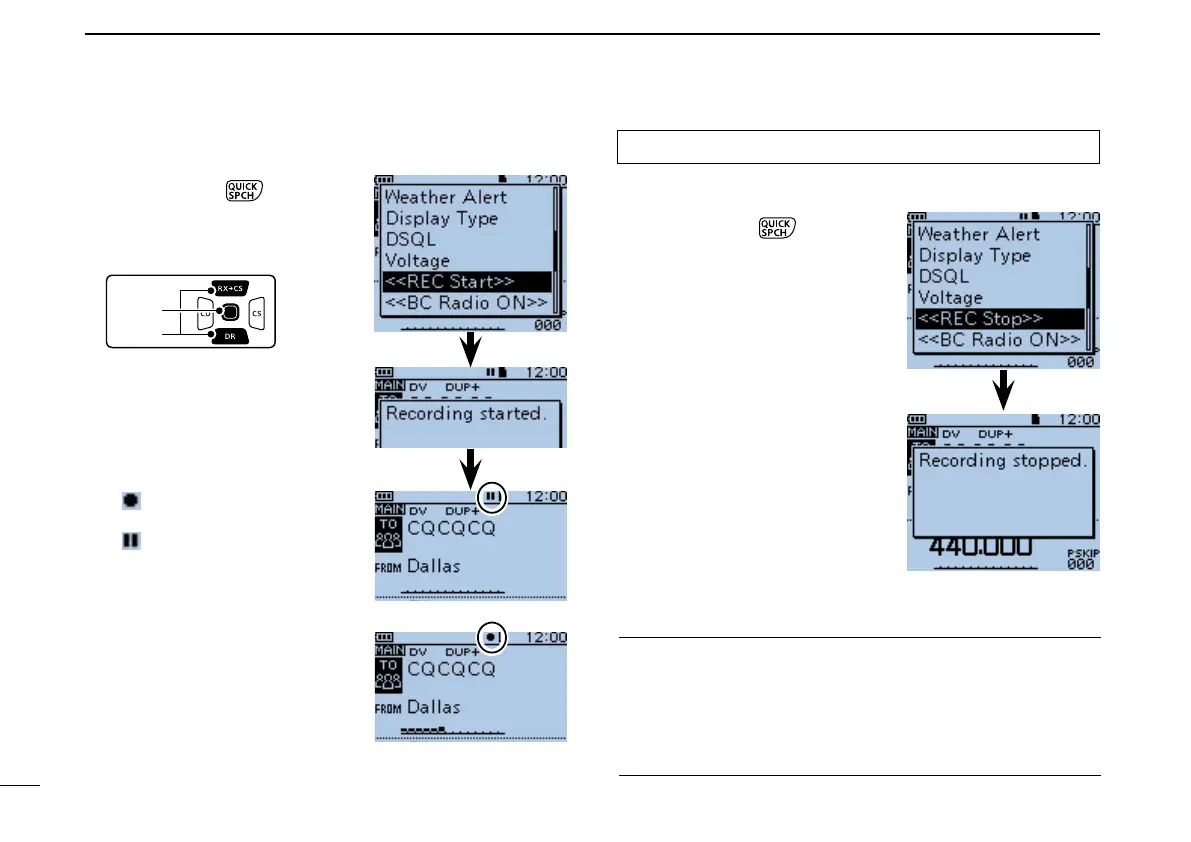73
7
RECORDINGAQSOONTOAmicroSD CARD
New2001 New2001
■ RecordingaQSOaudio
Push [QUICK] q to enter
theQuickMenuscreen.
Push D-pad( w ) to select
“<<REC Start>>.”
Push D-pad(Ent) to start e
voice recording.
•The transceiver displays “Re-
cording started” and auto-
matically exits the QuickMenu
screen.
•“ ” appears while the trans-
ceiver is recording.
•“ ” appears while the record-
ing is paused.
•Recording is continuous until
you manually stop recording, or
the card becomes full.
•If the recording le’s content
reaches 2GB, the transceiver
automatically creates a new
file, and continues recording.
Whilerecording
Whilepausing
Push D-pad(Ent) to stop e
voice recording.
•The transceiver displays “Re-
cording stopped,” and auto-
matically exits the QuickMenu
screen.
To D stoprecording
Push [QUICK] q to enter
theQuickMenuscreen.
Push D-pad( w ) to select
“<<REC Stop>>.”
Convenient! ✓
When the PTT Automatic Recording function is set to ON in
the MENU screen, the recording automatically starts when
[PTT]ispushed.(p.21)
(MENU >Voice Memo > QSO Recorder > Recorder Set >
PTTAutoREC)
NOTE: BC Radio audio cannot be recorded.
