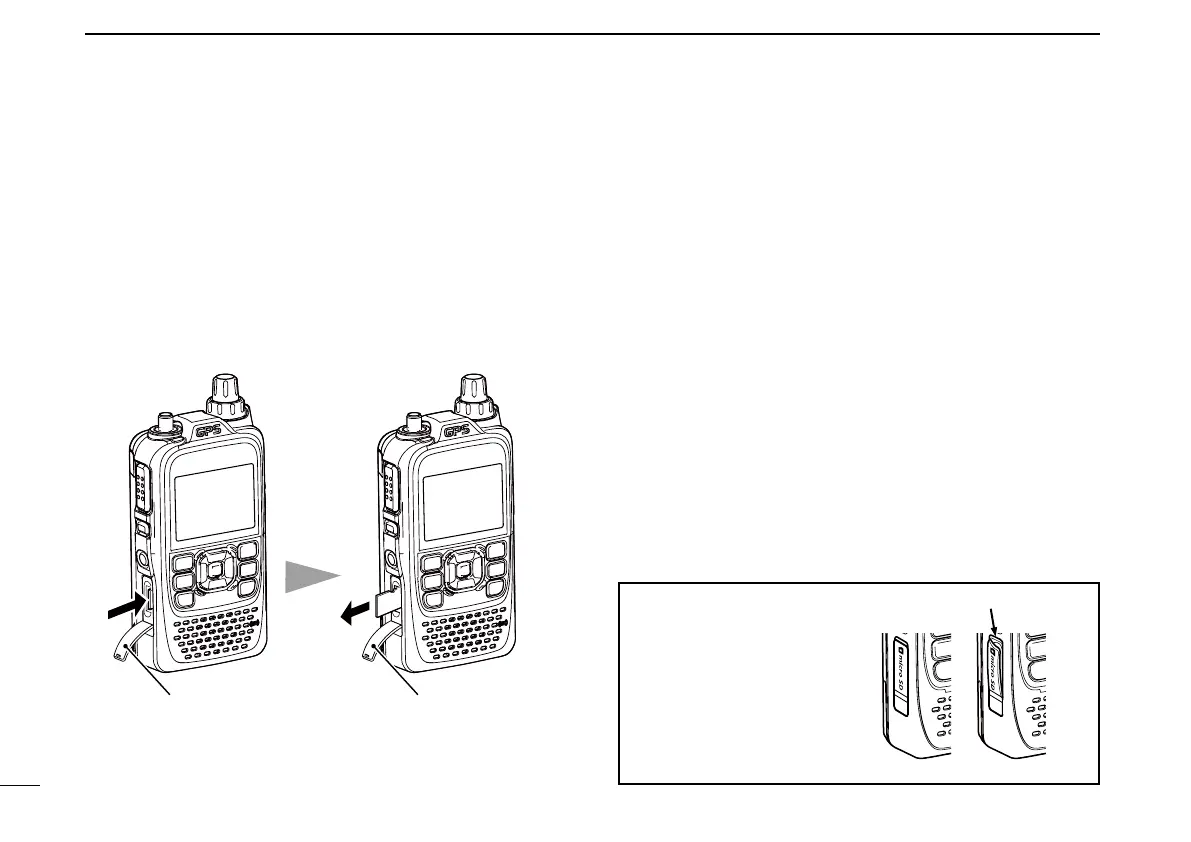75
7
RECORDINGAQSOONTOAmicroSD CARD
New2001 New2001
■ RemovingthemicroSDcard
RemovingthemicroSDcard D
Turn OFF the power. q
LiftOFFthe[microSD]slotcoveronthesidepanel. w
Push in the microSD card until a click sounds, and then e
carefully pull it out.
•DO NOT touch the terminals.
Completelyclosethe[microSD]slotcover. r
Slot cover Slot cover
Push the microSD card
until a click sounds.
Pull the microSD
card out.
CAUTION:
After a microSD card is
inserted, completely close
the[microSD]slotcoveras
shown to the right.
Wrong
Correct
Close the cover, leaving no gap.
