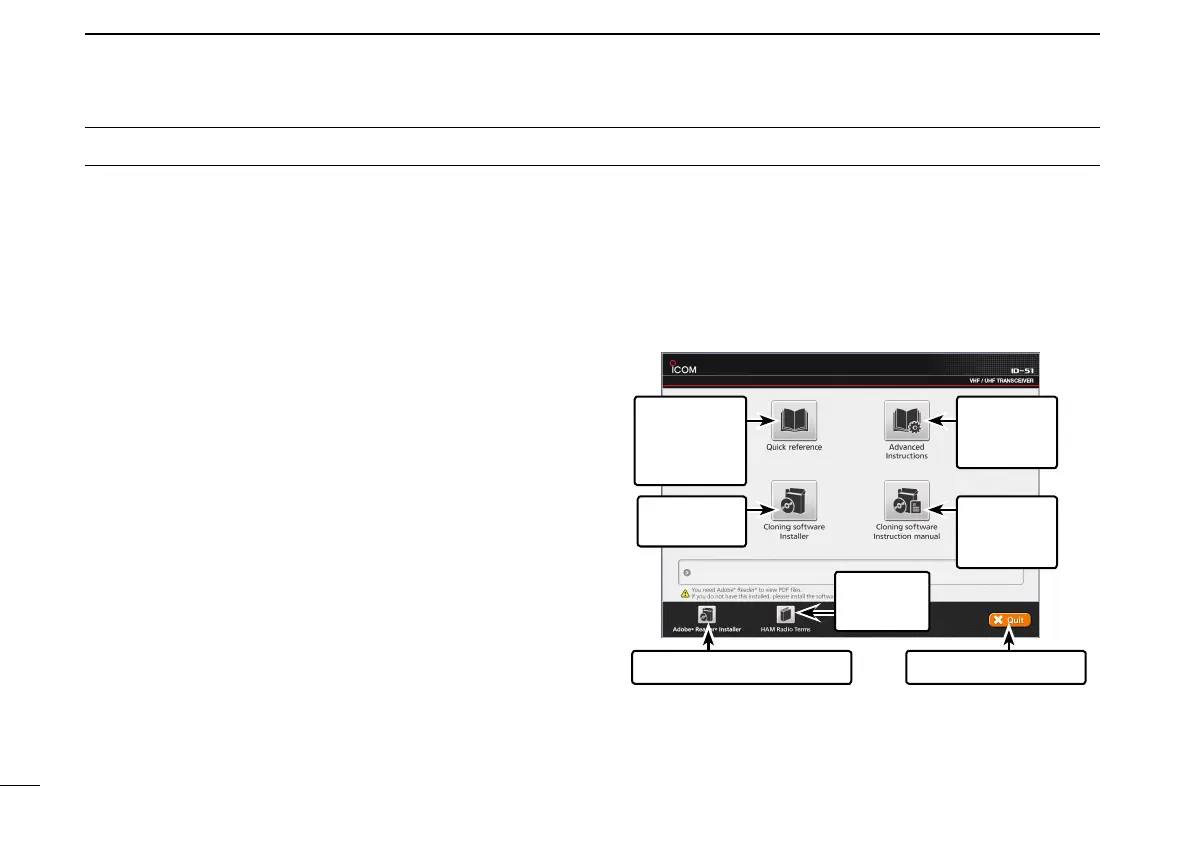iii
New2001 New2001
The following instructions and installers are included on the
CD.
•Basicinstructions
Instructions for the basic operations, the same as this man-
ual
•AdvancedInstructions
Instructions for the advanced operations and more details
than are described in this manual
•HAMradioTerms
A glossary of HAM radio terms
•CS-51PLUSInstructionmanual
Instructions for the CS-51PLUS cloning software installation
and use
•CS-51PLUSInstaller
Installer for the CS-51PLUS cloning software
•Adobe
®
Reader
®
Installer
Installer for Adobe
®
Reader
®
D StartingtheCD
ABOUT THE SUPPLIED CD
Insert the CD into the CD drive. q
•Doubleclick“Menu.exe”ontheCD.
•DependingonthePCsetting,theMenuscreenshown
below may be automatically displayed.
Click the desired button to open the file. w
•ToclosetheMenuscreen,click[Quit].
A PC with the following Operating System is required.
•Microsoft
®
Windows
®
8.1, Microsoft
®
Windows
®
8,
Microsoft
®
Windows
®
7, or Microsoft
®
Windows Vista
®
.
To read the guide or instructions, Adobe
®
Reader
®
is required.
If you have not installed it, please install the Adobe
®
Reader
®
on the CD or downloaded it from Adobe Systems Incorporat-
ed’s web
site.
QuitsthemenuscreenInstalls the Adobe
®
Reader
®
Opens the
Glossary
Opens the
Basic
Instructions
(this manual)
Installs the
CS-51PLUS
Opens the
Advanced
Instructions
Opens the
CS-51PLUS
Instructions
