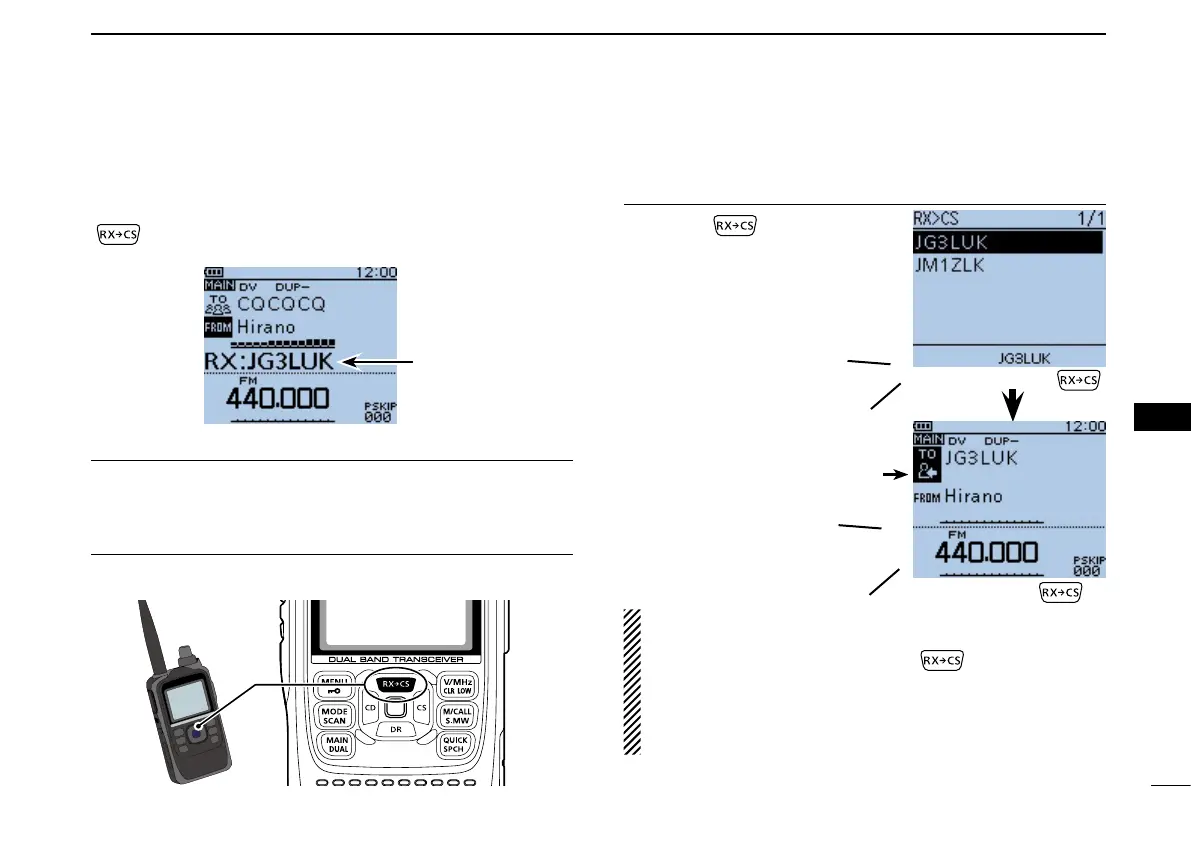New2001
54
6
D-STAR OPERATION
6
■ Capturingacallsign
After you receive a repeater’s signal, the calling station’s call
sign can be captured by touching the Call Sign Capture key
(
) for 1 second. Then you can quickly and easily reply
to the call.
WhatistheCallSignCapturekey? ✓
Touching the Call Sign Capture key for 1 second sets the last
received station’s call sign as a temporary destination, and
makes replying quick and easy.
Setthereceivedcallsigntothedestination1.
TheCallSignCapturekeyishere!
Whilereceiving
When receiving a
call from “JG3LUK.”
Hold down for 1 second.
•Afterreleasing,beepssound,and
the station call sign is announced.
Blinks after select-
ing a call sign.
NOTE:
•IfyouwanttoselectanothercallsignintheRXhistory,
rotate[DIAL]whileholdingdown
.
•Whenareceivedsignalisweak,DRscanningorthepow-
er save is ON, the call sign may not be received correctly.
In that case, “--------” appears, an error beep sounds, and
a quick reply call cannot be made.
Beeps
While holding down .
Beeps
After releasing .
JG3LUK
D-STAR OPERATION
Continued on the next page ☞
