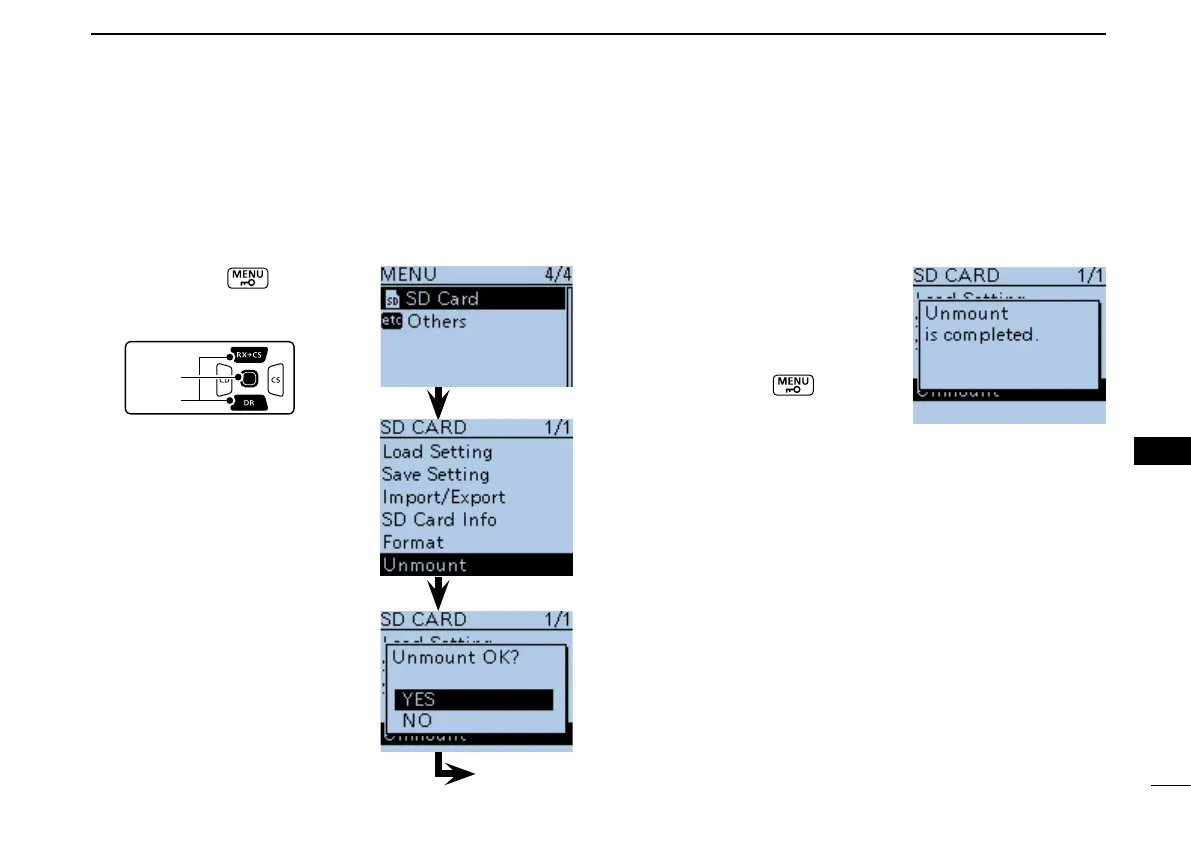New2001
76
7
RECORDINGAQSOONTOAmicroSD CARD
7
Push[MENU] q .
Push D-pad( w ) to select “SD
Card,” then push D-pad(Ent).
Push D-pad( e ) to select “Un-
mount,” and then push D-
pad(Ent).
•The conrmation screen “Un-
mountOK?”appears.
Push D-pad( r ) to select
“YES,” then push D-pad(Ent)
to unmount.
When the unmounting is t
completed, “Unmount is com-
pleted.” is displayed, then the
screen automatically returns
to the MENU screen.
Push [MENU] y
to exit
the MENU screen.
Lift OFF the [micro SD] slot u
cover on the side panel.
Push in the microSD card i
until a click sounds, and then
carefully pull it out.
•DO NOT touch the terminals.
Completely close the [micro o
SD]slotcover.
If removing the microSD card while the transceiver’s power is
ON, by doing the following steps.
Go to step t
RemovingthemicroSDcardwhilethetransceiver’spowerisON D
RECORDINGAQSOONTO
A microSD CARD
