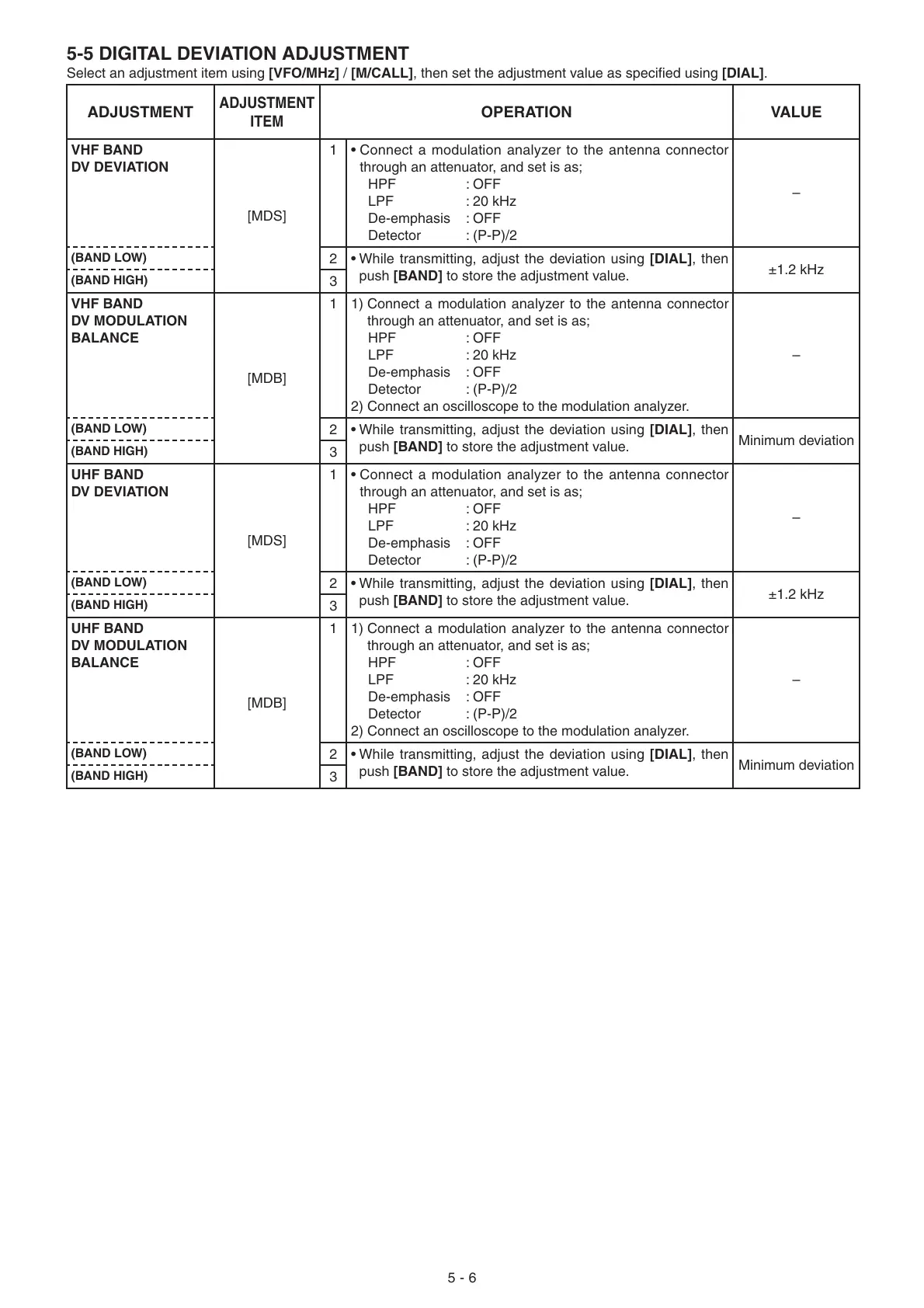5 - 6
5-5 DIGITAL DEVIATION ADJUSTMENT
Select an adjustment item using [VFO/MHz] / [M/CALL], then set the adjustment value as specifi ed using [DIAL].
ADJUSTMENT
ADJUSTMENT
ITEM
OPERATION VALUE
VHF BAND
DV DEVIATION
[MDS]
1• Connect a modulation analyzer to the antenna connector
through an attenuator, and set is as;
HPF : OFF
LPF : 20 kHz
De-emphasis : OFF
Detector : (P-P)/2
–
(BAND LOW)
2• While transmitting, adjust the deviation using [DIAL], then
push [BAND] to store the adjustment value.
±1.2 kHz
(BAND HIGH)
3
VHF BAND
DV MODULATION
BALANCE
[MDB]
1 1) Connect a modulation analyzer to the antenna connector
through an attenuator, and set is as;
HPF : OFF
LPF : 20 kHz
De-emphasis : OFF
Detector : (P-P)/2
2) Connect an oscilloscope to the modulation analyzer.
–
(BAND LOW)
2• While transmitting, adjust the deviation using [DIAL], then
push [BAND] to store the adjustment value.
Minimum deviation
(BAND HIGH)
3
UHF BAND
DV DEVIATION
[MDS]
1• Connect a modulation analyzer to the antenna connector
through an attenuator, and set is as;
HPF : OFF
LPF : 20 kHz
De-emphasis : OFF
Detector : (P-P)/2
–
(BAND LOW)
2• While transmitting, adjust the deviation using [DIAL], then
push [BAND] to store the adjustment value.
±1.2 kHz
(BAND HIGH)
3
UHF BAND
DV MODULATION
BALANCE
[MDB]
1 1) Connect a modulation analyzer to the antenna connector
through an attenuator, and set is as;
HPF : OFF
LPF : 20 kHz
De-emphasis : OFF
Detector : (P-P)/2
2) Connect an oscilloscope to the modulation analyzer.
–
(BAND LOW)
2• While transmitting, adjust the deviation using [DIAL], then
push [BAND] to store the adjustment value.
Minimum deviation
(BAND HIGH)
3
