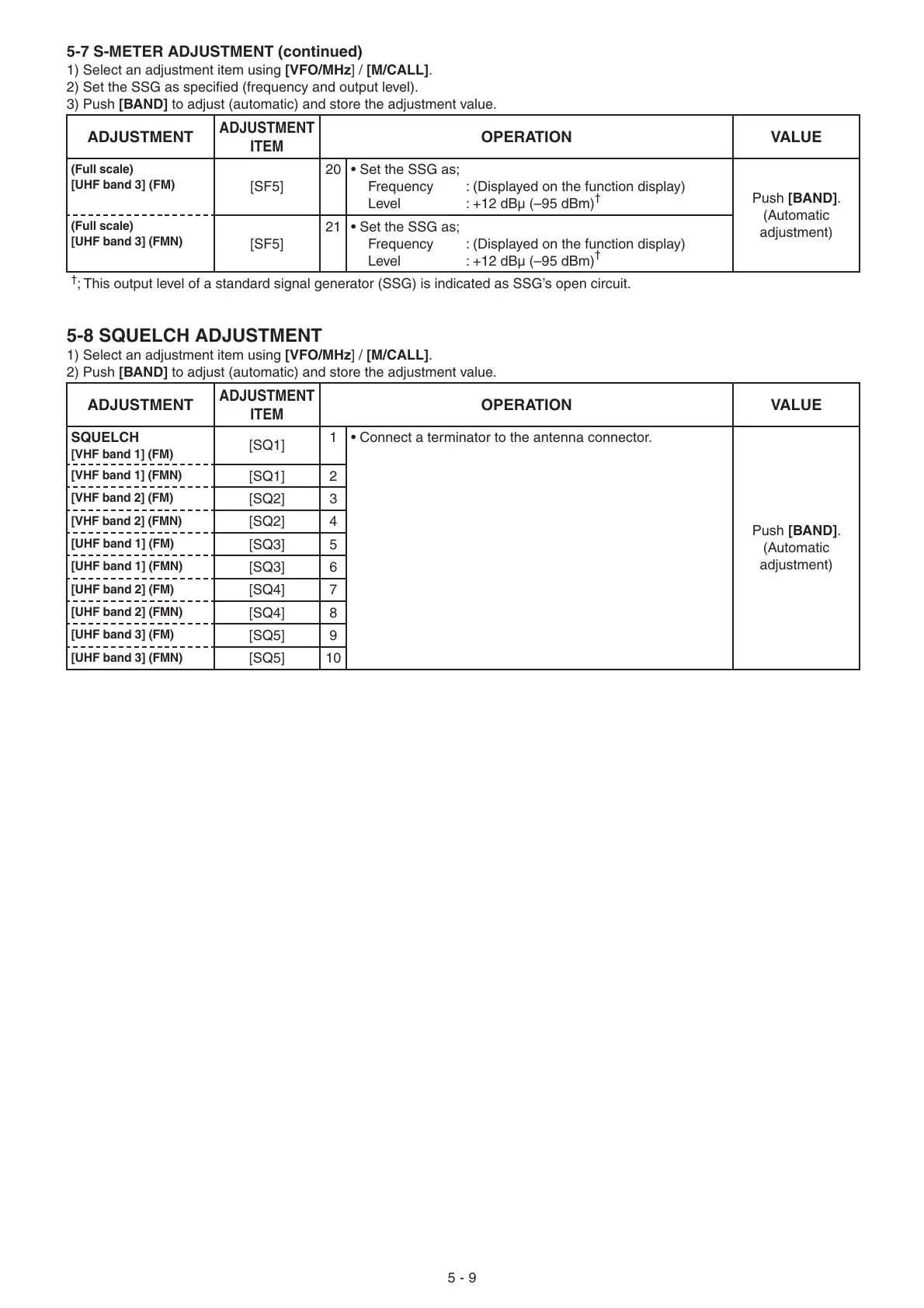5 - 9
5-7 S-METER ADJUSTMENT (continued)
1) Select an adjustment item using [VFO/MHz] / [M/CALL].
2) Set the SSG as specifi ed (frequency and output level).
3) Push [BAND] to adjust (automatic) and store the adjustment value.
ADJUSTMENT
ADJUSTMENT
ITEM
OPERATION VALUE
(Full scale)
[UHF band 3]
(FM)
[SF5]
20 • Set the SSG as;
Frequency : (Displayed on the function display)
Level : +12 dBµ (–95 dBm)
†
Push [BAND].
(Automatic
adjustment)
(Full scale)
[UHF band 3] (FMN)
[SF5]
21 • Set the SSG as;
Frequency : (Displayed on the function display)
Level : +12 dBµ (–95 dBm)
†
†
; This output level of a standard signal generator (SSG) is indicated as SSG’s open circuit.
5-8 SQUELCH ADJUSTMENT
1) Select an adjustment item using [VFO/MHz] / [M/CALL].
2) Push [BAND] to adjust (automatic) and store the adjustment value.
ADJUSTMENT
ADJUSTMENT
ITEM
OPERATION VALUE
SQUELCH
[VHF band 1] (FM)
[SQ1]
1• Connect a terminator to the antenna connector.
Push [BAND].
(Automatic
adjustment)
[VHF band 1] (FMN)
[SQ1] 2
[VHF band 2] (FM)
[SQ2] 3
[VHF band 2] (FMN)
[SQ2] 4
[UHF band 1] (FM)
[SQ3] 5
[UHF band 1] (FMN)
[SQ3] 6
[UHF band 2] (FM)
[SQ4] 7
[UHF band 2] (FMN)
[SQ4] 8
[UHF band 3] (FM)
[SQ5] 9
[UHF band 3] (FMN)
[SQ5] 10
