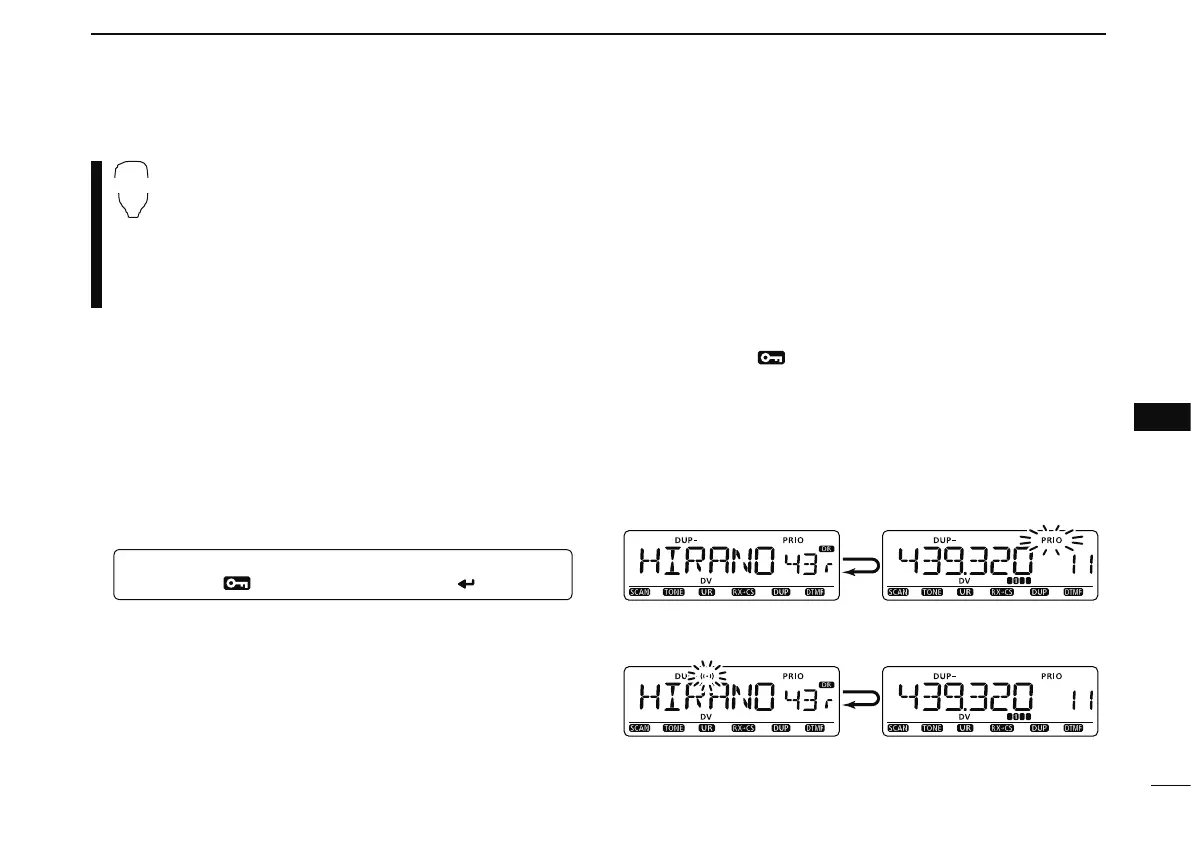115
9
PRIORITY WATCH
1
2
3
4
5
6
7
8
9
10
11
12
13
14
15
16
17
18
19
D VFO scan watch via the microphone (Continued)
n Push [SCAN 2(T-SCAN)] to start the VFO scan
watch.
• The transceiver checks the memory/bank channel(s)
or call channel every 5 sec.
• The watch resumes according to the selected scan
resume condition. (p. 109)
m To stop the watch, push [CLR A(MW)].
D DR mode/VFO watch
q Select the VFO mode; then, set an operating frequency.
w Push [DR] to enter the DR mode.
e Select the access repeater to be watched.
For a specific repeater watch:
Select the desired access repeater.
For repeater scan watch:
Push and hold [SCAN](VFO/MHz) for 1 sec. to start the
access repeater scan.
r Enter “PRIO” in SCAN set mode.
MENU ¶ SCAN ¶ PRIO
(p. 123)
(Push [MENU ]), (rotate [DIAL], then push [ ](MONI).)
t Rotate [DIAL] to select “ON.”
• Select “BELL” if the priority beep function is desired.
y Push [MENU ] to exit SCAN set mode and start the
watch.
• “PRIO” indicator appears.
• The transceiver checks the VFO mode every 5 sec.
• The watch resume according to the selected scan resume con-
dition. (p. 109)
u Push [VFO/MHz] to cancel the watch.
Monitors DR mode for 5 sec.
Pauses on a VFO mode
when a signal is received.
• During priority watch
Emits beep and blinks “S” indicator when a signal is
received on a VFO mode.
• During priority watch with priority beep