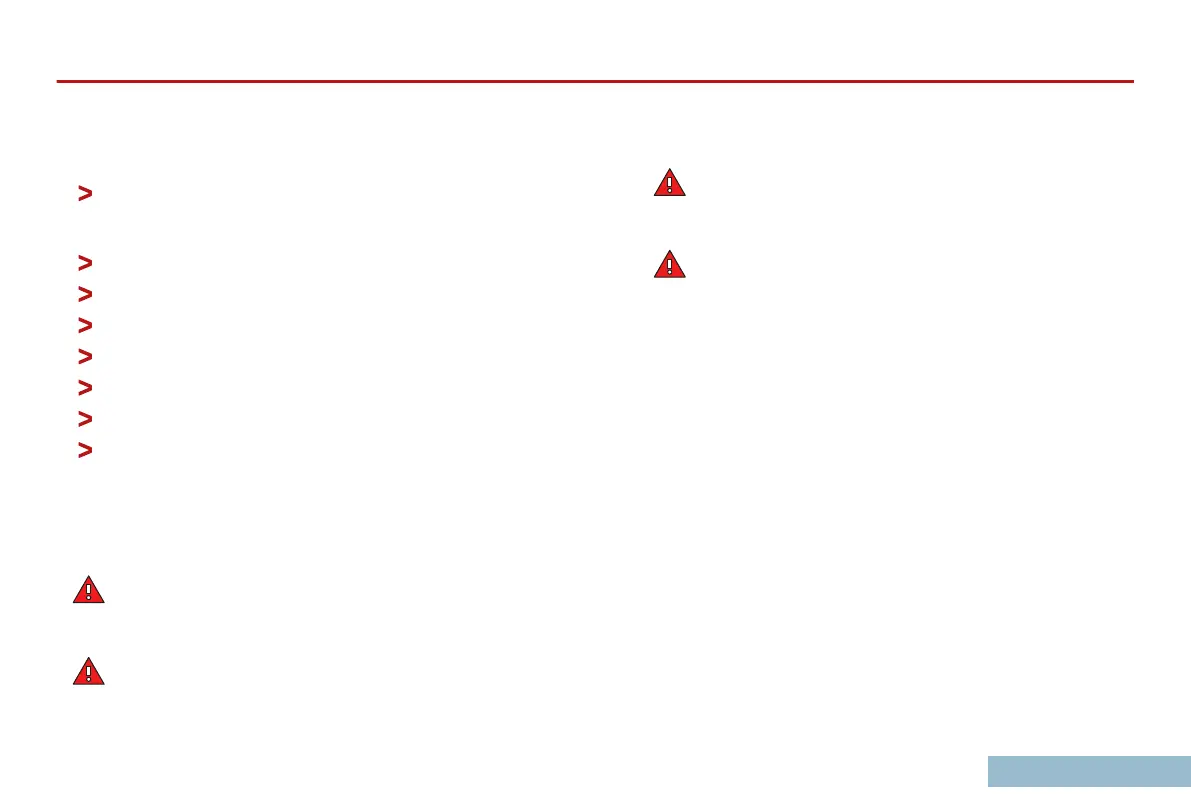The key requires one coin-type 3-volt lithium battery type CR2032
or equivalent.
To replace the battery:
Insert a small at head screwdriver
into the slot on the
end of the housing opposite the Key Blade and pry the
housing apart.
Remove the white plastic battery cover.
Remove the old battery.
Insert a new battery with the positive (+) side up
Ret the white plastic battery cover.
Secure the two parts of the housing back together.
Test to see that the Key’s remote controls are working.
Properly recycle used batteries. Don't dispose of them in
regular trash. Follow
environmental guidelines for
disposal.
Key-related warnings
WARNING: Never leave children or pets alone in a vehicle
or leave children
with access to an unlocked vehicle or
key. Always remove the key when exiting.
WARNING: Keep batteries away from children. If
swallowed, batteries can
cause serious injuries within
two hours that can lead to serious injury and death. If
you suspect that a battery may have been ingested, seek
medical attention immediately.
WARNING: If the key’s cover isn’t secure, stop using it,
keep it away
from children, and have it repaired or
replaced by your INEOS dealer.
WARNING: Avoid exposing the key to extreme heat, dust,
humidity, or direct sunlight. Keep it away from liquids.
FCC notice
This
device complies
with Part 15 of the FCC Rules. Operation is
subject to the following two conditions: (1) This device may not
cause harmful interference, and (2) This device must accept any
interference received, including interference that may cause
undesired operation.
Changes or modications not expressly approved by the party
responsible for compliance could void the user`s authority to
operate the equipment.
CENTER DISPLAY AND TOUCHSCREEN
Always prioritize safe driving. Avoid using the Center Display and
Touchscreen functions that might distract you while driving. Only
adjust settings when your Grenadier is stationary.
OVERVIEW
23