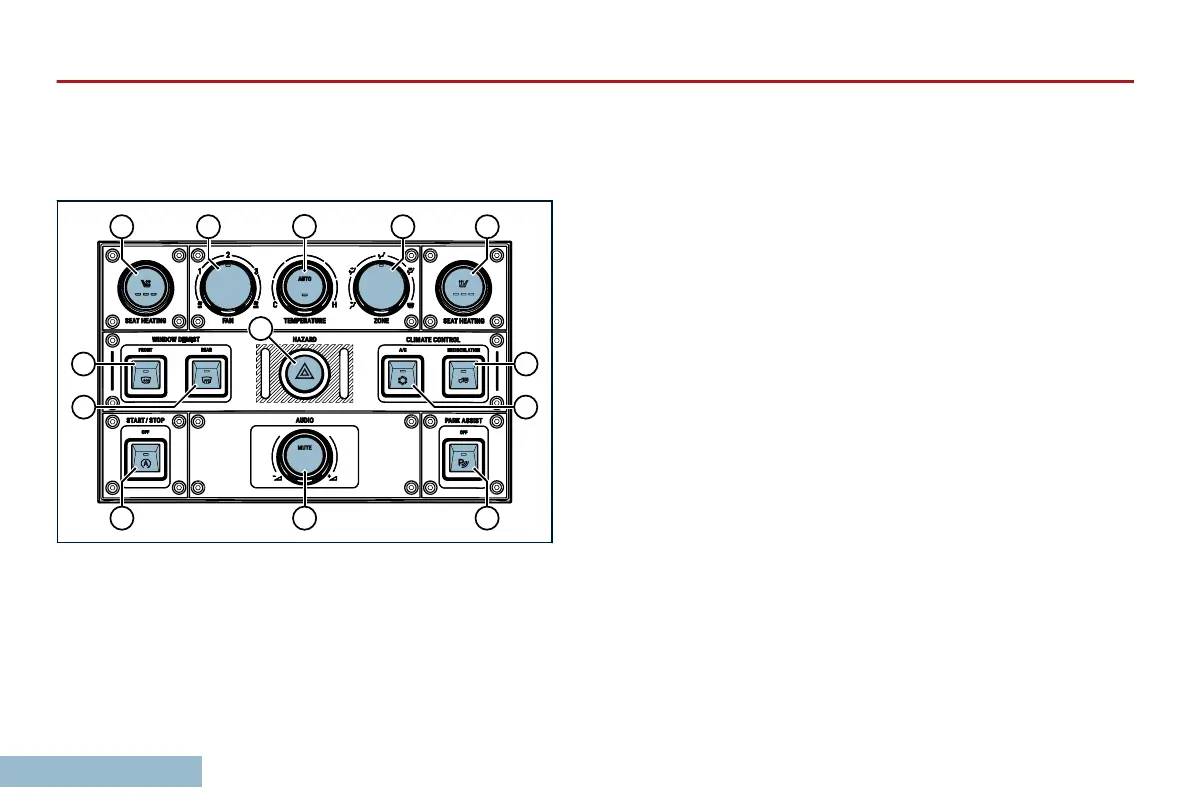CENTER CONTROL PANEL
This is located on the vertical center panel of the instrument
panel.
5
4
10 9 8
6
612
13
711
2
3
1
1 52 4
3
1.
Heated front seat (if equipped), driver.
2.
Fan speed.
3.
Temperature setting and automatic.
4.
Air ow selector.
5.
Heated front seat (if equipped), passenger.
6.
Air recirculation.
7.
Air conditioning.
8.
Park assist.
9.
Volume.
10.
ECO Start/Stop.
11.
Rear defroster,
power heated exterior mirrors (if
equipped), and heated windshield washer jets (if
equipped).
12.
Windshield defrost.
13.
Hazard warning lamps.
Fan Speed Settings
Rotate the fan speed knob (2), on the Center Control Panel,
clockwise to increase the fan speed and anti-clockwise to decrease
the fan speed.
Temperature and auto settings
Rotate the temperature knob (3), on the Center Control Panel,
clockwise to increase the temperature and anti-clockwise to
decrease the temperature.
Press the auto button once, to switch on the auto setting. The
vehicle will maintain the same temperature by automatically
increasing and decreasing the temperature of the air coming
through the air vents.
OVERVIEW
30