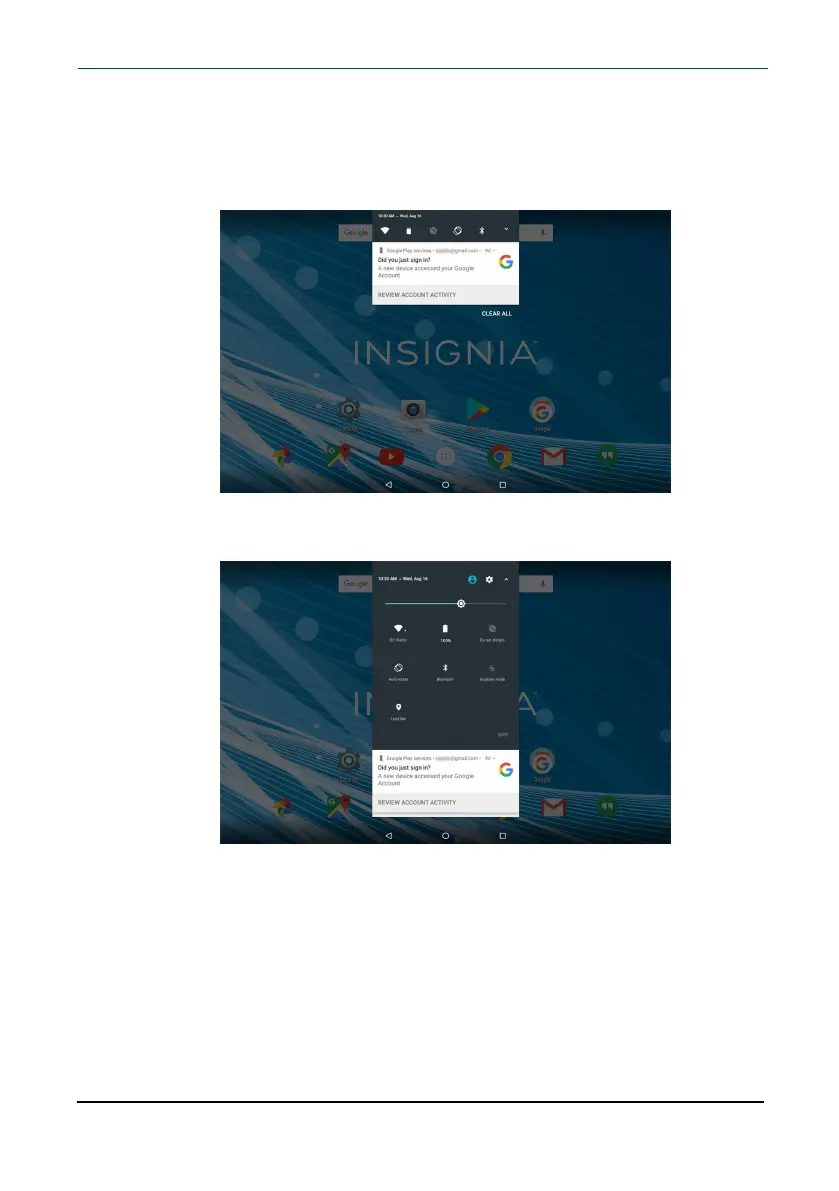View a status item or notification
Status and notification information are located at the top of the screen.
l Drag your finger down from the top of the screen to view notifications (such
as email, calendar, and time).
l Drag two fingers down from the top of the screen to view status items (such
as Wi-Fi, Bluetooth, and battery information).
www.insigniaproducts.com
10.1" Flex™ Tablet for Android™
19