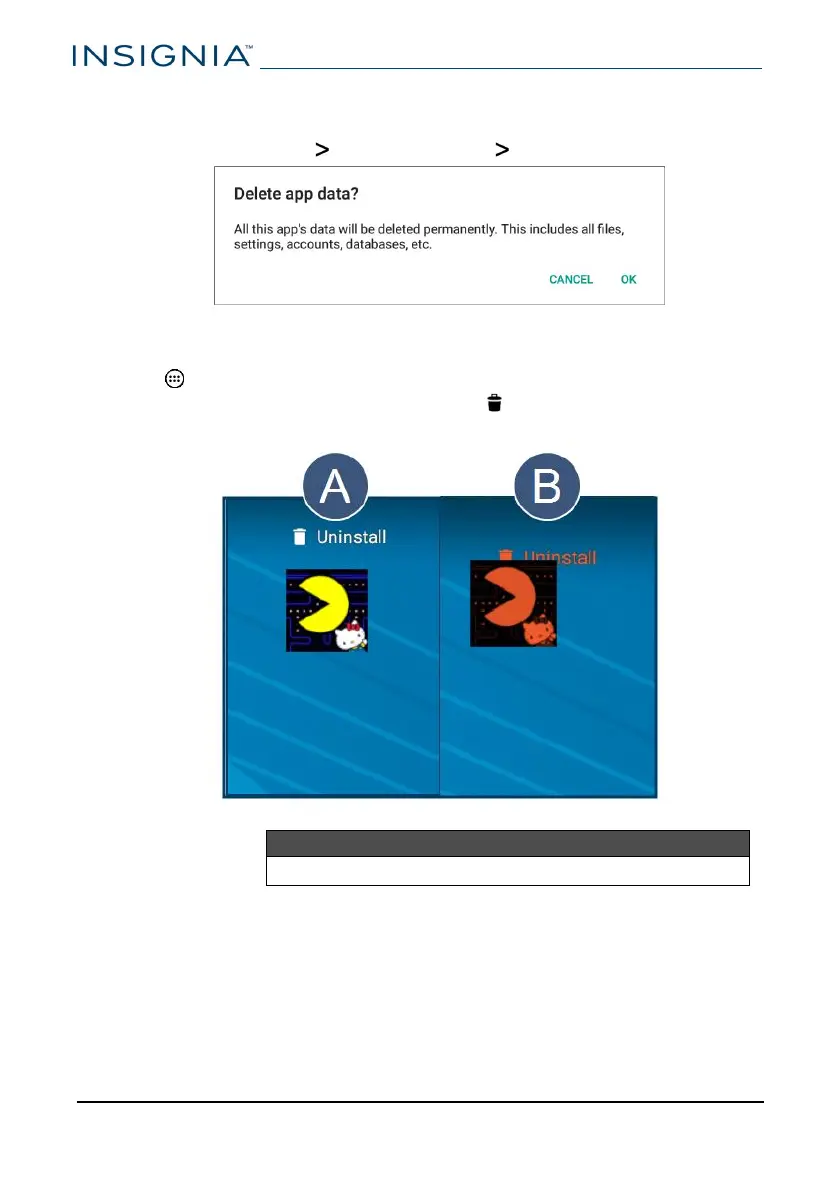3 Tap CLEARCACHE.
OR
Tap MANAGESPACE CLEAR ALLDATA OK.
Uninstall apps
1 Tap Apps, then locate the app you want to uninstall.
2 Touch and hold the app, then drag it to the Uninstall icon at the top of
the screen until the app turns red.
Note
You may not be able to remove some pre-installed apps.
Free up storage space
If your tablet is low on storage space, try the following:
l Clear your internet browser's temporary files and browser history. See your
browser's online help for more information.
Note:If you use Google Chrome™, see Clear app cache and data (on the
previous page).
www.insigniaproducts.com
NS-P10A8100
56