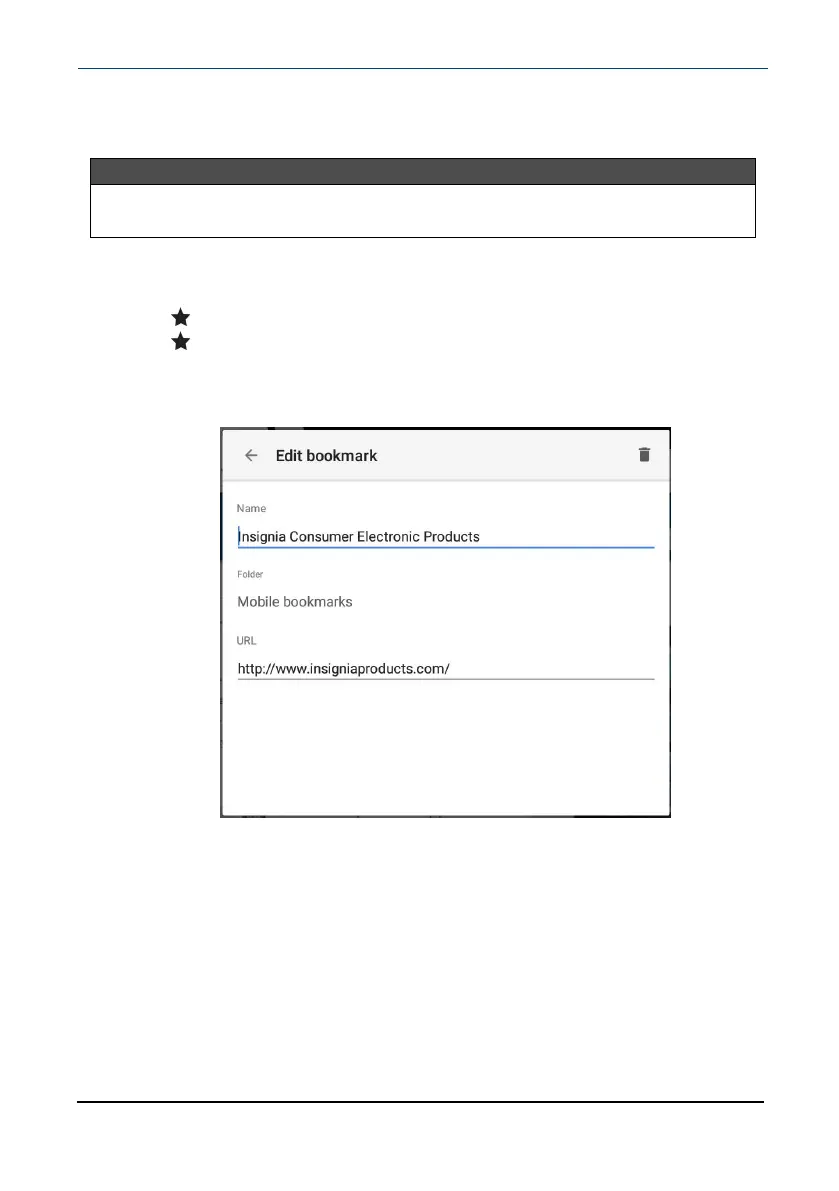Manage bookmarks
You can store an unlimited number of bookmarks.
Note
These instructions are for Google Chrome. If you are using a different browser,
see the browser's online help.
Save a bookmark
1
Go to the website that you want to bookmark.
2
Tap in the address bar.
3
Tap again to rename your bookmark or select a folder, then tap outside
the menu to save.
4
Name your bookmark, select the folder you want to save it in, then tap
outside the menu.
www.insigniaproducts.com
10.1" Flex™ Tablet for Android™
43