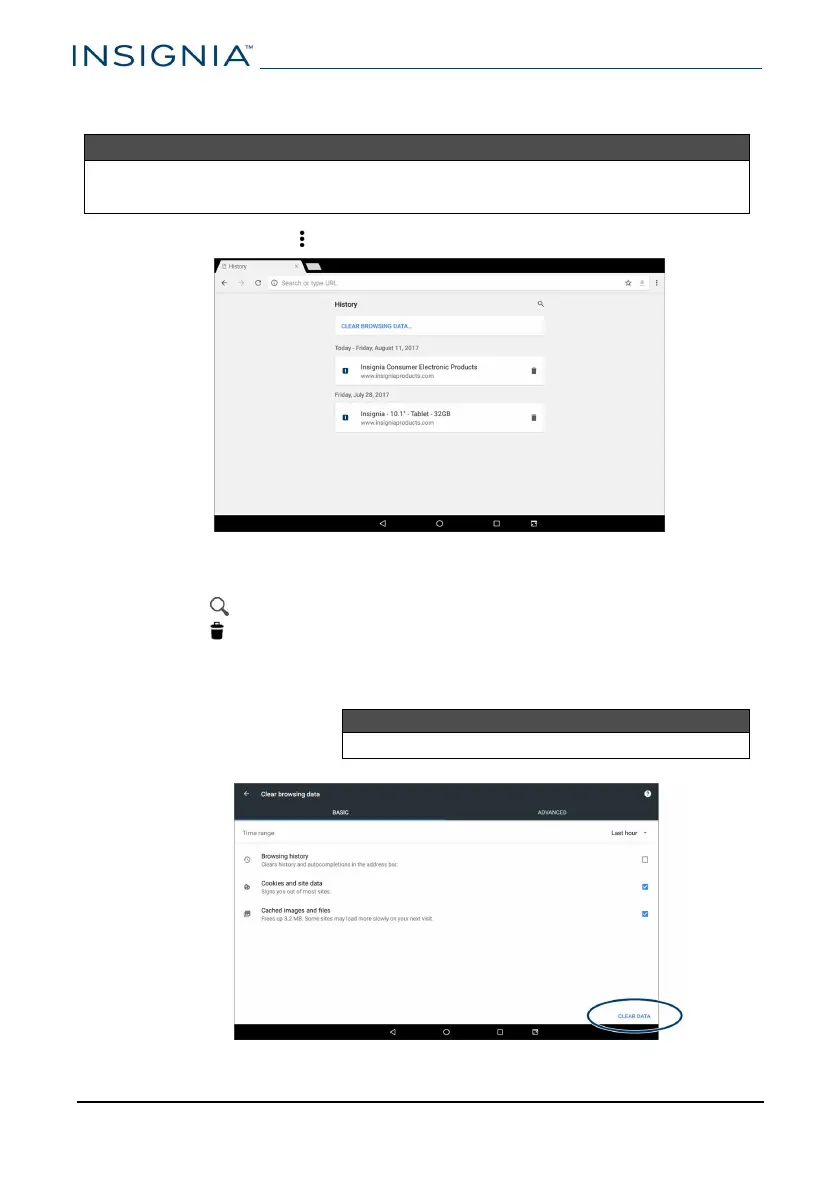Check and clear history
Note
These instructions are for Google Chrome. If you are using a different browser,
see the browser's online help.
l
In your browser, tap (options), then tap History.
You can:
l Tap a website to open the page.
l Tap to search for a website.
l Tap to remove a single website from your browsing history.
OR
Tap CLEAR BROWSINGDATA... to clear all browsing history. Select
the kinds of data you want to delete, then tap CLEAR DATA.
Note
To view more options, tap the
ADVANCED
tab.
www.insigniaproducts.com
NS-P10A8100
42