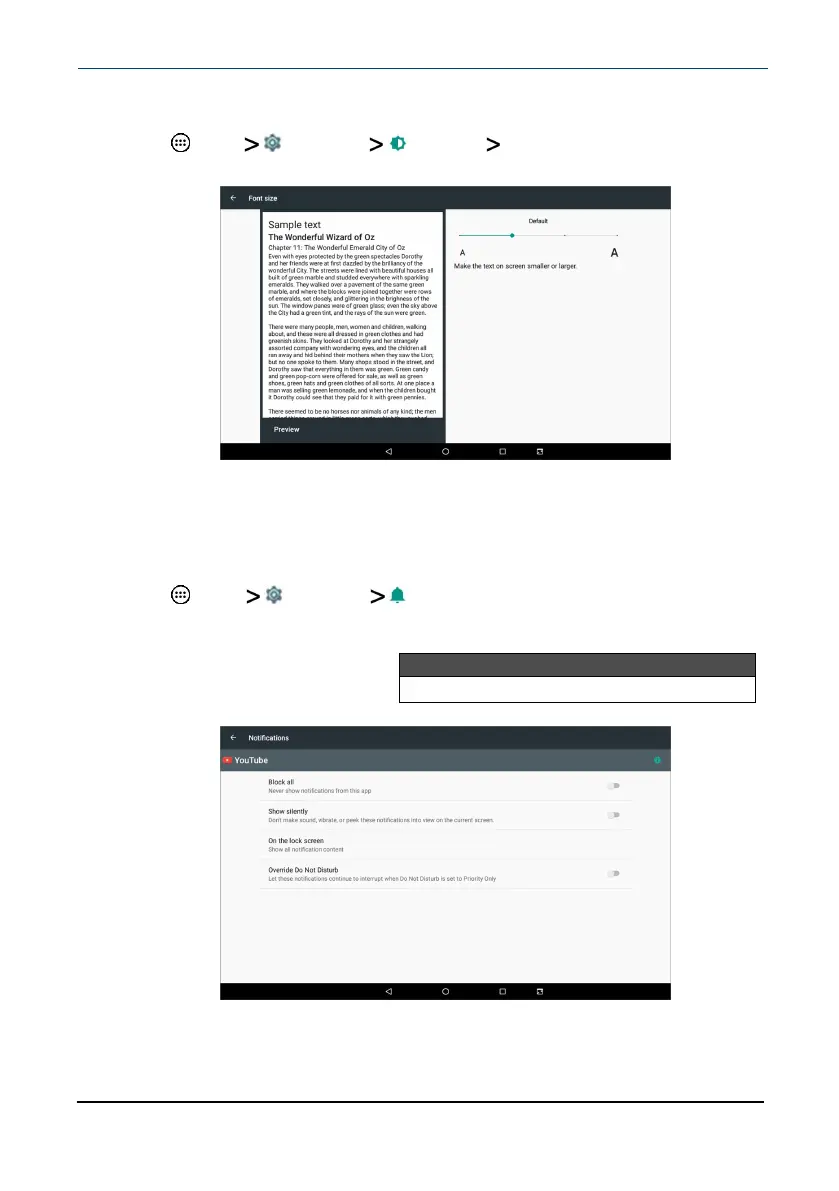Setting the screen font size
1 Tap Apps Settings Display Font size.
2
Use the slider to select the font size you want.
Adjust system sounds
Change your notification tones, system volume, and other sound settings.
Adjust app notifications
1 Tap Apps Settings Notifications.
2
Select an app and use the available options to change your notification
settings.
Note
Options may vary depending on the app.
www.insigniaproducts.com
10.1" Flex™ Tablet for Android™
31