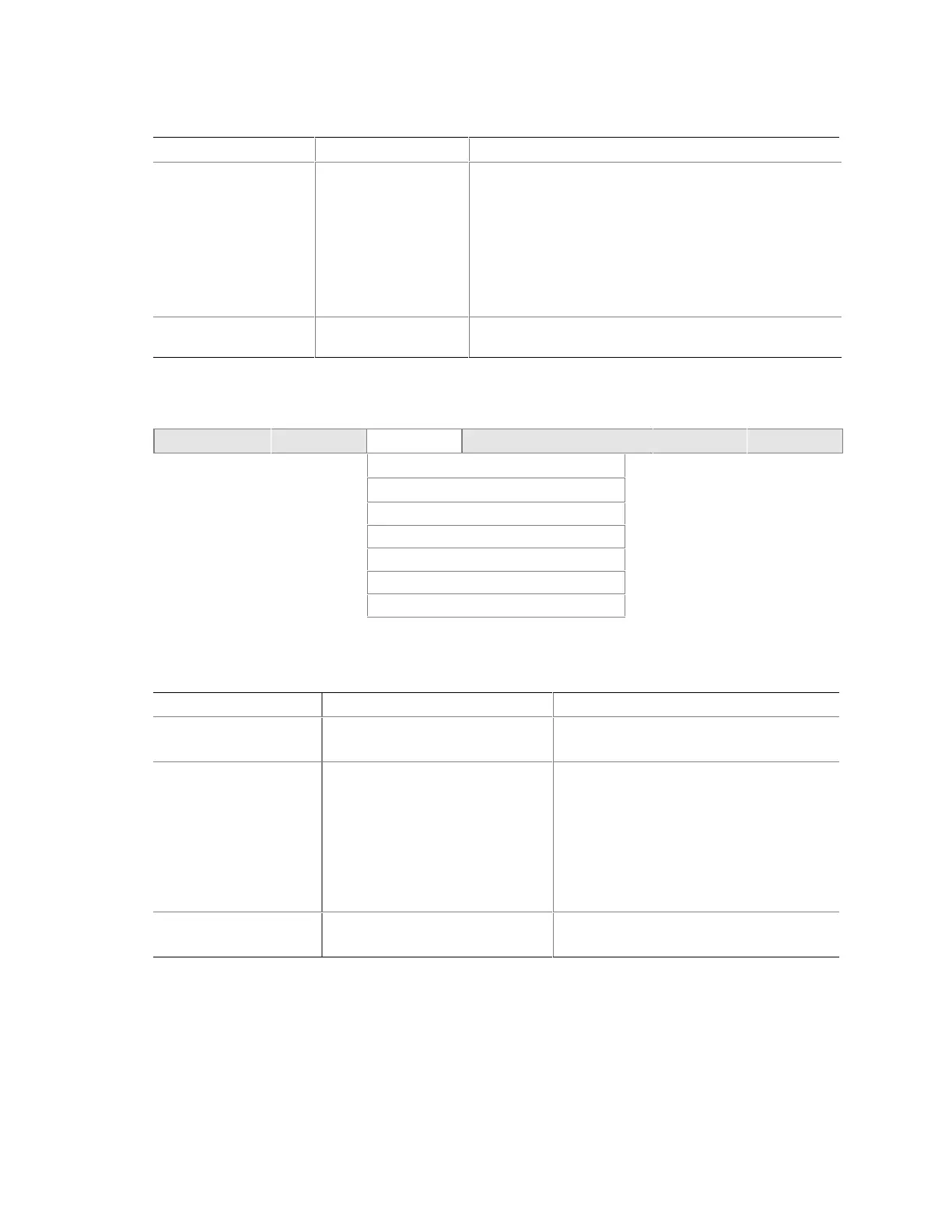Intel Desktop Board D850GB/D850GBAL Product Guide
60
Table 16. Primary/Secondary IDE Master/Slave Submenus (continued)
Feature Options Description
Ultra DMA
• Disabled (default)
• Mode 0
• Mode 1
• Mode 2
• Mode 3
• Mode 4
• Mode 5
Specifies the Ultra DMA mode for the drive.
Cable Detected None Displays the type of cable connected to the IDE interface:
40-conductor or 80-conductor (for Ultra ATA-100 devices).
Diskette Configuration Submenu
Maintenance Main
Advanced
Security Power Boot Exit
PCI Configuration
Boot Configuration
Peripheral Configuration
IDE Configuration
Diskette Configuration
Event Log Configuration
Video Configuration
This submenu shown in Table 17 is used to configure the diskette drive.
Table 17. Diskette Configuration Submenu
Feature Options Description
Diskette Controller • Disabled
• Enabled (default)
Disables or enables the integrated diskette
controller.
Floppy A • Not Installed
• 360 kB 5¼ inches
• 1.2 MB 5¼ inches
• 720 kB 3½ inches
• 1.44/1.25 MB 3½ inches
(default)
• 2.88 MB 3½ inches
Specifies the capacity and physical size of
diskette drive A.
Diskette Write-Protect
• Disabled (default)
• Enabled
Disables or enables write-protect for the
diskette drive.
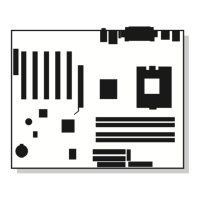