Intel Desktop Board D850GB/D850GBAL Product Guide
80
Enhanced Diagnostic LEDs
Four dual-colored enhanced diagnostic LEDs are located on the back panel (see Figure 27). If the
BIOS hangs during the POST, the state of the LEDs indicates which BIOS operation was in
progress when the BIOS hung. Table 30 lists the valid states of the LEDs.
OM10641
1
4
Figure 27. Location of the Enhanced Diagnostic LEDs
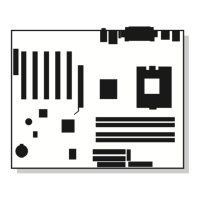
