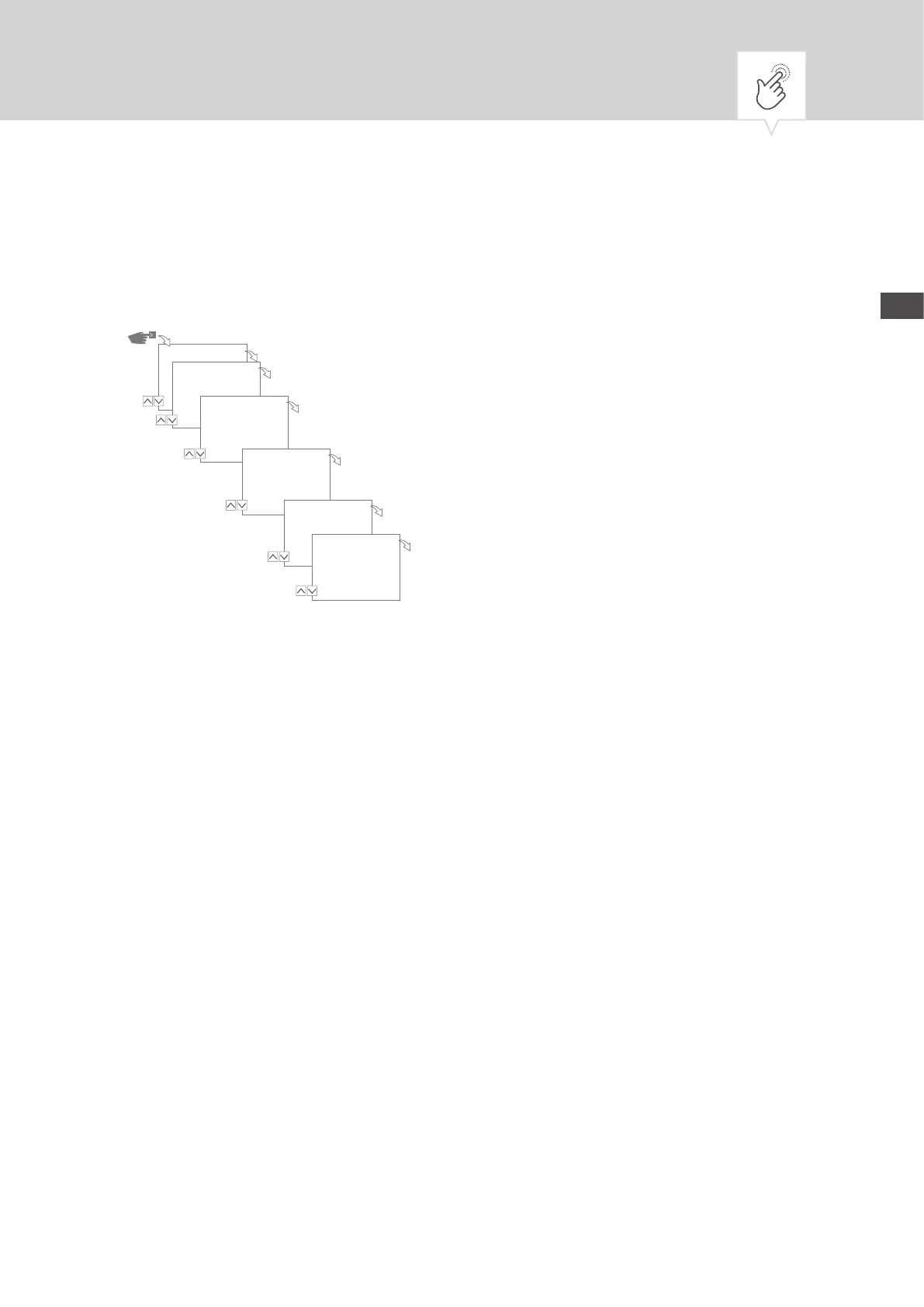IT
Imposta data e ora
Il formato di visualizzazione dell'ora sarà denito nel menu
Data/Ora
.
Datum/Zeit
OK
12H/24H
*24 Stunden
OK
Datum
2015.09.28
... Tag
OK
Zeit
12:10
... Minuten
OK
Zeitzone
* 1h
OK
1. Wochentag
* Montag
Menu
Data/Ora
12/24
ore
*24 ore
Data
2015.09.28
... Giorno
Ora
12:10.
... Minuti
Fuso orario
+1: 00h
Primo giorno
della settimana
*Lunedì
Sono possibili le seguenti impostazioni:
•
24 Ore
L'ora sarà visualizzata nel formato delle 24 ore.
•
AM/PM
L'ora sarà visualizzata nel formato delle 12 ore:
− AM = mattina
− PM = pomeriggio
1. Premere il tasto
Menu
.
2. Selezionare
Data/Ora
e quindi confermare con
OK
.
3. Selezionare
Impostazione desiderata (˅/˄) e quindi confermare con
OK
.
4. Inserire i dati in base all'impostazione
24 Ore
o
AM/PM
:
− Data
− Ora
− Fuso orario
− Primo giorno della settimana
Esempio:
1° giorno = domenica ... 1-5 = Dom-Gio
1° giorno = lunedì ... 1-5 = Lun - Ven
154