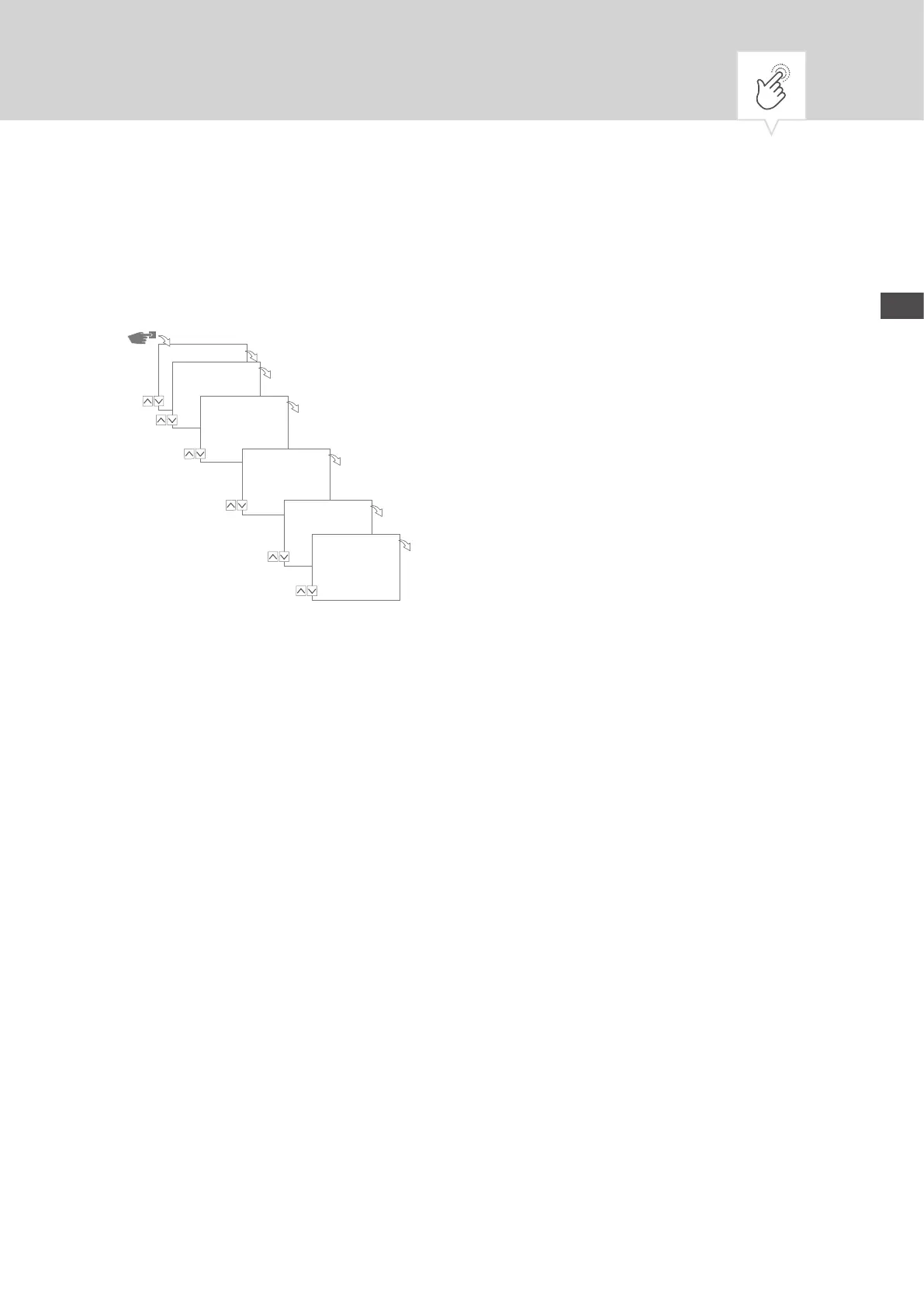NL
Datum en td instellen
Het formaat voor de weergave van het tdstip stelt u in het menu
Datum/tijd
vast.
Datum/Zeit
OK
12H/24H
*24 Stunden
OK
Datum
2015.09.28
... Tag
OK
Zeit
12:10
... Minuten
OK
Zeitzone
* 1h
OK
1. Wochentag
* Montag
Menu
Datum/Tijd
12/24
uur
*24 uur
Datum
2015.09.28
... Dag
Tijd
12:10
... Minuten
Tijdzone
+1:00 uur
Eerste weekdag
* Maandag
De volgende instellingen zn mogelk:
•
24 Uur
Het tstip wordt in een 24 uur-formaat weergegeven.
•
AM/PM
Het tdstip wordt in een 12 uur-formaat weergegeven:
− AM = voormiddag
− PM = namiddag
1. Op de toets
Menu
drukken.
2.
Datum/tijd
kiezen en met
OK
bevestigen.
3. Gewenste instelling (˅/˄) kiezen en met
OK
bevestigen.
4. Data in overeenstemming met de instelling
24 Uur
of
AM/PM
invoeren:
− Datum
− Tdstip
− Tdzone
− Eerste weekdag
Voorbeeld:
1ste dag = zondag ... 1-5 = zo-do
1ste dag = maandag ... 1-5 = ma-vr
273