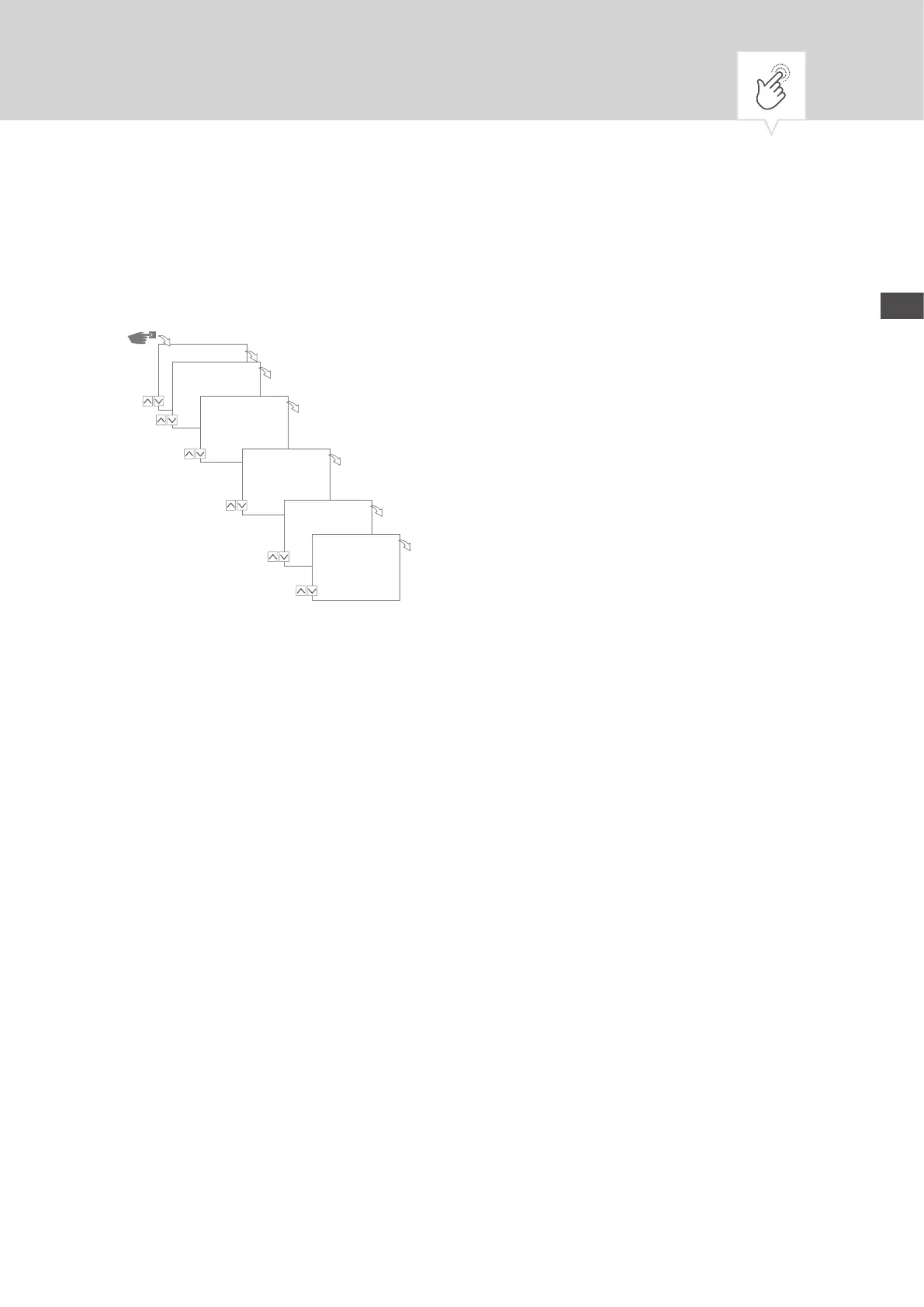NO
Stille inn dato og klokkeslett
Formatet for å vise klokkeslettet angis i menyen
Dato/klokkeslett
.
Datum/Zeit
OK
12H/24H
*24 Stunden
OK
Datum
2015.09.28
... Tag
OK
Zeit
12:10
... Minuten
OK
Zeitzone
* 1h
OK
1. Wochentag
* Montag
Meny
Dato/tid
12/24
timer
*24 timer
Dato
2015.09.28
... Dag
Tid
12:10
... Minutter
Tidssone
+1.00 t
Første ukedag
* Mandag
Følgende innstillinger er mulige:
•
24 Timer
Klokkeslettet vises i 24-timers format.
•
AM/PM
Klokkeslettet vises i 12-timers format:
− AM = Formiddag
− PM = Ettermiddag
1. Trykk på tasten
Meny
.
2. Velg
Dato/tid
og bekreft med
OK
.
3. Velg ønsket innstilling (˅/˄) og bekreft med
OK
.
4. Legg inn data i henhold til innstillingen
24 Timer
eller
AM/PM
:
− Dato
− Klokkeslett
− Tidssone
− Første ukedag
Eksempel:
1. dag = Søndag ... 1–5 = Sø–To
1. dag = Mandag ... 1–5 = Ma–Fr
393