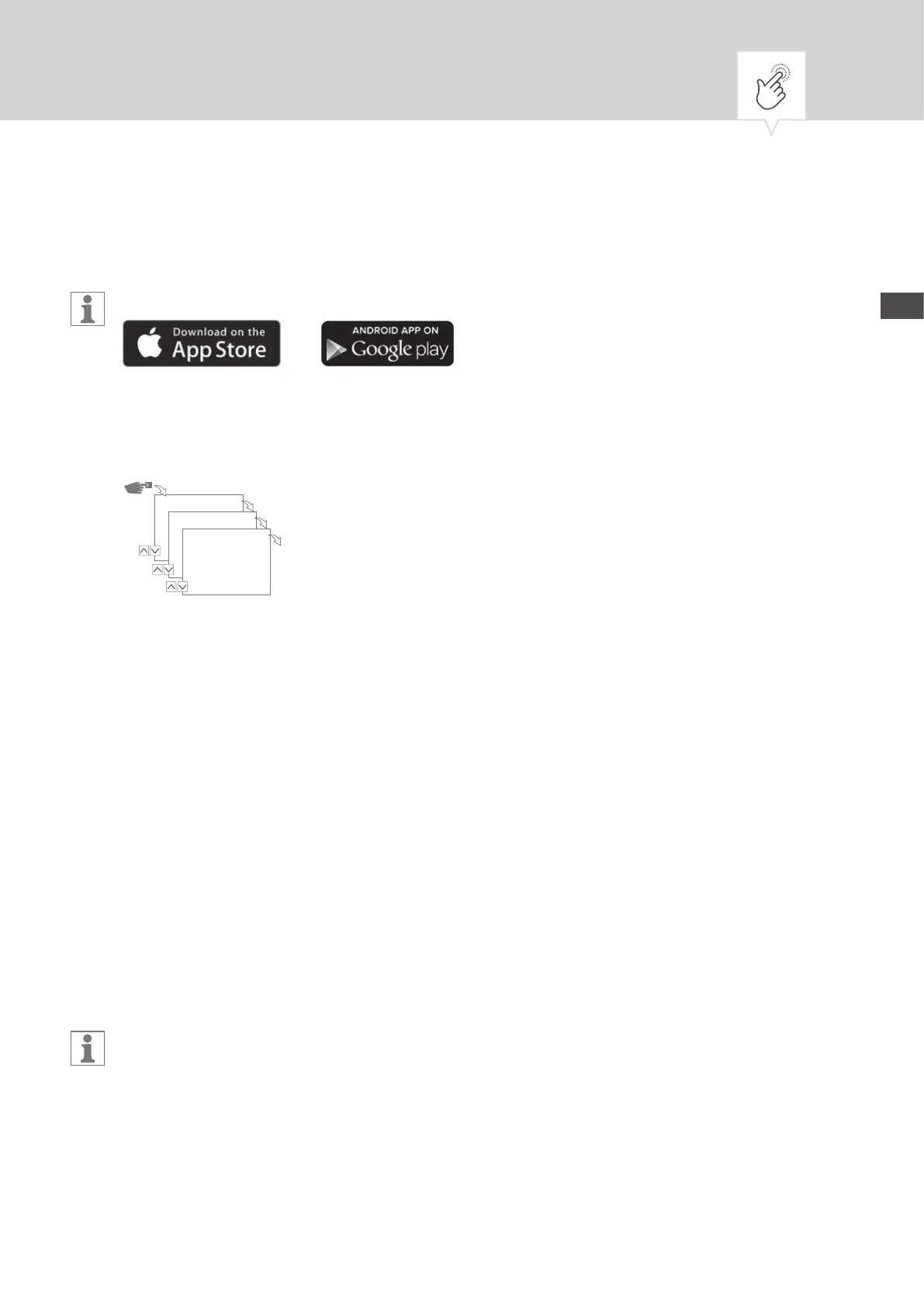DE
BLUETOOTH
Die talento smart mobile App ist sowohl für Android- als auch iOS-Geräte verfügbar.
Über das Menü
Bluetooth
können bestimmte Funktionen des Gerätes per Bluetooth (Smartphone,
Tablet etc.) gesteuert werden.
Konfig
OK
Bluetooth
OK
Bluetooth
Info
Meine Geräte
OK
Menü
Kong
Bluetooth
Bluetooth
Smart Link
Allg e m ein
Folgende Einstellungen sind möglich:
•
Smart Link
– MAC-Adresse
– Gerätenamen
•
Allgemein
– Versionsnummer Software
– Seriennummer Gerät
BLUETOOTH-VERBINDUNG HERSTELLEN
1. Drücken Sie die Bluetooth-Taste am Gerät (Verteilerschaltuhr).
Das Bluetooth-Symbol blinkt für zwei Minuten. Verbindet sich ein mobiles Gerät oder ein PC, bleibt
das Bluetooth-Symbol dauerhaft sichtbar.
2. Suchen Sie in der App nach neuen Geräten.
Wird das Gerät gefunden, wird es in der App in der Liste verfügbarer Geräte angezeigt.
Ist ein Verbindungsaufbau erstmalig erfolgt, verbindet sich das Geräte automatisch, sobald die Reich-
weite der Bluetooth-Verbindung erreicht ist. Sie können dann die Zeitschaltuhr mit dem mobilen Gerät
steuern.
Ist die Zeitschaltuhr über eine PIN geschützt, muss diese über das mobile Gerät eingegeben werden.
32