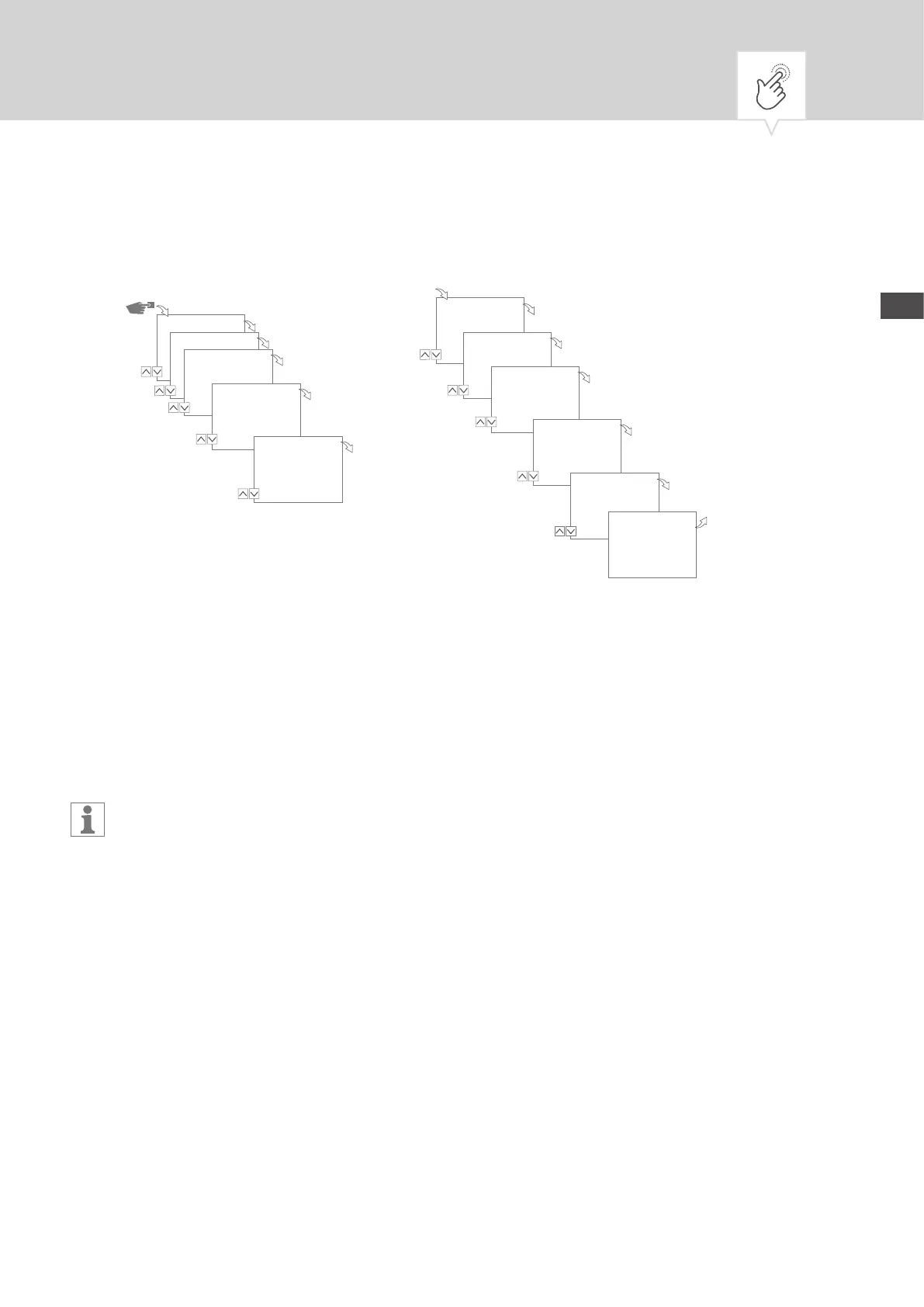EN
VIEW THE SWITCHING TIMES, EDIT OR DELETE PROGRAM
Programm
OK
Lesen/Ändern
OK
PRG Liste
Prg X (1|1)
OK
PRG 1
Schaltzeiten
1/4
OK
Zeit 1/1
EIN
11:30
OK
Menü
Menu
Program
PRG List
Prg X (1|1)
View/Edit
PRG 1
List Times
1/4
Time 1/1
ON
11:30
Zeit 1
Ändern
1/4
OK
FKT wählen
EIN
OK
Zeit
11:30
...Stunde
OK
Tage
12345--
MO-FR
OK
Kanäle
(1)
1 –
CH1
OK
Zeit 1/2
EIN
12:30
ESC
Time 1
Edit
Select FNC
ON
Time
11:30
...Hour
Days
12345--
Mo-Fr
Channels
(1)
1 –
CH1
Time 1/2
ON
12:30
In order to view, edit or delete the switching times of a program, press the
Menu
key:
1. Select
Program
and conrm with
OK
.
2. Select
View/Edit
and conrm with
OK
.
3. Select program and conrm with
OK
.
4. Select
List Times
and conrm with
OK
.
5. Select the switching time which you want to view, edit or delete and conrm with
OK
.
6. Select
Edit
,
Advanced
,
Delete
or
All delete
and conrm with
OK
.
Delete
: The selected switching time (e.g., ON / OFF, time, days, channels
(1)
, impulse or cycle) will be
deleted.
All delete
: All switching times will be deleted.
(1)
The channel selection is only available with 2-channel timers
64