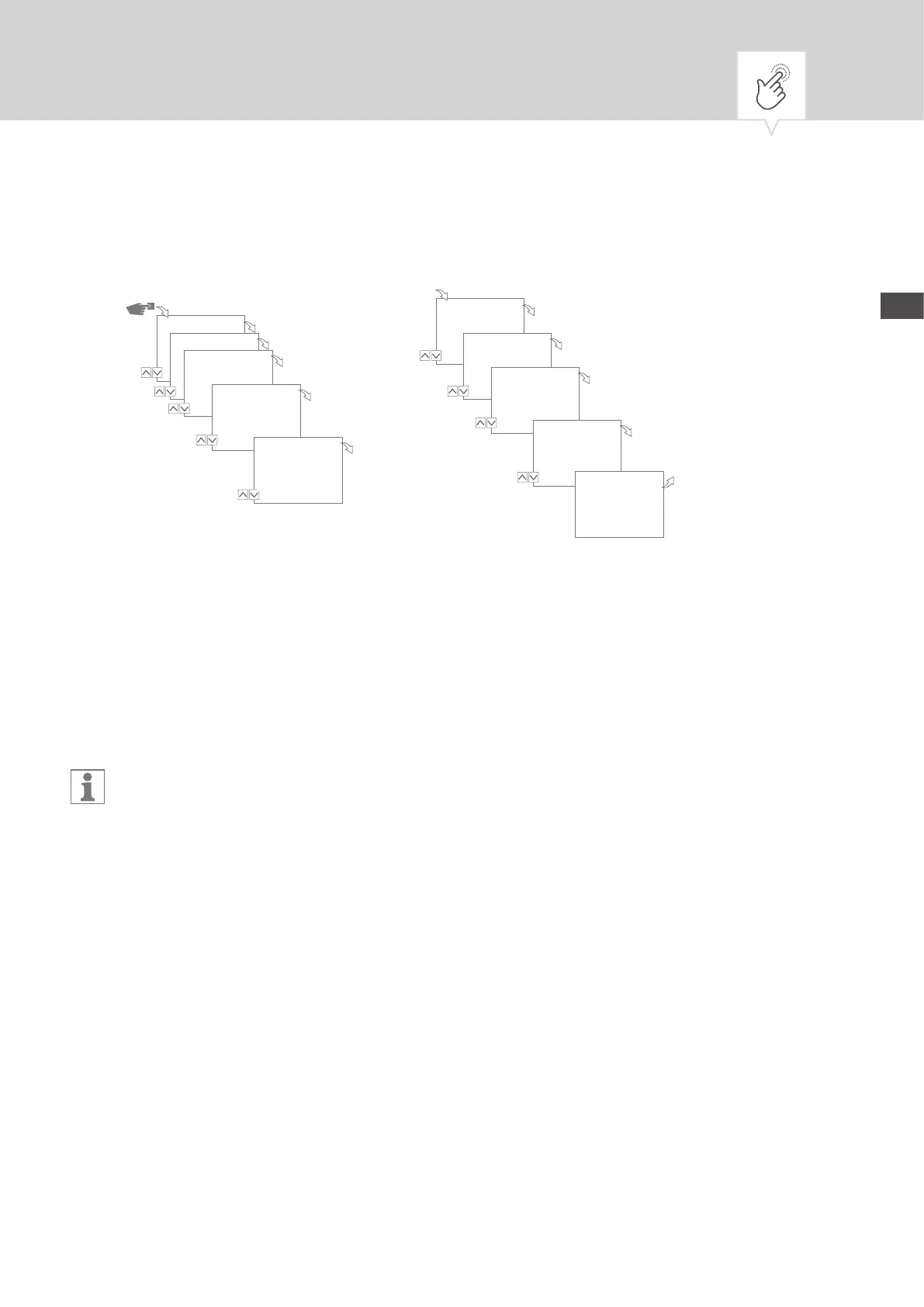PL
PRZEGLĄDANIE, EDYCJA LUB USUWANIE LISTY DAT
Programm
OK
Lesen/Ändern
OK
PRG Liste
Prg X (1|1)
OK
PRG 1
Datumsliste
1/4
OK
Datum 1/1
2015.11.22
2016.11.23
OK
Menü
Menu
Program
Czytaj/zmień
Lista PRG
Prg X (1|1)
PRG 1
Lista dat
1/4
Data 1/1
2015.11.22
2016.11.23
Datum 1
Ändern
1/4
OK
Datum von
2015.11.22
OK
Datum bis
2016.11.24
...Tag
OK
Datum 1/1
2015.11.22
2016.11.24
OK
Datum 1
Ändern
Data 1
Zmień
Data od
2015.11.22
Data do
2016.11.24
… dzień
Data 1/1
2015.11.22
2016.11.24
Data 1
Zmień
Aby przejrzeć listę dat programu, edytować ją lub usunąć, nacisnąć przycisk
Menu
:
1.
Program
ipotwierdzić przyciskiem
OK
.
2. Wybrać
Czytaj/zmie
ń ipotwierdzić przyciskiem
OK
.
3. Wybrać program ipotwierdzić przyciskiem
OK
.
4. Wybrać listę dat ipotwierdzić przyciskiem
OK
.
5. Wybrać datę do przeglądania, edycji lub usunięcia ipotwierdzić przyciskiem
OK
.
6. Wybrać
zmie
ń,
uzupełnij
,
usu
ń lub
usu
ń
wszystkie
ipotwierdzić przyciskiem
OK
.
Usu
ń: Wybrana data (od ... do) zostaje usunięta.
Usu
ń
wszystkie
: Wszystkie dane na liście dat zostają usunięte.
500