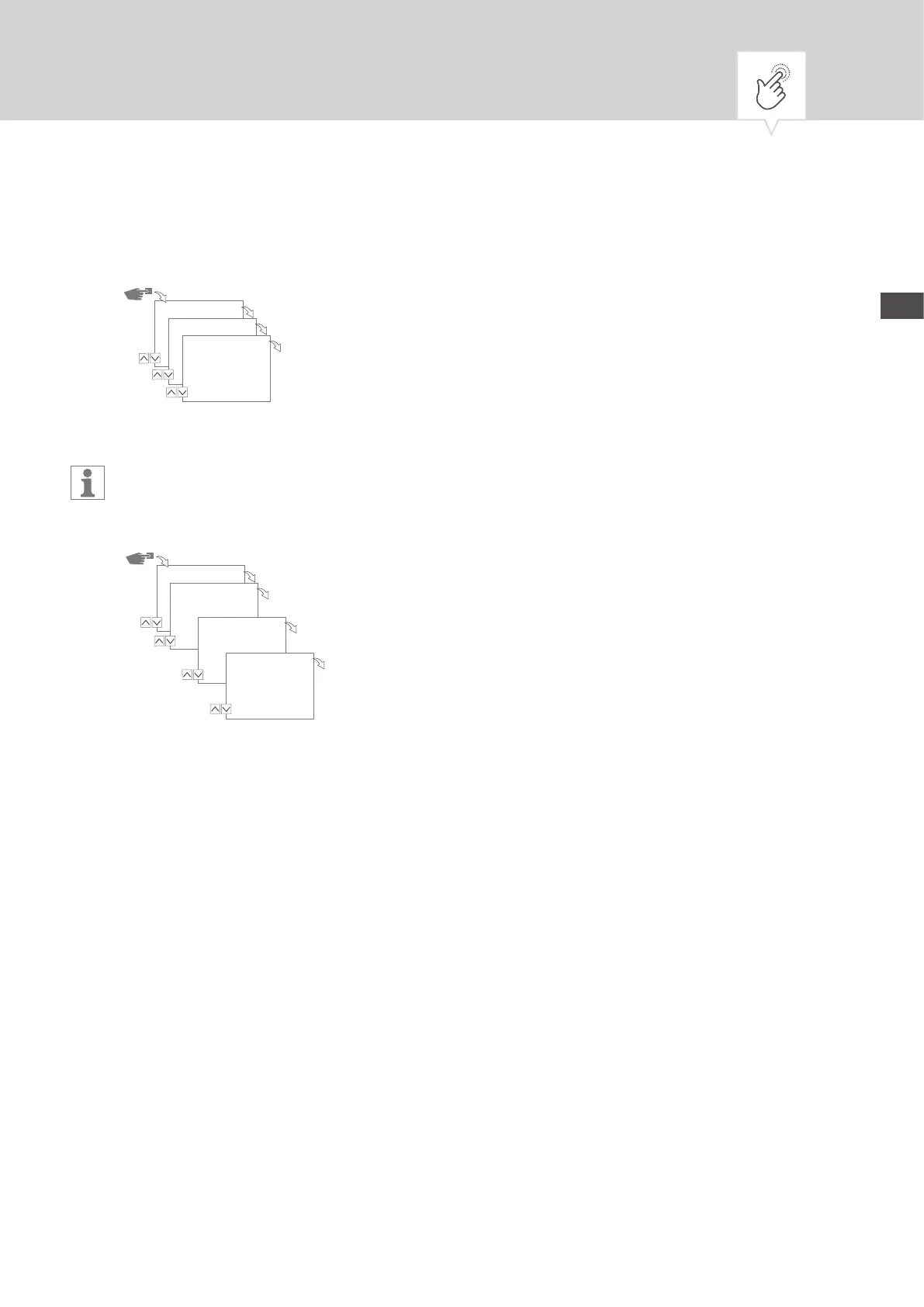NL
STANDPLAATSINFORMATIE (ASTRO)
In het menu
Astro
stelt u de standplaatsinformatie in.
Deze functie is niet b alle uitvoeringen van het apparaat beschikbaar.
Konfig
OK
Astro
Land
Breite/Länge
OK
Länder
*Deutschland
OK
Deutschland
*Stadt
OK
Menu
Cong
Astro
Land
Landen
*Duitsland
Duitsland
*Stad
De volgende instellingen zn mogelk:
•
Land
Land en stad van de standplaats.
•
Coördinaten
Breedte- en lengtegraad van de standplaats.
1. Op de toets
Menu
drukken.
2.
Config.
kiezen en met
OK
bevestigen.
3. Menu
Astro
kiezen en met
OK
bevestigen.
4. Submenu
LAND
of
coördinaten
kiezen en met
OK
bevestigen.
5. Instelling invoeren en met
OK
bevestigen.
Programm
OK
Alles löschen
OK
Löschen Alle?
Ja/Nein
OK
Menu
Programma
Alles wissen
Alles wissen?
Ja/Nee
265