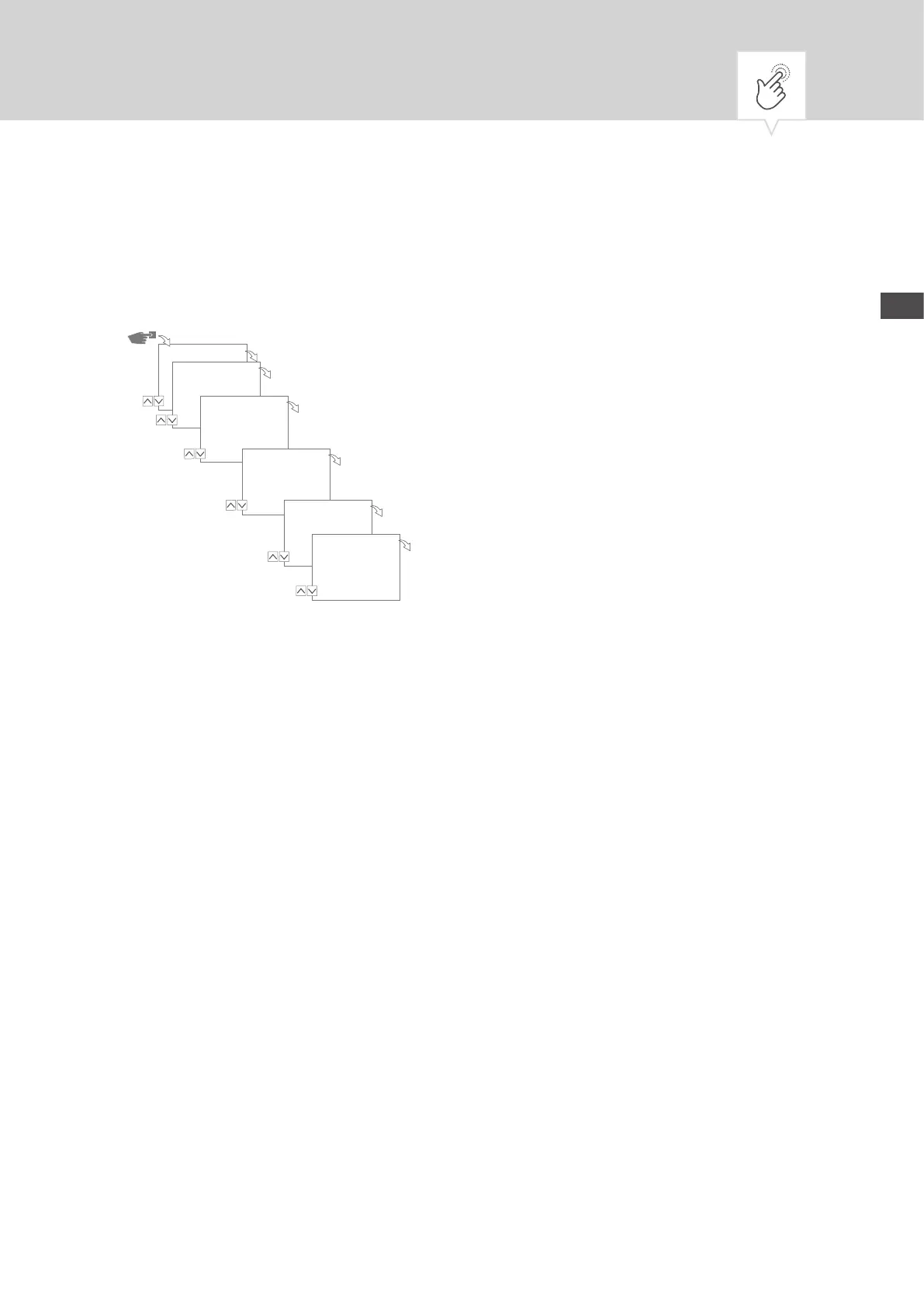PT
Ajustar data e hora
O formato para a exibição da hora é denido no Menu
Data/Hora
.
Datum/Zeit
OK
12H/24H
*24 Stunden
OK
Datum
2015.09.28
... Tag
OK
Zeit
12:10
... Minuten
OK
Zeitzone
* 1h
OK
1. Wochentag
* Montag
Menu
Data/hora
12/24
Horas
*24 horas
Data
28/09/2015
... Dia
Tempo
12:10
... Minutos
Fuso horá-
rio +1:00h
Primeiro dia da
semana
* Se-
gunda-feira
As congurações a seguir são possíveis:
•
24 Horas
As horas são mostradas no formato de 24 horas.
•
AM/PM
As horas são mostradas no formato de 12 horas:
− AM = Manhã
− PM = Tarde
1. Pressione a tecla
Menu
.
2. Selecionar
Data/Hora
e conrmar com
OK
.
3. Selecionar
a conguração desejada (˅/˄) w conrmar com
OK
.
4. Inserir os dados segundo a conguração
24 Horas
ou
AM/PM
:
− Data
− Hora
− Fuso horário
− Primeiro dia da semana
Exemplo:
Dia 1 = Domingo... 1-5 = Dom. a Seg.
Dia 1 = Segunda... 1-5 = Seg. a Sex.
234