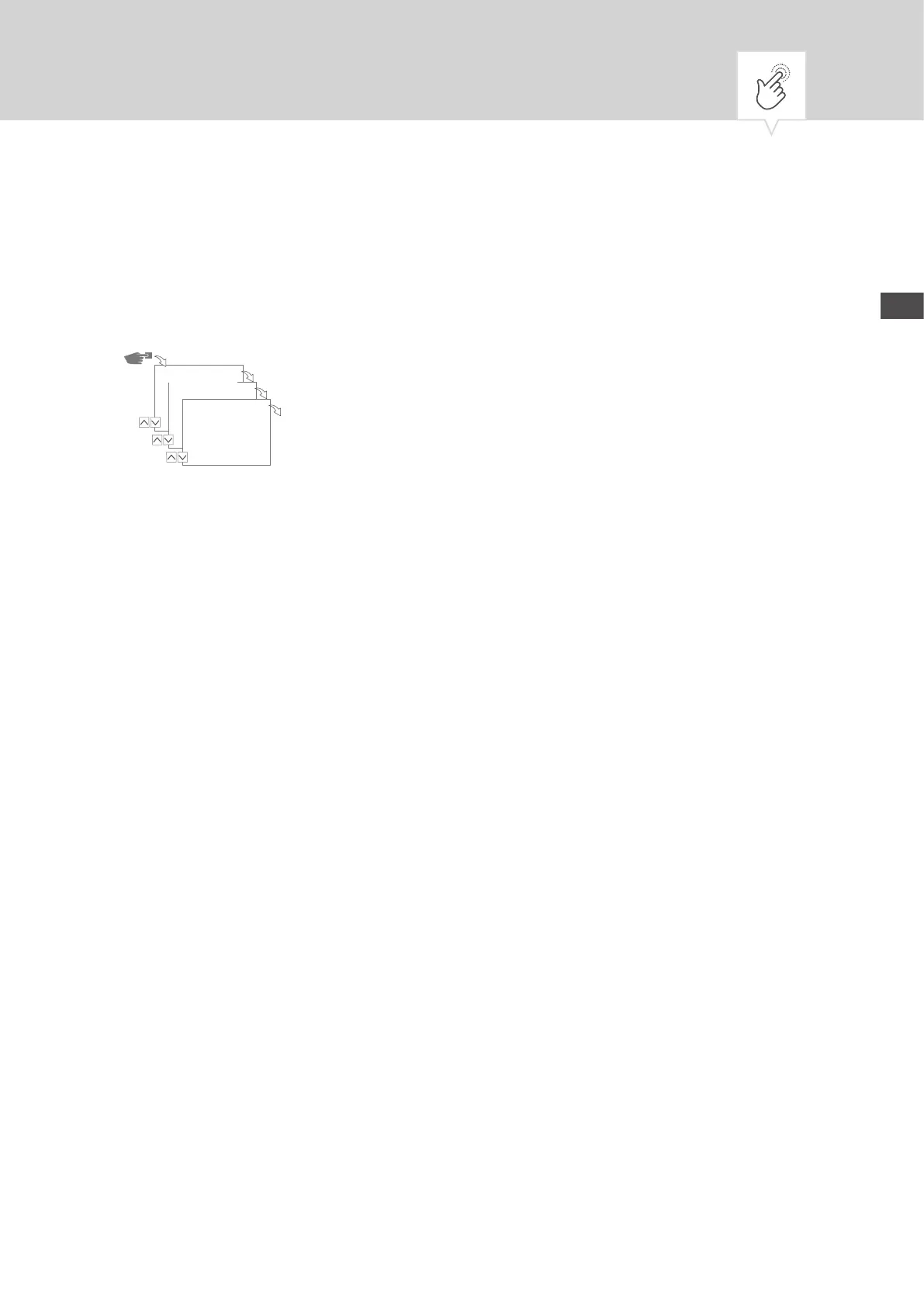NL
MODUS
In het menu
Modus
stelt u in of u enkel de standaardfuncties of ook de uitgebreide functies van het appa-
raat wilt gebruiken.
Konfig
OK
Modus
OK
Modus
*Standard
OK
Menu
Cong
Modus
Modus
*Standaard
De volgende instellingen zn mogelk:
•
Standaard
De volgende functies zn beschikbaar:
− AAN-/UIT-commando
− Programmering met betrekking tot zonsopgang en zonsondergang
(enkel b apparaten met astrofunctie)
− Automatische prioritering
•
Uitgebreid
De volgende functies zn beschikbaar:
− AAN-/UIT-commando
− Programmering met betrekking tot zonsopgang en zonsondergang
(enkel b apparaten met astrofunctie)
− Automatische prioritering
− Impulsprogrammering
− Cyclusprogrammering
− Toevalsprogrammering
− Door de gebruiker gedenieerde prioritering
MODUS INSTELLEN
1. Op de toets
Menu
drukken.
2.
Config.
kiezen en met
OK
bevestigen.
3.
Modus
kiezen en met
OK
bevestigen.
4. Instelling
Standaard
of
Uitgebreid
kiezen en met
OK
bevestigen.
270