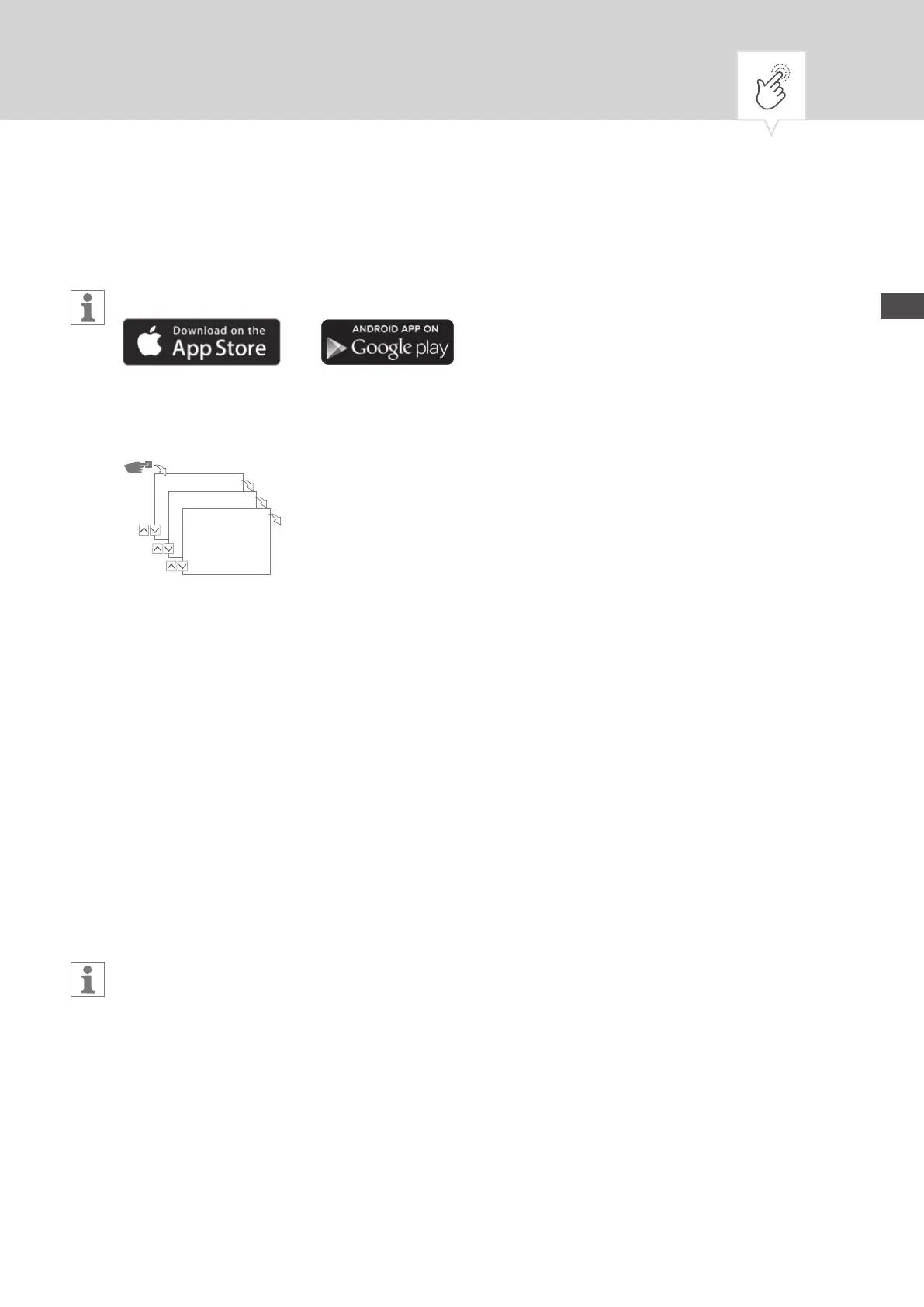EN
BLUETOOTH
The talento smart mobile app is available for both Android as well as iOS devices.
Certain functions of the device can be controlled by Bluetooth via the
Bluetooth
menu (smart phone,
tablet, etc.).
Konfig
OK
Bluetooth
OK
Bluetooth
Info
Meine Geräte
OK
The following settings are possible:
•
Smart Link
– MAC-Address
– Device name
•
General
– Version number of software
– Serial number of device
CREATE BLUETOOTH CONNECTION
1. Press the Bluetooth button on the device (DIN-rail time switch).
The Bluetooth icon will ash for two minutes. If a mobile device or a PC connects, the Bluetooth icon
remains continually visible.
2. Searching the app for new devices.
If the device is found, it is displayed in the app in the list of available devices.
If a connection is established for the rst time, the device connects automatically as soon as the range
of the Bluetooth connection has been achieved. You can then control the time switch with the mobile
device.
If the timer switch hour is protected via a PIN, then this must be entered on the mobile device.
73