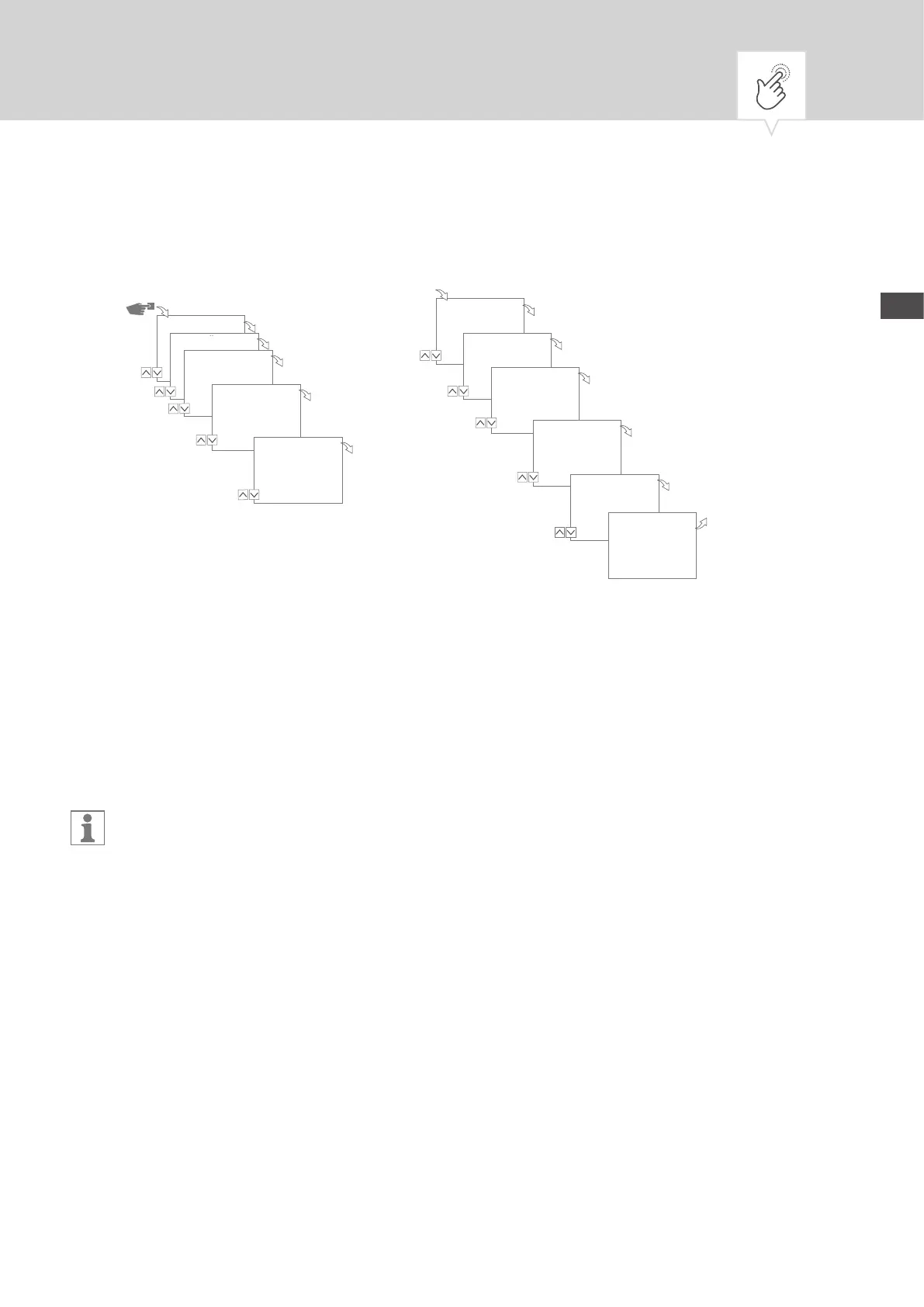PT
VISUALIZAR, EDITAR OU EXCLUIR OS TEMPOS DE COMUTAÇÃO
Programm
OK
Lesen/Ändern
OK
PRG Liste
Prg X (1|1)
OK
PRG 1
Schaltzeiten
1/4
OK
Zeit 1/1
EIN
11:30
OK
Menü
Menu
Programa
Lista PRG
Prg X (1|1)
Ler/alterar
PRG 1
Horas de co-
mutação
1/4
Horas 1/1
ON
11:30
Zeit 1
Ändern
1/4
OK
FKT wählen
EIN
OK
Zeit
11:30
...Stunde
OK
Tage
12345--
MO-FR
OK
Kanäle
(1)
1 –
CH1
OK
Zeit 1/2
EIN
12:30
ESC
Horas 1
Alterar
Sel. função
ON
Tempo
11:30
...Hora
Dias
12345--
Seg-Sex
Canais
(1)
1 –
CH1
Hora 1/2
ON
12:30
Para visualizar, editar ou excluir os tempos de comutação de um programa, carregue na tecla
Menu
:
1. Selecionar
Programa
e conrmar com
OK
.
2. Selecionar
Ler/alterar
e conrmar com
OK
.
3. Selecionar programa e conrmar com
OK
.
4. Selecionar
tempos de comutação
e conrmar com
OK
.
5. Selecionar o tempo de comutação que pretender visualizar, editar ou excluir e conrmar com
OK
.
6. Selecionar
alterar
,
complementar
,
excluir
ou
excluir todas
e conrmar com
OK
.
Excluir
: O tempo de comutação selecionado (p. ex. ON/OFF, hora, dia, canais
(1)
, Impulso ou ciclo) será
excluído.
Excluir todas
: Todos os tempos de comutação serão excluídos.
(1)
A escolha dos canais só está disponível em relógios de 2 canais
223