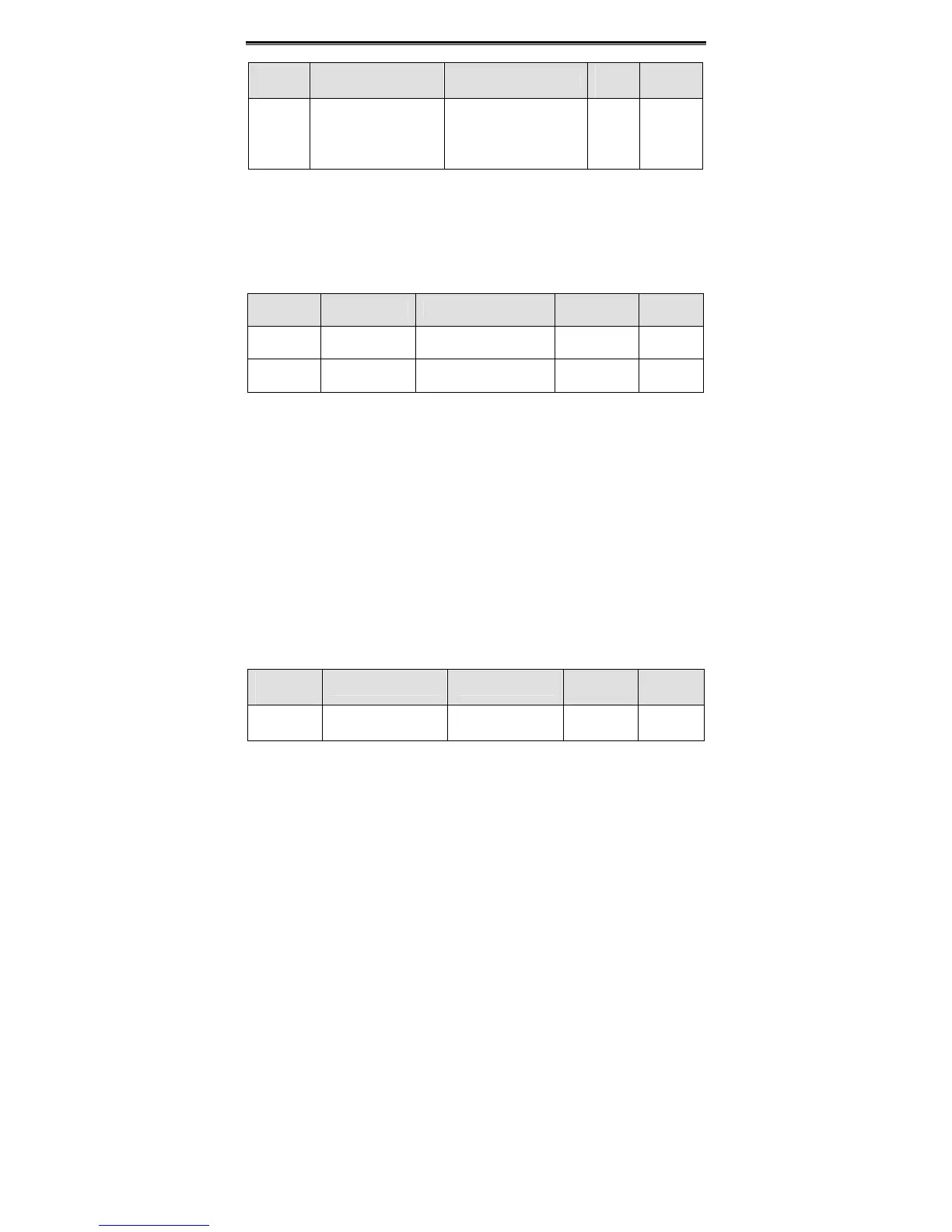Detailed Function Description
54
Function
Code
Name Description
Setting
Range
Factory
Setting
P1.14
Action when running
frequency is less than
lower frequency limit
0: Running at the lower
frequency limit
1: Stop
2: Stand-by
0~2 0
0: Running at the lower frequency limit (P0.09): The inverter runs at P0.09 when the
running frequency is less than P0.09.
1: Stop: This parameter is used to prevent motor running at low speed for a long time.
2: Stand-by: Inverter will stand-by when the running frequency is less than P0.09. When
the reference frequency is higher than or equal to P0.09 again, the inverter will start to
run automatically.
Function
Code
Name Description
Setting
Range
Factory
Setting
P1.15
Restart after
power off
0: Disabled
1: Enabled
0~1 0
P1.16
Delay time for
restart
0.0~3600.0s 0.0~3600.0 0.0s
0: Disabled: Inverter will not automatically restart when power on again until run
command takes effect.
1: Enabled: When inverter is running, after power off and power on again, if run
command source is keypad control (P0.01=0) or communication control (P0.01=2),
inverter will automatically restart after delay time determined by P1.16; if run command
source is terminal control (P0.01=1), inverter will automatically restart after delay time
determined by P1.16 only if FWD or REV is active.
Notice:
z If P1.15 is set to be 1, it is recommended that start mode should be set
as speed tracing mode (P1.00=2).
z This function may cause the inverter restart automatically, please be
cautious.
6.3 P2 Group--Motor Parameters
Function
Code
Name Description
Setting
Range
Factory
Setting
P2.00 Inverter Model
0:G model
1: P model
0~1 0
0: Applicable to constant torque load
1: Applicable to variable torque load such as pumps and fans.