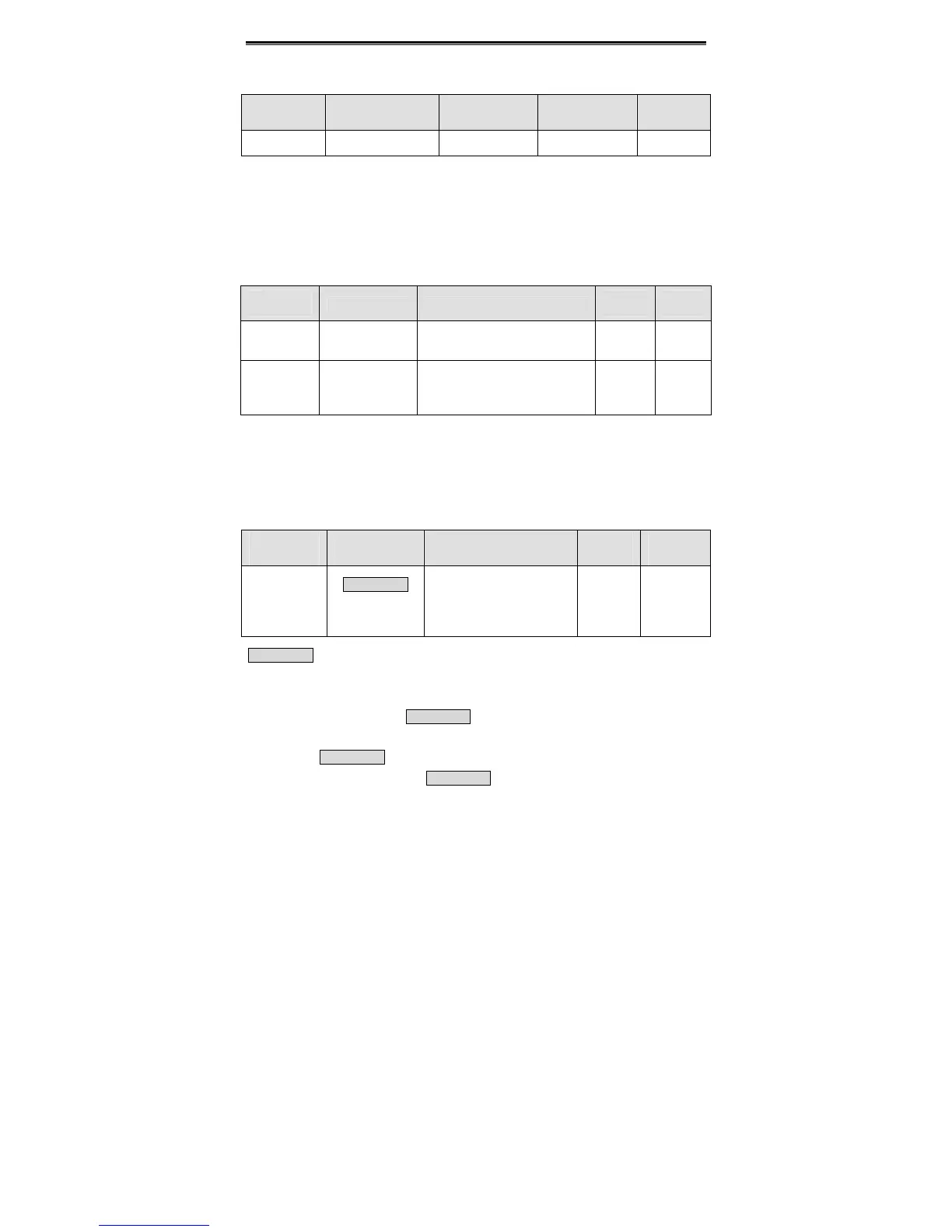Detailed Function Description
75
6.8 P7 Group --Display Interface
Function
Code
Name Description Setting Range
Factory
Setting
P7.00 User password 0~65535 0~65535 0
The password protection function will be valid when set to be any nonzero data. When
P7.00 is set to be 00000, user’s password set before will be cleared and the password
protection function will be disabled.
After the password has been set and becomes valid, the user can not access menu if the
user’s password is not correct. Only when a correct user’s password is input, the user
can see and modify the parameters. Please keep user’s password in mind.
Function
Code
Name Description
Setting
Range
Factory
Setting
P7.01
LCD language
selection
0: Chinese
1: English
0~1 0
P7.02
Parameter copy
0: Invalid
1: Upload parameters to LCD
2: Download parameters from
LCD
0~2 0
P7.02 will take effect when LCD keypad is used.
1: All value of parameters will be uploaded from inverter to LCD.
2: All value of parameters will be downloaded from LCD to inverter.
Notice: When upload or download operation completes, P7.02 will be set to 0
automatically.
Function
Code
Name Description
Setting
Range
Factory
Setting
P7.03
QUICK/JOG
function
selection
0: Quick debugging mode
1: FDW/REV switching
2: Jog
3: Clear UP/DOWN setting
0~3 0
QUICK/JOG is a multifunctional key, whose function can be defined by the value of
P7.03.
0: Quick debugging mode: Please refer to description of Chapter 5.
1: FWD/REV switching: Press QUICK/JOG, the running direction of inverter will reverse.
It is only valid if P0.01 is set to be 0.
2: Jog: Press QUICK/JOG , the inverter will jog.
3: Clear UP/DOWN setting: Press QUICK/JOG, the UP/DOWN setting will be cleared.