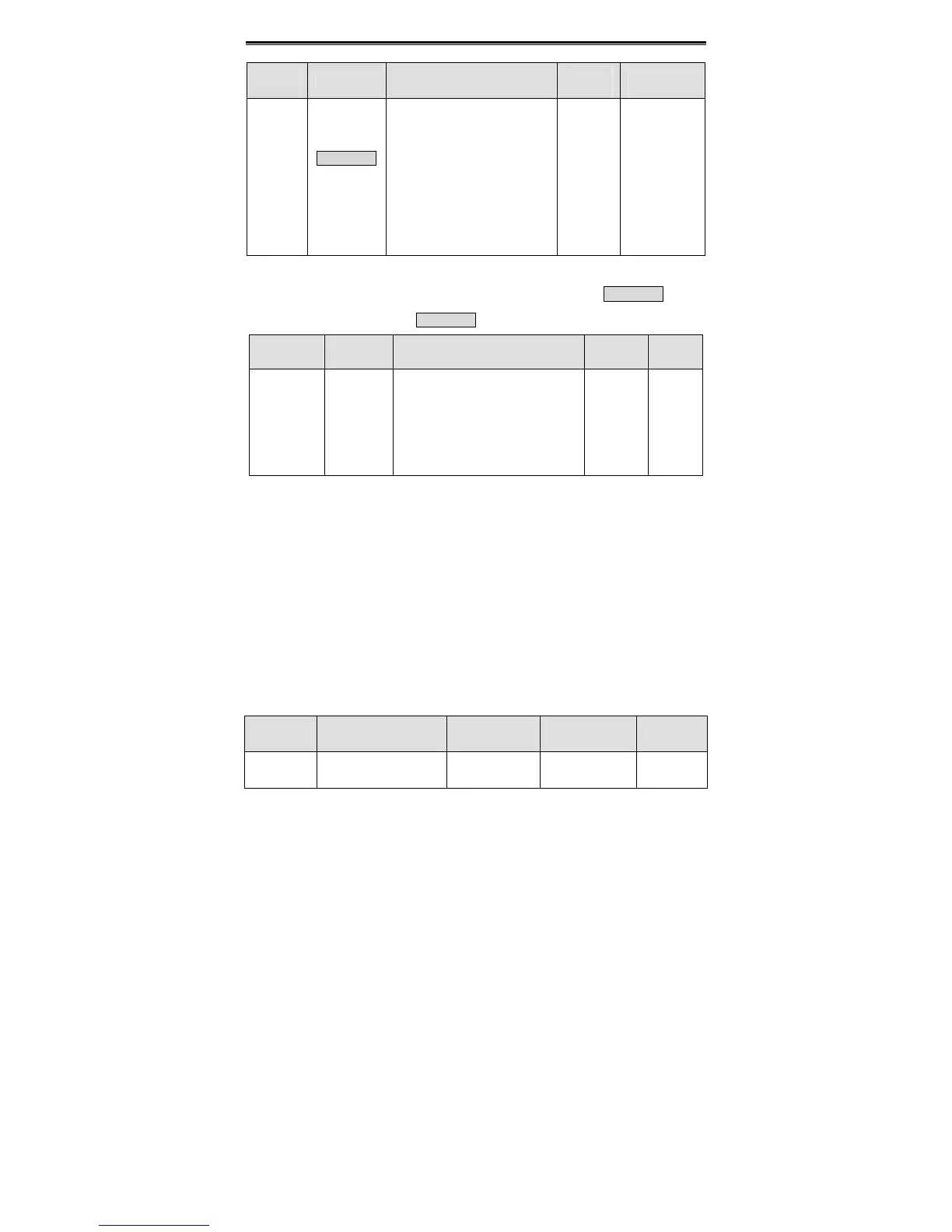Detailed Function Description
76
Function
Code
Name Description
Setting
Range
Factory
Setting
P7.04
STOP/RST
function
selection
0: Valid when keypad control
(P0.01=0)
1: Valid when keypad or
terminal control (P0.01=0 or
1)
2: Valid when keypad or
communication control
(P0.01=0 or 2)
3: Always valid
0~3 0
Notice:
z The value of P7.04 only determines the STOP function of STOP/RST.
z The RESET function of STOP/RST is always valid.
Function
Code
Name Description
Setting
Range
Factory
Setting
P7.05
Keypad
display
selection
0: Preferential to external keypad
1: Both display, only external key
valid.
2: Both display, only local key
valid.
3: Both display and key valid.
0~3 0
0: When external keypad exists, local keypad will be invalid.
1: Local and external keypad display simultaneously, only the key of external keypad is
valid.
2: Local and external keypad display simultaneously, only the key of local keypad is
valid.
3: Local and external keypad display simultaneously, both keys of local and external
keypad are valid. This function should be used cautiously, otherwise it may cause
malfunction.
Notice:
z When P7.05 is set to be 1, local keypad is valid if external keypad is not
connected.
z When LCD keypad is connected, P7.05 must be set to be 0.
Function
Code
Name Description Setting Range
Factory
Setting
P7.06
Running status
display selection
0~0xFFFF 0~0xFFFF 0x00FF