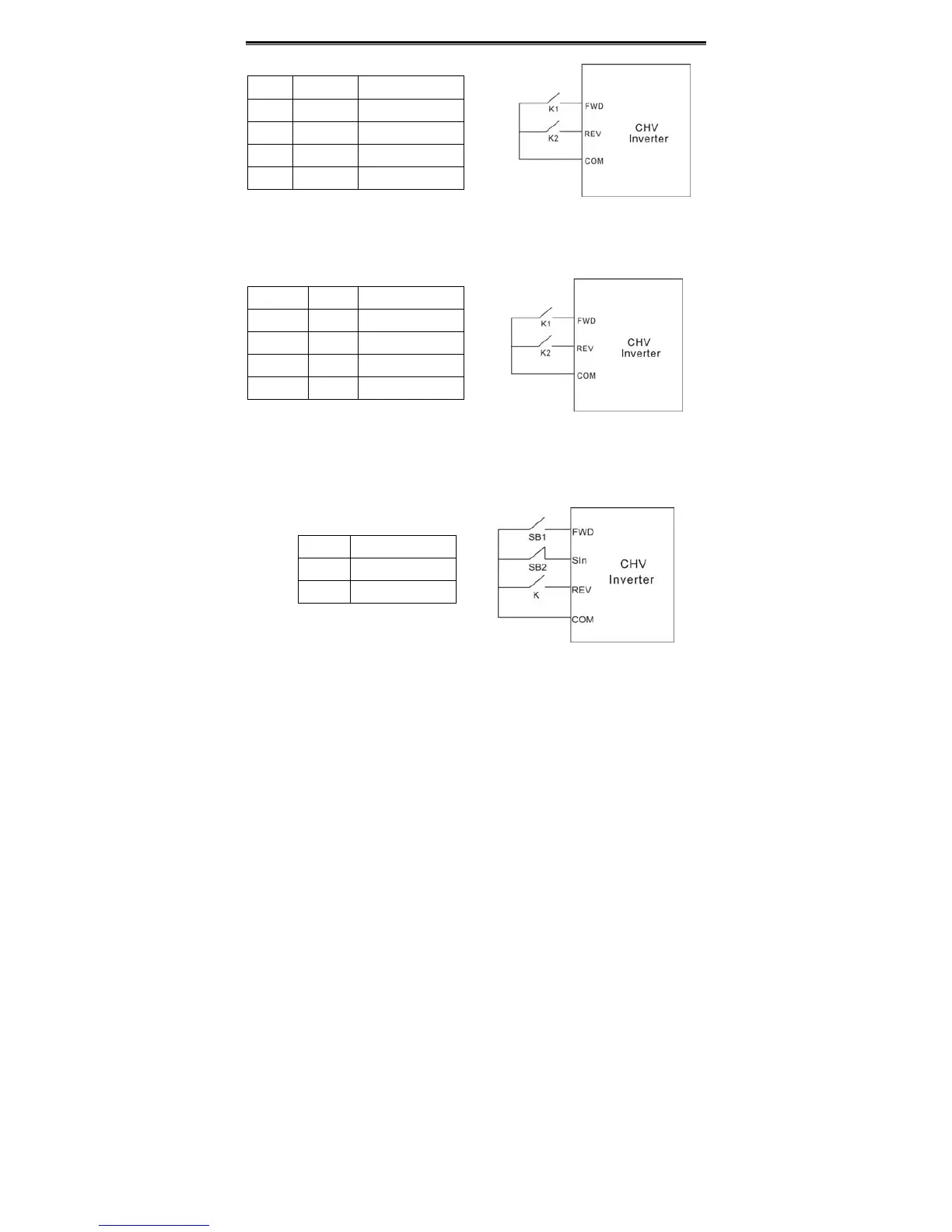Detailed Function Description
67
K1 K2 Run command
OFF OFF Stop
ON OFF FWD
OFF ON REV
ON ON Stop
Figure 6.13 2-wire control mode 1.
1: 2-wire control mode 2: START/STOP command is determined by FWD terminal. Run
direction is determined by REV terminal.
Figure 6.14 2-wire control mode 2.
2: 3-wire control mode 1: SB1: Start button. SB2: Stop button (NC), K: Run direction
button, Terminal SIn is the multifunctional input terminal of S1~S8, HDI1 and HDI2. The
terminal function should be set to be 3 (3-wire control).
Figure 6.15 3-wire control mode 1.
3: 3-wire control mode 2:
SB1: Forward run button
SB2: Stop button (NC)
SB3: Reverse run button
Terminal SIn is the multifunctional input terminal of S1~S8, HDI1 and HDI2. The terminal
function should be set to be 3 (3-wire control).
K1 K2 Run command
OFF OFF Stop
ON OFF FWD
OFF ON Stop
ON ON REV
K Run command
OFF FWD
ON REV