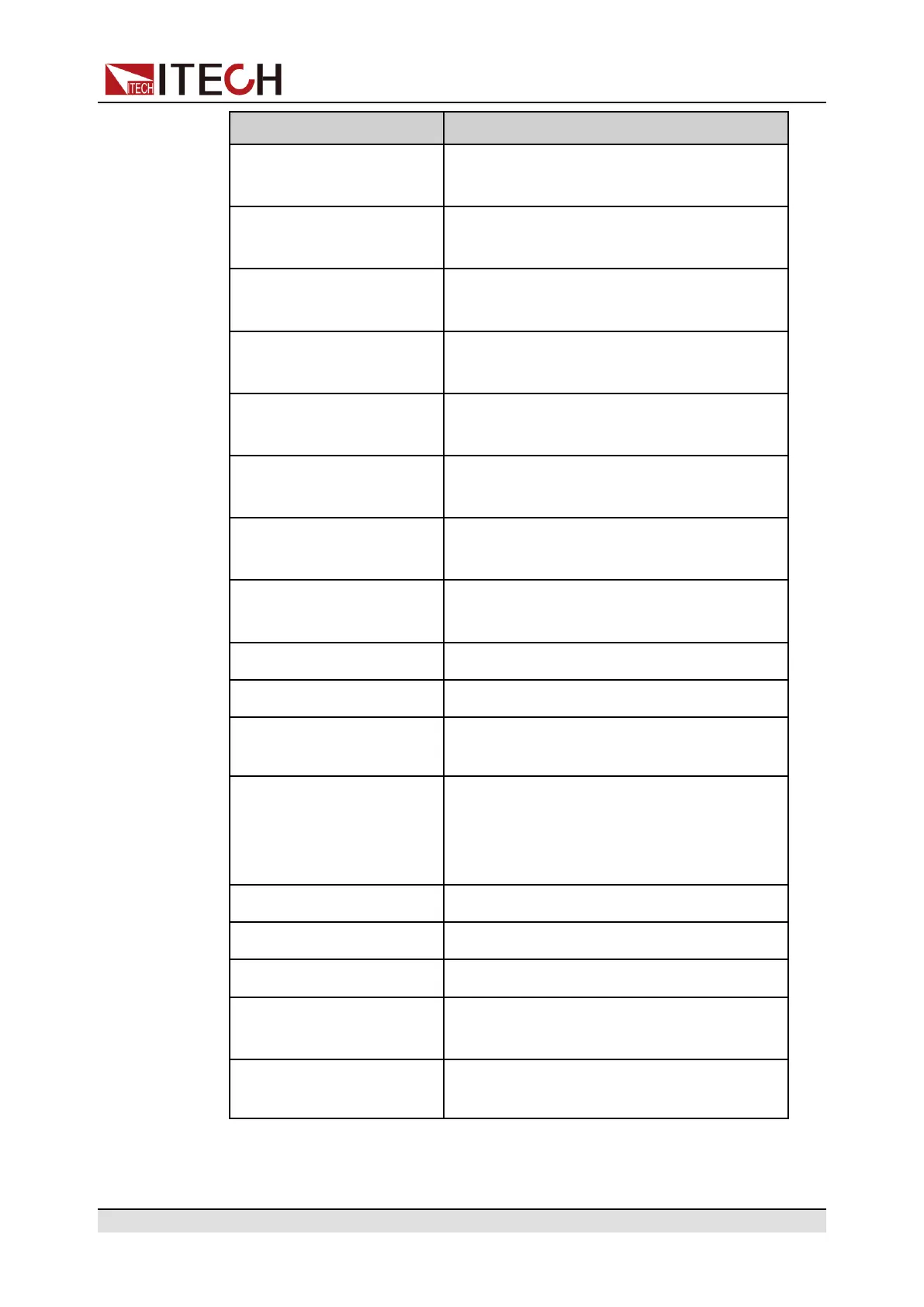Quick Reference
Prompt Information Description
Over Current Protect
Indicates the instrument is under over-cur-
rent protection.
Over Power Protect
Indicates the instrument is under over-
power protection.
Over Voltage Protect
Indicates the instrument is under over-volt-
age protection.
Under Current Protect
Indicates the instrument is under under-cur-
rent protection.
Under Voltage Protect
Indicates the instrument is under under-volt-
age protection.
Sense Protect
Indicates the instrument is under sense ab-
normal protection.
Over Temp Protect
Indicates the instrument is under over-tem-
perature protection.
Watch Dog Protect
Indicates the instrument is under software
watchdog protection.
Undefine Prot
Indicates the undefined protection happens.
The Key Is Locked! Indicates the key is locked.
Remote Mode!
Indicates the instrument is in remote control
mode.
RWT Mode!
Indicates the instrument is in remote control
mode and pressing the LOCAL button does
not switch the instrument to local control
mode.
Save Successful
Indicates the save operation is successful.
Save Failed
Indicates the save operation fails.
File is empty! Indicates the recalled file is empty.
Waiting for Trigger
Indicates the list program is waiting for
trigger.
Input Cal Code To Start:
Indicates the user needs to input the cali-
bration code
Copyright © Itech Electronic Co., Ltd.
6
