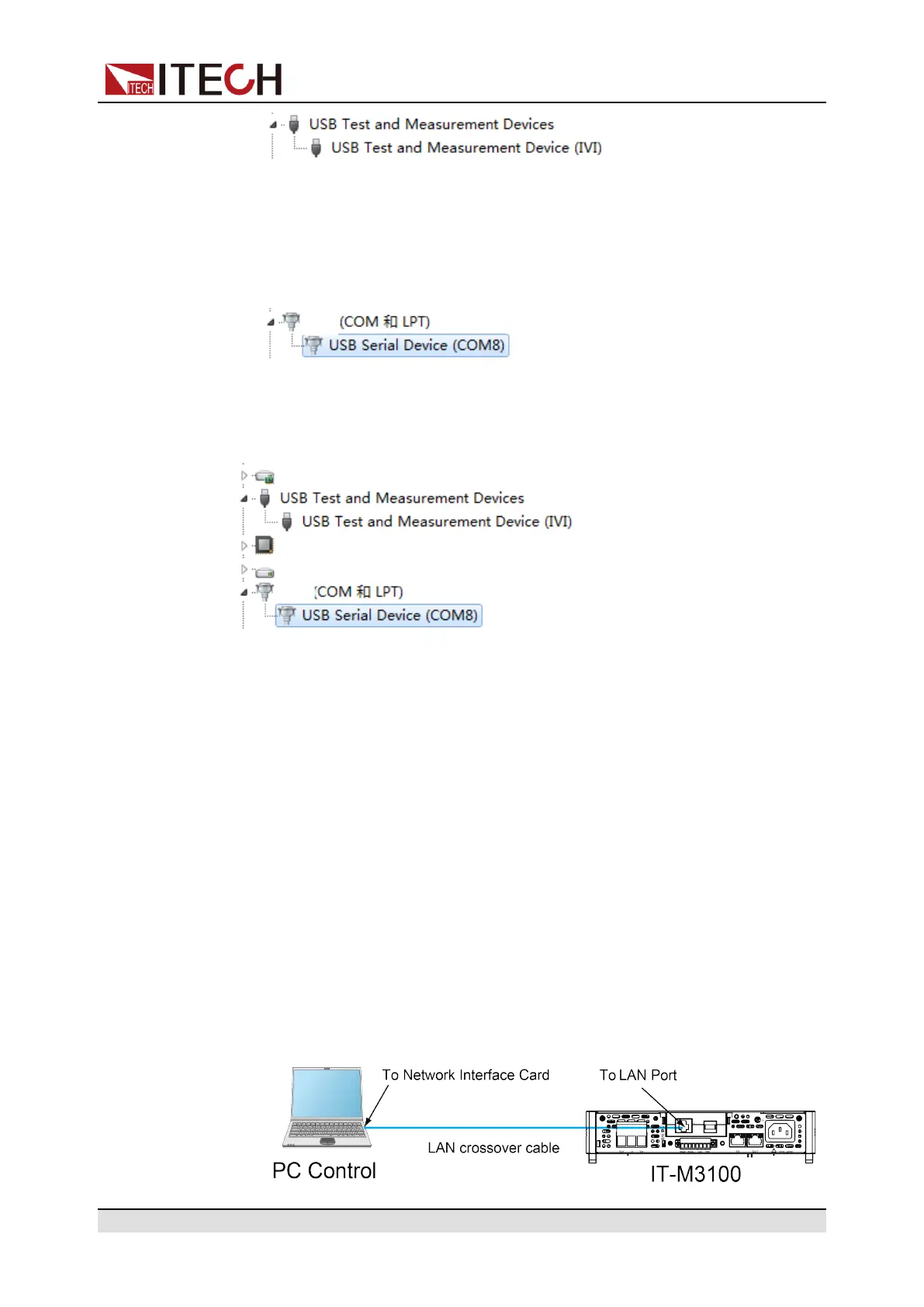Inspection and Installation
• VCP: Virtual serial port. The Win7 version of the operating system needs to
install the supporting driver. Please download the driver from the ITECH offi-
cial website or contact the ITECH technical support personnel to obtain it.
The operating system of Win10 and above does not need to install the driver.
Recognized as a COM port in the computer's device manager. As below.
If both of the above interfaces are successfully driven, the computer device
manager will display both interfaces, as shown in the following figure. The user
can select any interface on the software interface to add equipment.
2.7.2 LAN Interface
When the user's optional interface card is a LAN+USB interface (IT-E1206), the
following is required to use the LAN interface.
LAN Connection
Use the following steps to quickly connect your instrument to your LAN and con-
figure it. Two typical LAN interface systems are described below: private LAN
and site LAN.
• Connect to the private LAN
A private LAN is a network in which LAN-enabled instruments and com-
puters are directly connected. They are typically small, with no centrally
managed resources. When connected to a computer, a direct attached net-
work cable can be used to connect directly to the computer via the LAN
interface.
Copyright © Itech Electronic Co., Ltd.
26
