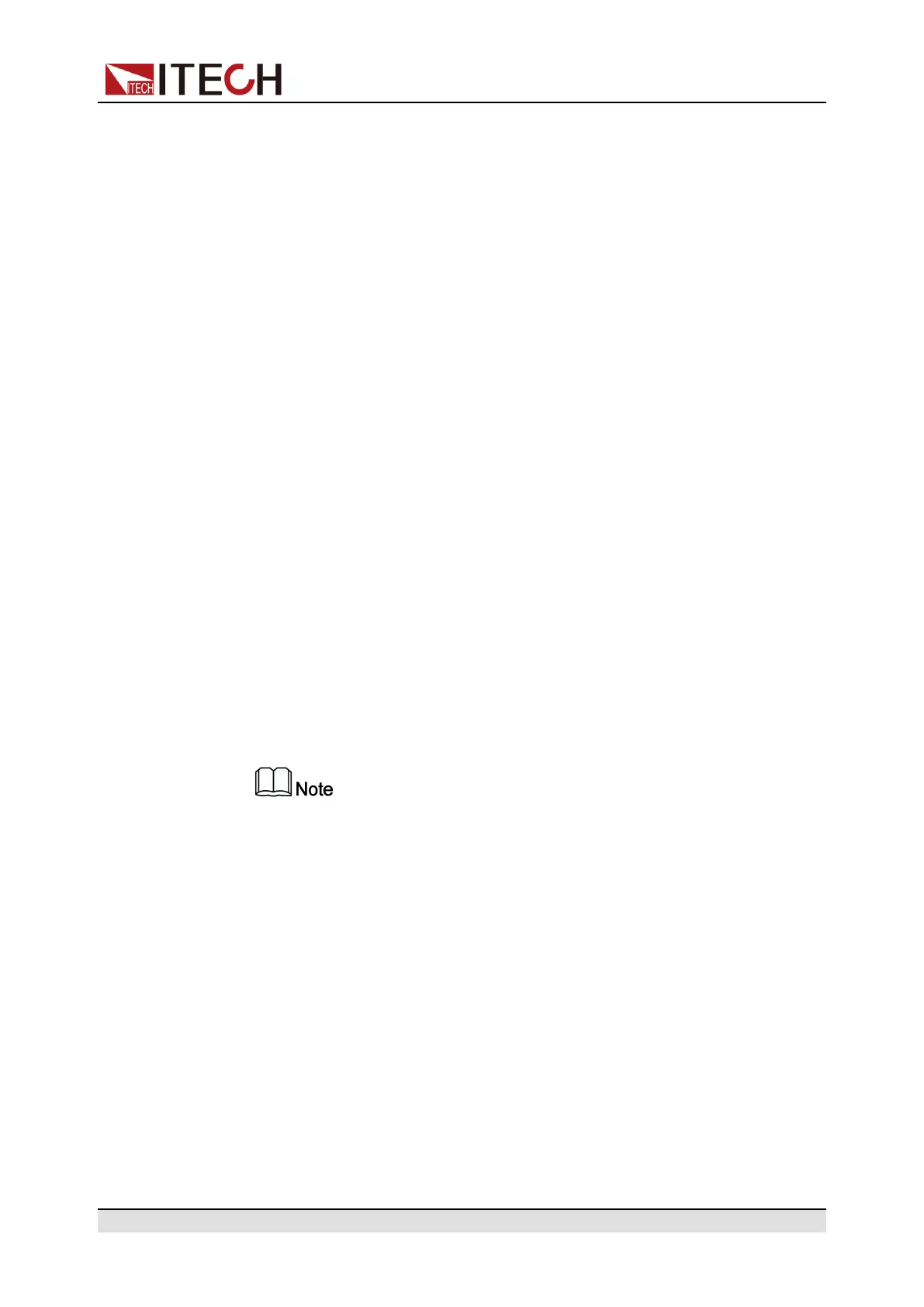Functions and Features
The procedures to set the menu item are as follows.
1. Press [Shift]+[V-set] (Config) to enter into the configuration menu interface.
2. Use left and right keys or rotate the knob to select Sense and press [Enter]
key to make the parameter in modification.
3. Rotate the knob to select the value from the following options.
• Off: default value, indicates turn the sense function off.
• On: indicates turn the sense function on.
4. After finishing the setting, press [Enter] key to confirm.
4.1.4 Set the Bleeder State (Bleeder)
This menu item is used to set the status of the bleeder circuit (Bleeder). On and
Off apply to the following test scenarios:
• On (default): For test scenarios other than battery charging tests. After the
Bleeder is turned on, when the test is finished and the output is turned off,
the voltage can be dropped quickly.
• Off: For battery charging test scenarios. Since some devices inside the in-
strument can absorb power, when the test is finished and the battery is still
connected to the test circuit, these devices will still discharge the battery
even if the output is turned off or the instrument is powered off. Therefore,
before connecting the battery to the test circuit, set Bleeder to Off to discon-
nect the bleeder circuit to avoid this problem.
Turning off the Bleeder can omit the diode which is used to prevent re-
verse current during battery testing.
The procedures to set the menu item are as follows.
1. Press [Shift]+[V-set] (Config) to enter into the configuration menu interface.
2. Use left and right keys or rotate the knob to select Bleeder and press
[Enter] key to make the parameter in modification.
3. Rotate the knob to select Off or On and press [Enter] key to confirm.
4.1.5 Select Trigger Source(Trig Source)
This menu item is used to select the trigger source.
IT-M3100D series power supply supports the following trigger sources:
Copyright © Itech Electronic Co., Ltd.
46
