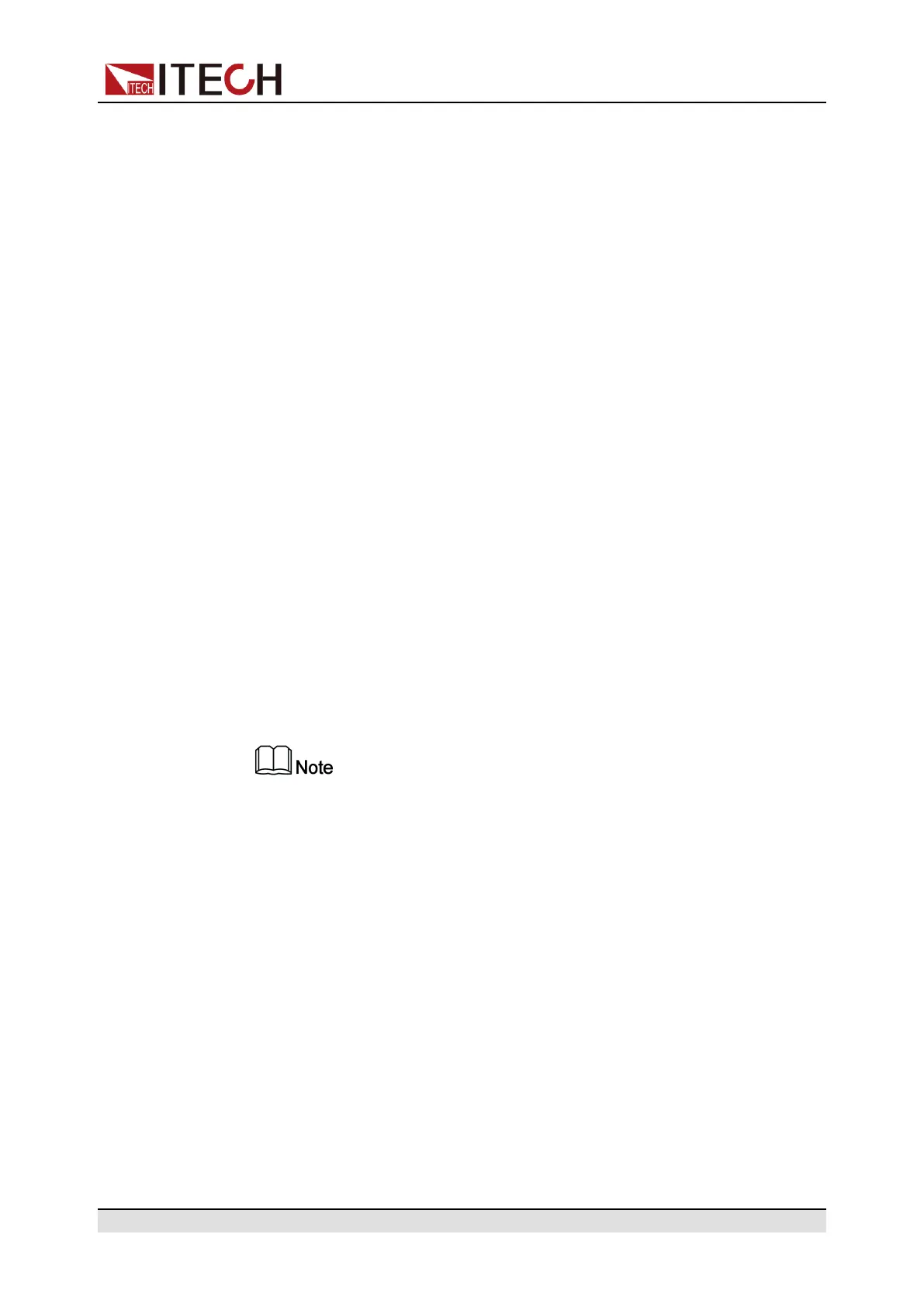Functions and Features
• Last: indicates when powered on, the power supply will remain the same
settings and output state as last time you turned off the power supply.
• Last+Off: indicates when powered on, the power supply will remain the
same settings as last time you turned off the power supply, but the output
state is OFF state.
4. After finishing the setting, press [Enter] key to confirm.
4.2.3 Set the Communication Information
This menu item is used to set the communication information between instru-
ment and PC. There is no standard communication interfaces for this series
power supplies. You can select GPIB, USB, RS-485, RS-232, CAN or LAN inter-
face based on personal requirement.
The procedures to set the menu item are as follows.
1. Press [Shift]+[Display] (System) to enter into the system menu interface.
2. Use left and right keys or rotate the knob to select Comm and press [Enter]
key to make the parameter in modification.
The menu displays the corresponding interface information automatically
based on the inserted communication board.
3. Use left and right keys or rotate the knob to adjust the values.
4. After finishing the setting, press [Enter] key to confirm.
Please refer to 2.7 Connect the Communication Interface for the detailed
description of each communication interface.
4.2.4 Set the TRIG± Interface Status (Ext IO)
The TRIG± interface is located on the rear panel of the instrument. For details,
see 1.6 Rear-Panel Overview. The TRIG± interface allows a trigger signal to be
applied to the instrument or a trigger signal from the instrument.
• Trig In: When the trigger source is set to Ext, inputting a high pulse trigger
signal through TRIG± interface can trigger the instrument.
• Trig Out: When the trigger source is set to Keypad or Bus and the trigger
happens, the TRIG± interface generates a high pulse trigger signal.
Copyright © Itech Electronic Co., Ltd.
49
