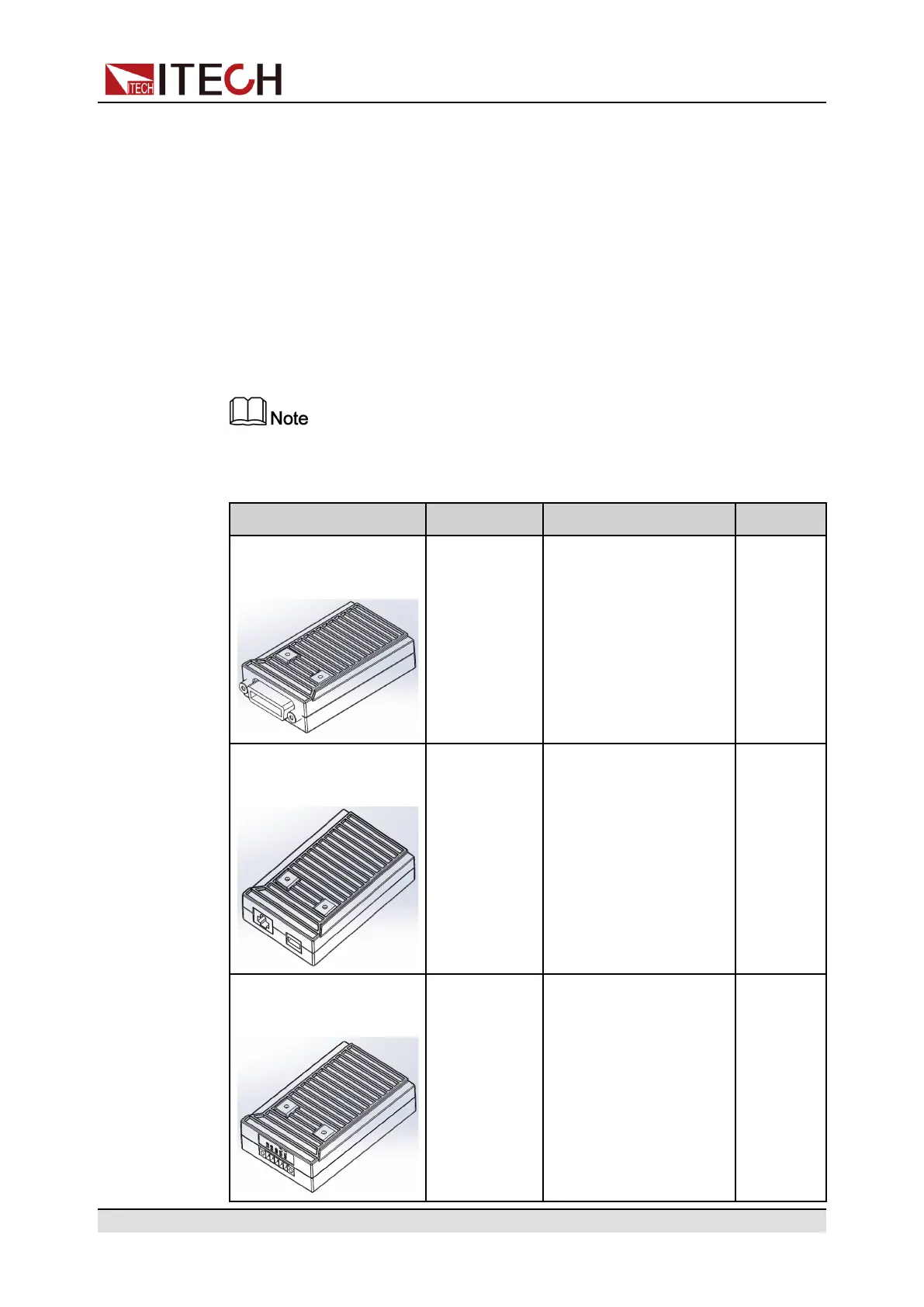Quick Reference
• Scalable interface
The interface expansion slot provided on the rear panel of the instrument al-
lows users to flexibly expand according to their needs. Different interface
cards can be selected to achieve different functions. Includes communica-
tion interface or external analog interface.
• Cabinet installation
This series instruments can be mounted on a standard 19-inch cabinet.
ITECH has prepared a special bracket for the user as a mounting kit.
The detailed descriptions of the options are as follows.
The following optional accessories from ITECH are sold separately. Users
need to purchase separately.
Device Name Model Description Type
GPIB communication
interface
IT-E1205 When the user needs
to use GPIB interface
to enable remote oper-
ation, this option is the
right choice.
Optional
USB / LAN communica-
tion interface
IT-E1206 When the user needs
to use USB or LAN in-
terface to enable re-
mote operation, this
option is the right
choice.
Optional
RS–232 / CAN commu-
nication interface
IT-E1207 When the user needs
to use RS–232 or CAN
interface to enable re-
mote operation, this op-
tion is the right choice.
Optional
Copyright © Itech Electronic Co., Ltd.
15
