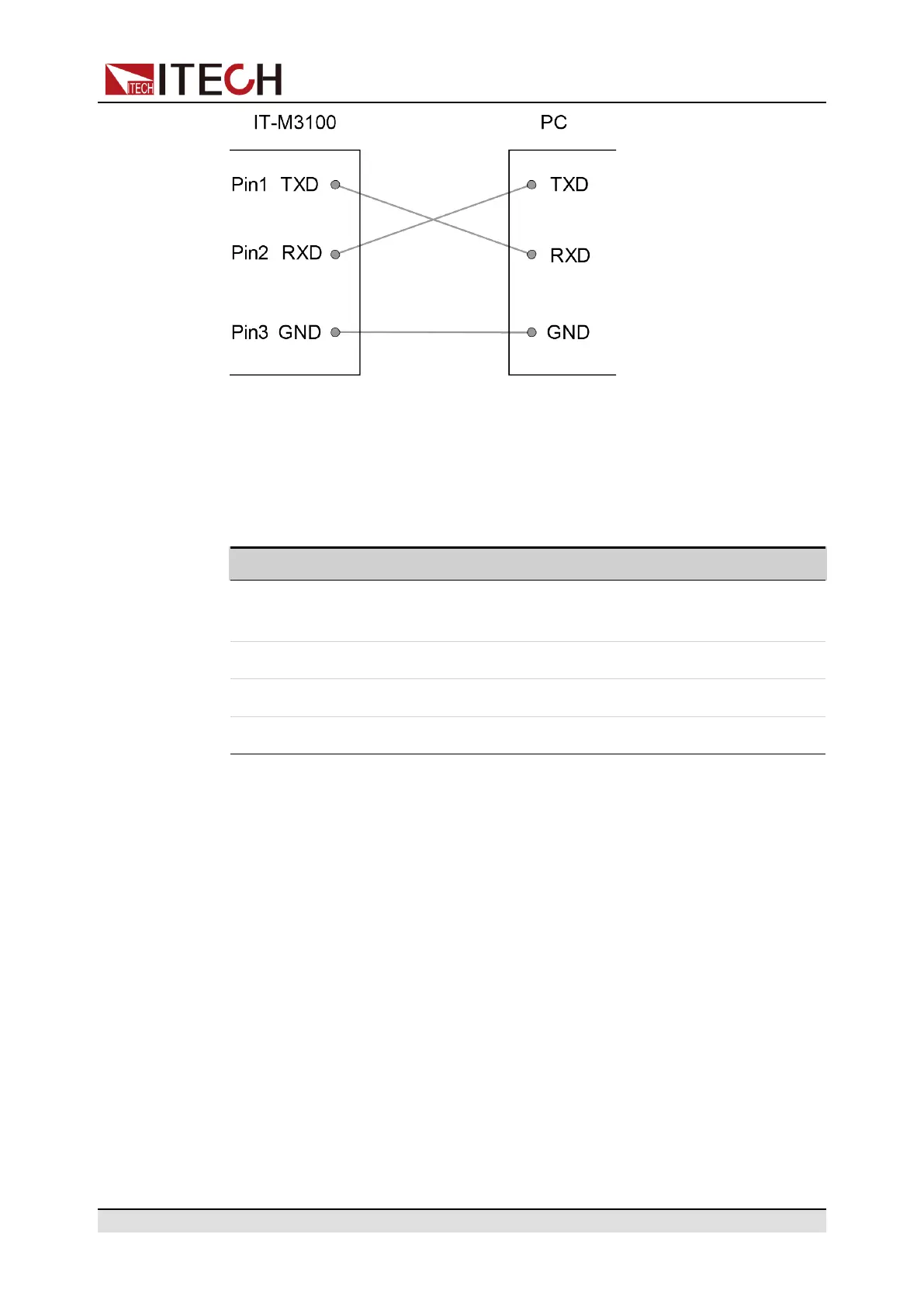Inspection and Installation
RS–232 Configuration
The user needs to configure the RS–232 interface parameters in the system
menu before using the remote control. The RS–232 interface parameters are as
follows.
Name Description
Baud rate Select the baud rate from the following options: 4800,
9600, 19200, 38400, 57600, 115200
Data Bit 8 (fixed)
parity bit None (fixed)
stop bit 1 (fixed)
The operation steps are as follows.
1. Press [Shift]+[Display] (System) to enter into the system menu interface.
2. Use left and right keys or rotate the knob to select Comm and press [Enter]
key to confirm.
3. Use left and right keys or rotate the knob to select RS232 and press [Enter]
key to confirm.
RS232
9600_8_None_1
4. Rotate the knob to set the baud rate.
5. After finishing the setting, press [Esc] to exit.
RS-232 Troubleshooting
If you meet some problems when communicating with PC by RS-232 interface,
please check the following items:
Copyright © Itech Electronic Co., Ltd.
36
