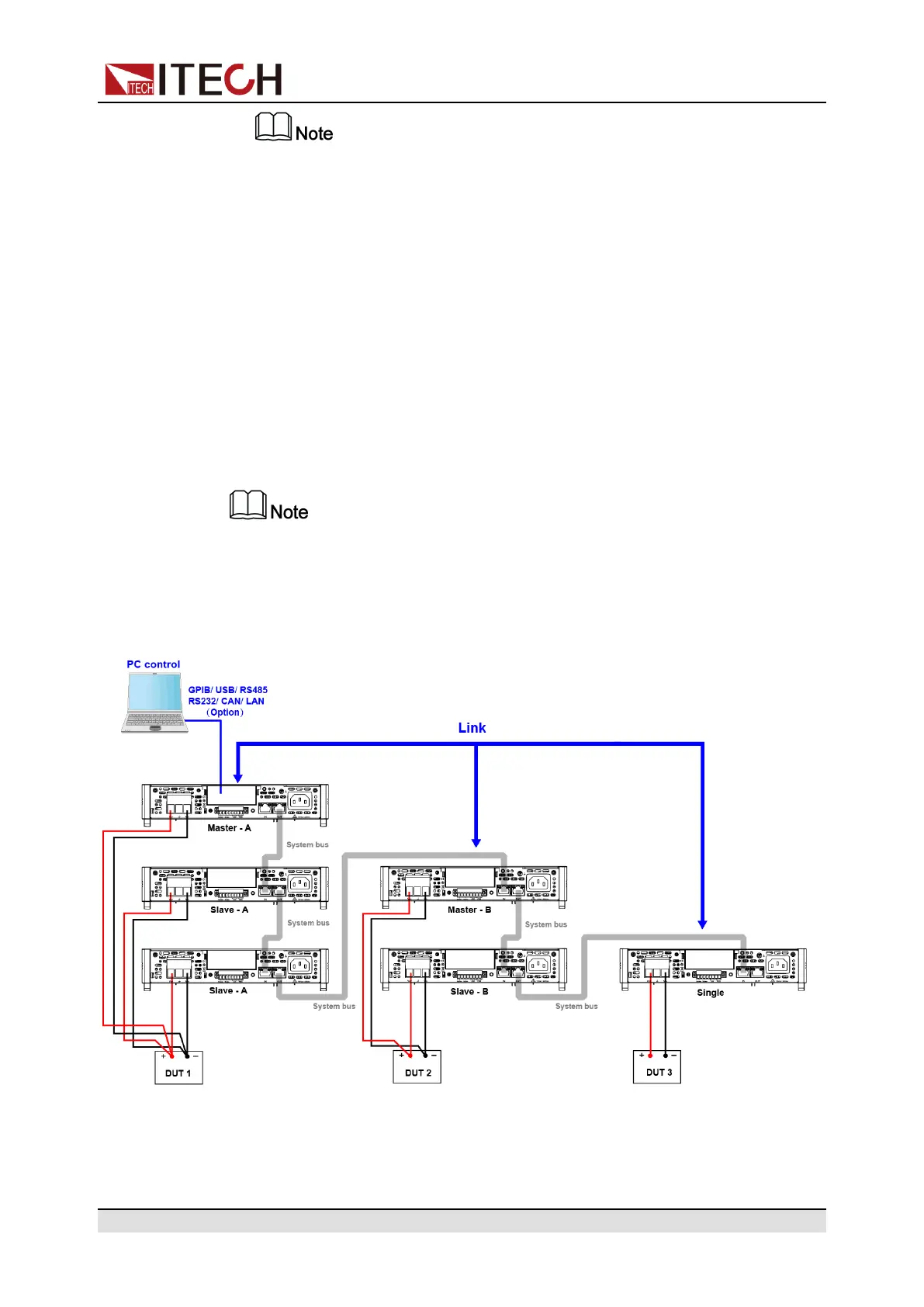Functions and Features
For multiple devices that have formed a synchronization relationship,
after the mode is set to Duplicate, long press (about 3 s) the Link button
of any device to quickly synchronize the voltage/current setting value, pri-
ority mode, voltage/current rise/fall value, and Protect settings to other
devices.
Setting method:
You can enter into the system menu to set the status(Online/Offline) of the in-
strument, or you can short press (1 s or so) the front panel [Link] key to switch
the synchronization status of the instrument. Long pressing (about 3 s) [Link]
key can display the current synchronization status of the instrument. At this
time, pressing [Enter] key can enter into the synchronization menu setting inter-
face. You can set parameters such as synchronized mode or On/Off delay time.
In the synchronized status, you can set the On/Off delay time of each instru-
ment to customize your test timing.
Take the synchronized relationship among single power supply and multiple
parallel groups for instance, the detailed connection method and procedures
are as follows.
Copyright © Itech Electronic Co., Ltd.
58
