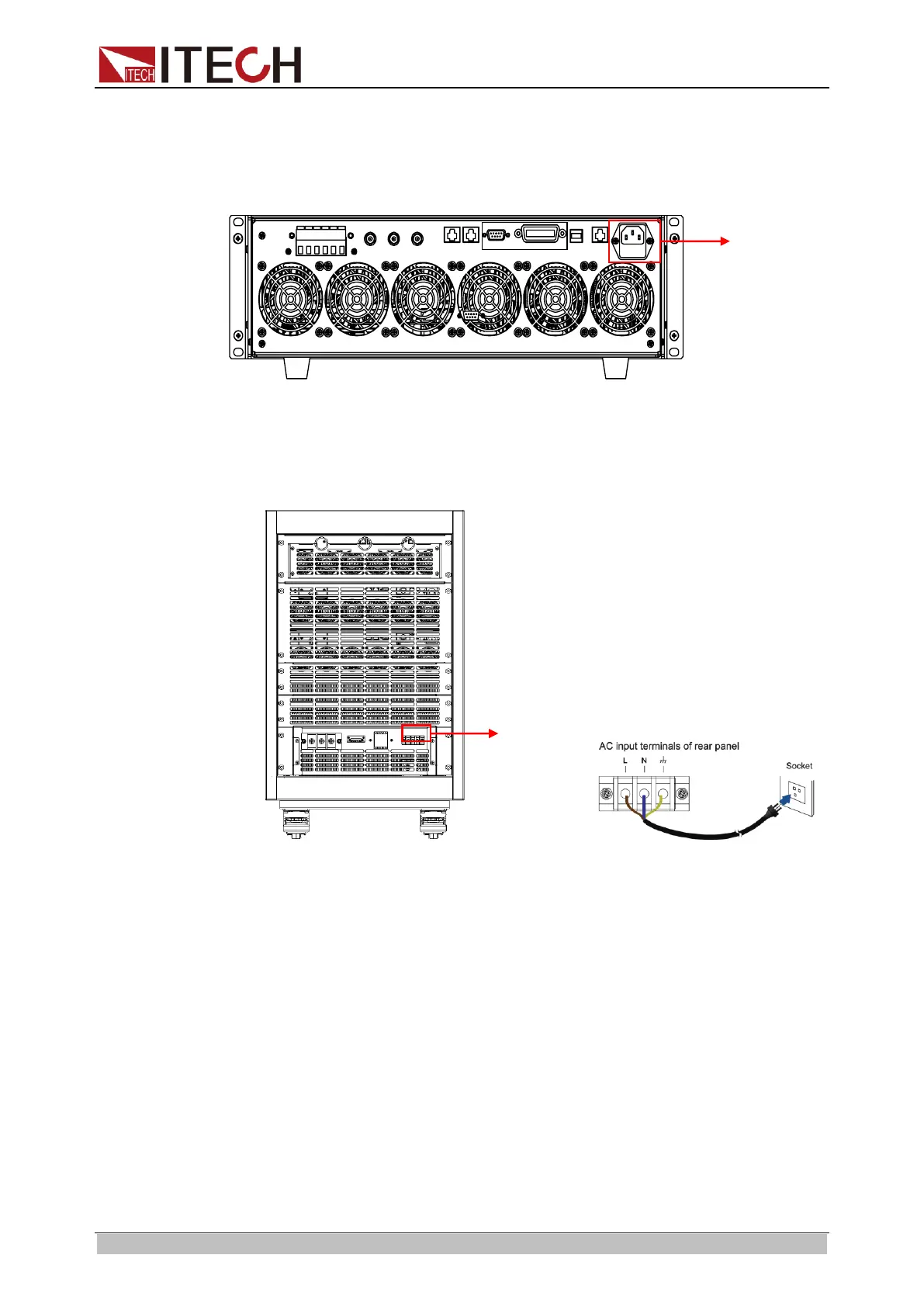Copyright © ITECH Electronic Co., Ltd. 10
Connecting the Power Cord
⚫ Model IT8615/IT8615L/IT8616(side plate structure)/IT8617(side plate
structure) electronic load
Connect standard power cord to the AC input terminals directly. (Take the
example of model IT8615)
⚫ Model IT8616(15U cabinet)/IT8617(15U cabinet)/IT8624/IT8625/IT8626
/IT8627/IT8628 electronic load (take the example of model IT8617)
Bofore connecting, you need to take apart the rear panel which covers the
AC input terminals.
Connecting Method:
1. See the above illustration, connect one end of the AC power cord to the
AC input terminal in the rear board of the electronic load. Connect the fire
wire, zero line and ground to the corresponding terminal of the device.
Connect the brown terminal to line (L), blue to neutral (N), and yellow-green
to ground.
2. Connect the plug on the other end of the power cord to your AC power
source.
ООО "Техэнком" Контрольно-измерительные приборы и оборудование www.tehencom.com
