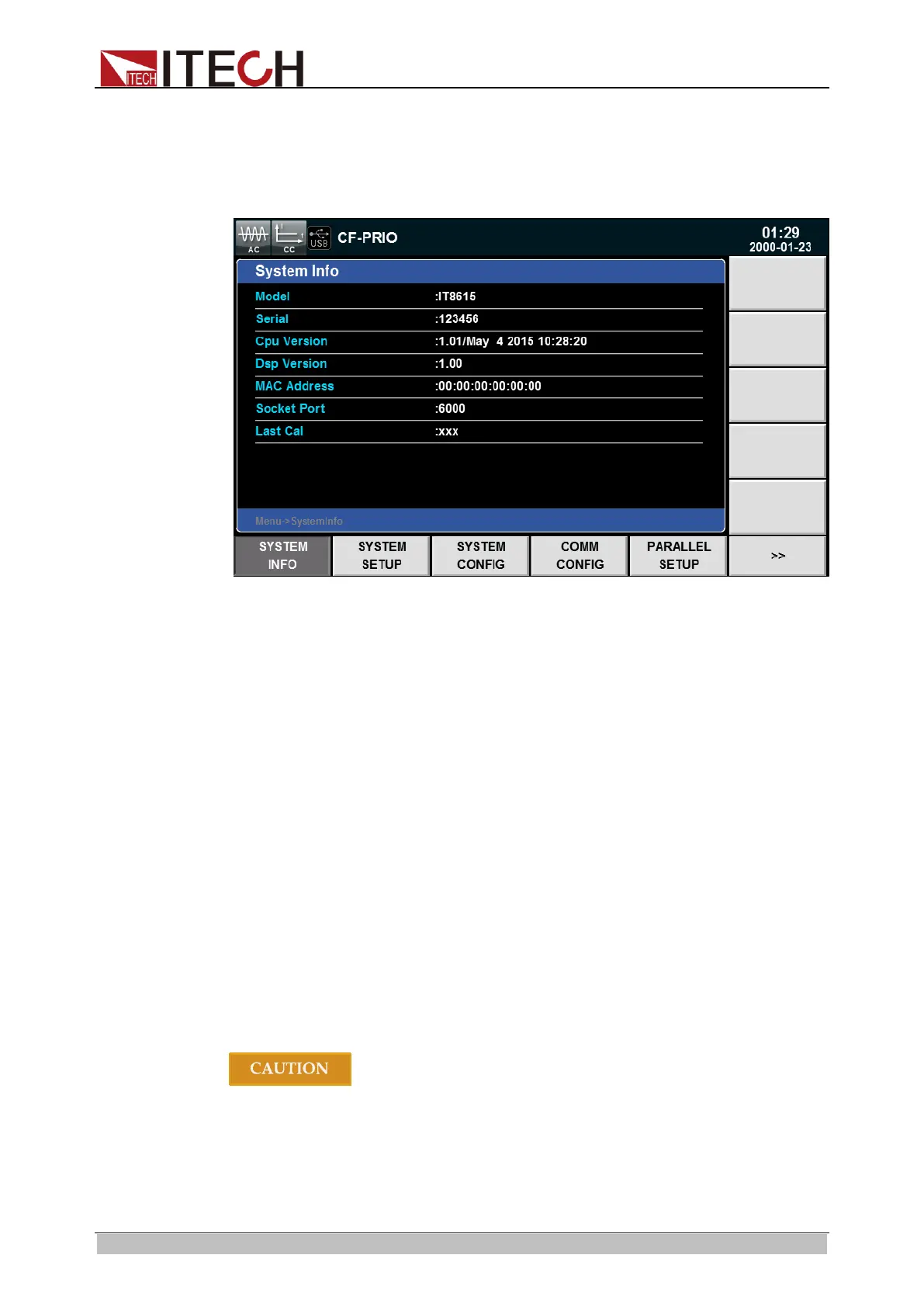Routine Maintenance
Copyright © ITECH Electronic Co., Ltd. 77
1. Press [Menu] to enter the system setting interface of the electronic load.
2. The system will enter into “SYSTEM INFO” by default.. If the system is
displayed in other menus, press [SYSTEM INFO] to enter the “SYSTEM
INFO” interface and view the product model, SN, software version, etc.
In this interface above, “Serial” is the instrument SN.
3. Record the SN.
Calibration interval
The calibration frequency recommended by ITECH for IT8600 AC/DC load is
once a year.
8.4 Return for Repair
Before returning the instrument for repair, please read the following
requirements.
Packaging
Refer to the following steps to package the instrument to be returned for repair.
Pack the instrument to be repaired into the package used in delivery, including
relevant accessories.
Provide the detailed problem description, such as copy of error information and
any related problem information.
⚫ The instrument may be damaged if the unspecified package is used for
delivery. Use the special package for delivery, and pack the instrument
according to the packaging standards of delivery.
⚫ Do not use the styrene particle material of any shape as the package material,
as the instrument cannot be well fixed in the package or prevented from
shaking. In addition, the instrument may be damaged by static electricity
ООО "Техэнком" Контрольно-измерительные приборы и оборудование www.tehencom.com
