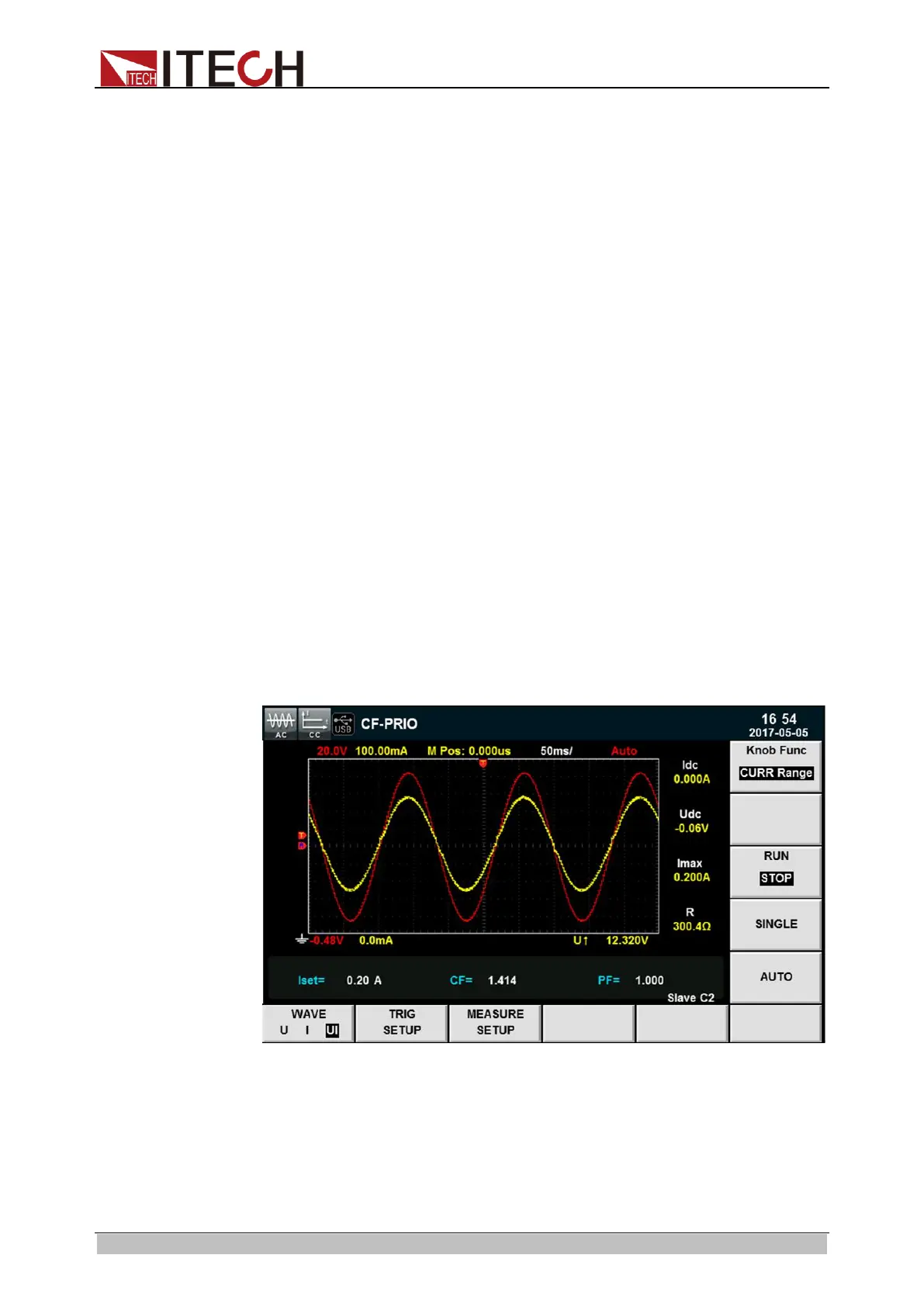Waveform Display Function
Copyright © ITECH Electronic Co., Ltd. 68
⚫ Trigger slope
The slope refers to the change of the signal from low level to high level
(rising edge) or from high level to low level (falling edge). The slope used as
a trigger condition is referred to as the trigger slope.
⚫ Trigger level
The trigger level refers to the level which the trigger slope passes through.
If the signal of the trigger source passes through the set trigger level
according to the specified trigger slope, triggering occurs. When the soft
key [Knob Func] is pressed and “Trig Level” is selected, you can rotate the
knob to adjust the trigger level. In this case, the trigger level can be
changed by rotating the knob and you can observe trigger level changes on
the screen.
6.2 Adjustment of Measurement Parameters
You can rotate the knob to adjust the vertical calibration, horizontal calibration,
trigger delay and trigger level on the waveform display interface. Detailed steps
are as follows.
Operating steps
1. Press [Scope] to enter the waveform display interface.
2. In the waveform display interface, press the soft key [Knob Func] to select
the parameter to be adjusted.
3. Rotate the knob to adjust the parameter. Corresponding value changes will
be displayed in the interface.
6.3 Setting of Trigger Configuration
To enable the trigger function, you should select the trigger source, trigger
mode, trigger slope, etc. Detailed steps are as follows.
ООО "Техэнком" Контрольно-измерительные приборы и оборудование www.tehencom.com
