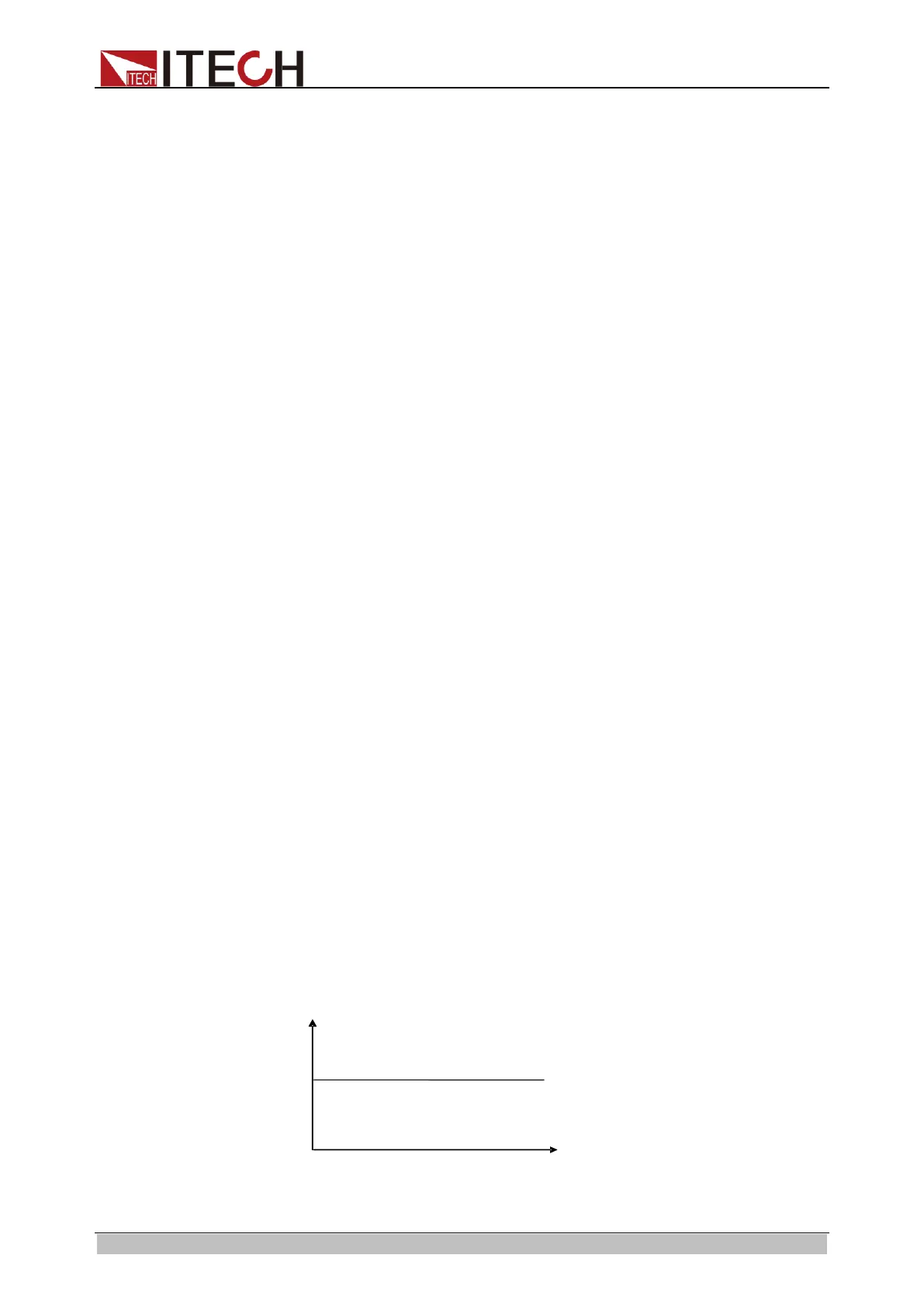Load Functions
Copyright © ITECH Electronic Co., Ltd. 48
constant resistance mode and constant power mode. In the constant current
and constant power operating mode, the user can program the power factor (PF)
or crest factor (CF). In the constant resistance operating mode, the PF is
constantly 1.
The user can set the CF, PF and their priority by pressing “Menu” > “SYSTEM
SETUP”.
⚫ When the “CF/PF setting” item is set as CF, only CF can be programmed in
the AC load mode.
⚫ When the “CF/PF setting” item is set as PF, only PF can be programmed in
the AC load mode.
⚫ When the “CF/PF setting” item is set as “BOTH”, set the CF and PF priority
and select the prevailing parameter.
Crest factor (CF): the crest factor is the ratio of the waveform crest value to the
effective value. When CF is set as 1.414, a sinusoidal current waveform will be
created under DSP.
Power factor (PF): the power factor is the ratio of the active power to apparent
power.
When the CF/PF setting is “BOTH”, set the CF and PF priority. The setting
range of CF and PF is affected by the priority. When priority is given to CF, the
setting range of PF is affected by the present CF value. When priority is given to
PF, the setting range of CF is affected by the PF setting.
4.2.2 Constant Current Mode (CC)
In CC mode, the load will sink a constant current according to the programmed
value if the input voltage is higher than the minimum operating voltage. Press
[Set] on the front panel and soft key CC to enter the CC mode setting interface.
The current waveform is synchronized with the sinusoidal waveform of the
voltage on the right side of the coordinate axis. The PF value can be set within
±1. According to the definition of IT8600 electronic load, when the PF setting is
positive, the current is ahead of voltage; otherwise, the current lags behind
voltage.
In the CC mode, press the Up and Down key and select the parameter to be set,
including the Iset, CF and PF value. The CF mode, PF mode and “Both” mode
can be set for CF/PF.
In the case of loading, the current setting and voltage input should meet the
input requirements; otherwise, the undervoltage protection of the electronic load
will be enabled, and loading will fail. For details of undervoltage protection, refer
to 3.12 Protection Function.
The voltage-current relation is shown below:
Fig. 3-1 Voltage-current Relation in CC Mode
ООО "Техэнком" Контрольно-измерительные приборы и оборудование www.tehencom.com
