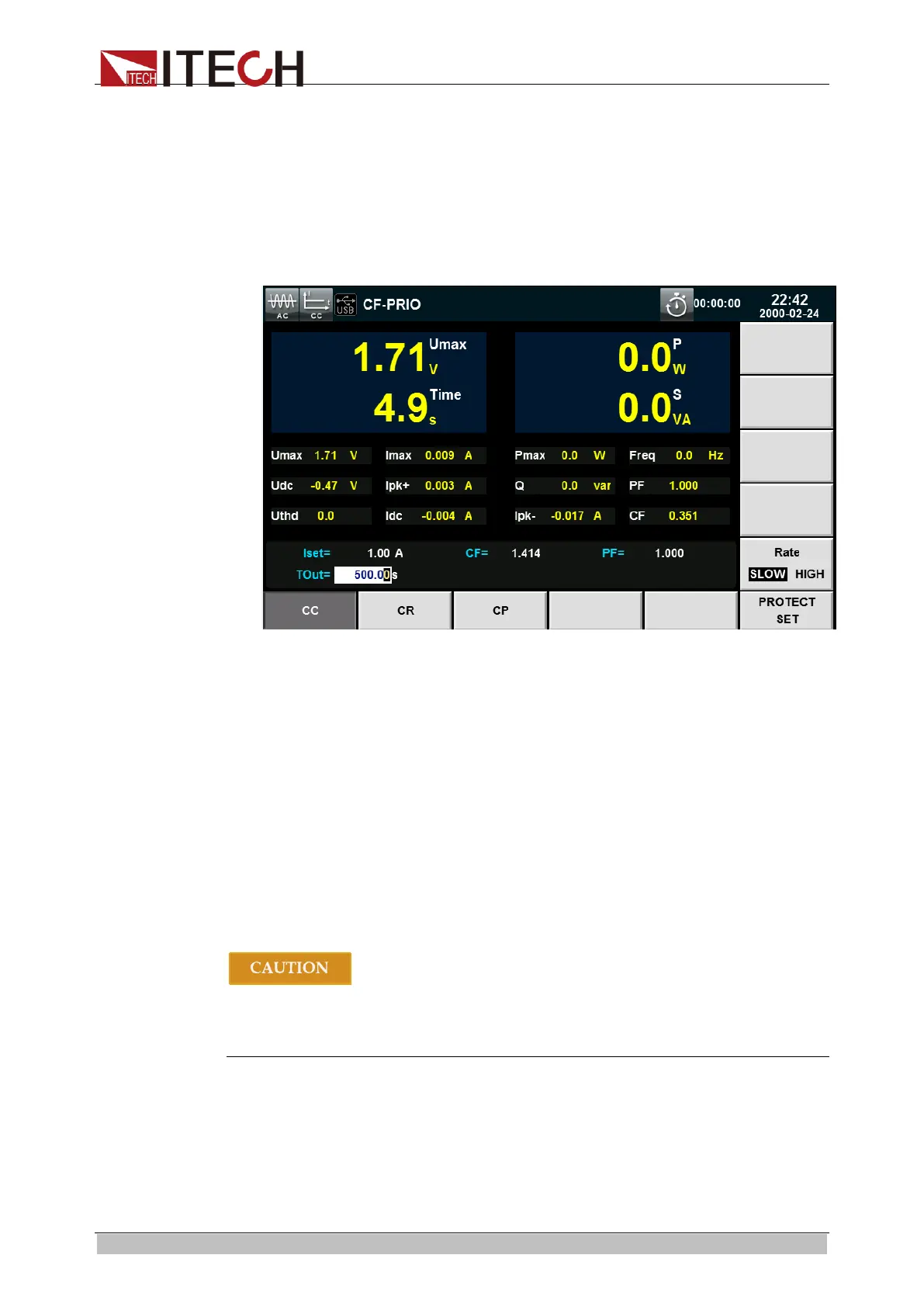Basic Operations
Copyright © ITECH Electronic Co., Ltd. 29
2. Select the soft key corresponding to [SYSTEM SETUP] to enter the system
parameter setting interface.
3. Press the Up and Down key and select the setting of “Timing Mode”. Press
the soft key corresponding to [On] on the right side to enable the timing
mode.
4. Go back to the main interface. The interface will display the timing
parameters. Rotate the knob or press the numeric keys to set the loading
time.
3.12 Protection Function
The load includes the following protection functions: overvoltage protection
(OVP), overcurrent protection (OCP), overpower protection (OPP),
over-temperature protection (OTP), out-of-range frequency protection,
undervoltage protection and loading failure protection. Any protection or
warning will be alarmed or displayed. In case of OVP, OCP, OPP, OTP and
warning, the input will be turned off and the buzzer will send the alarm. You can
unlock the protection status and press [Enter] to reset the protection function. In
case of loading failure, press the power switch key to restart the electronic load.
If loading failure still occurs after restart, contact the technical service engineer
of ITECH.
To protect the electronic load from damage, the input voltage must not exceed
the maximum input voltage of the electronic load.
Setting of protection function
The OCP (Current Rms Protect), OCPP (Current Peak Protect) and OPP
(Power Protect) functions of IT8600 AC/DC load can be set.
1. Press [Set].
ООО "Техэнком" Контрольно-измерительные приборы и оборудование www.tehencom.com
