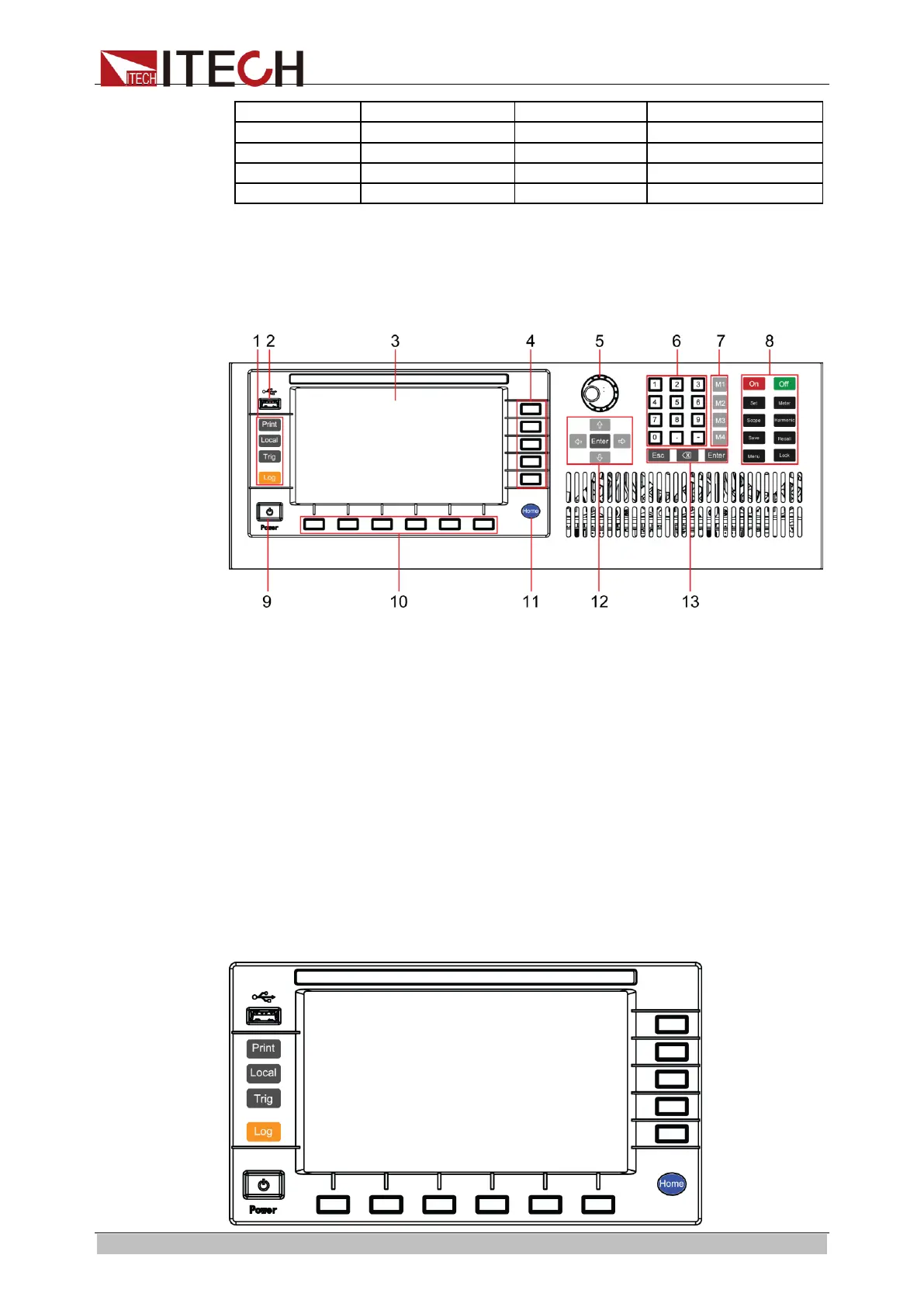Quick Start
Copyright © ITECH Electronic Co., Ltd. 14
2.2 Front Panel Introduction
The schematic diagram of the front panel and key functions of IT8600 AC/DC
electronic load is shown below.
12 Arrow keys and Enter key
2.3 Key Introduction
The key functions of the front panel and the keys in the key zones of IT8600 are
shown in the following figure.
ООО "Техэнком" Контрольно-измерительные приборы и оборудование www.tehencom.com
