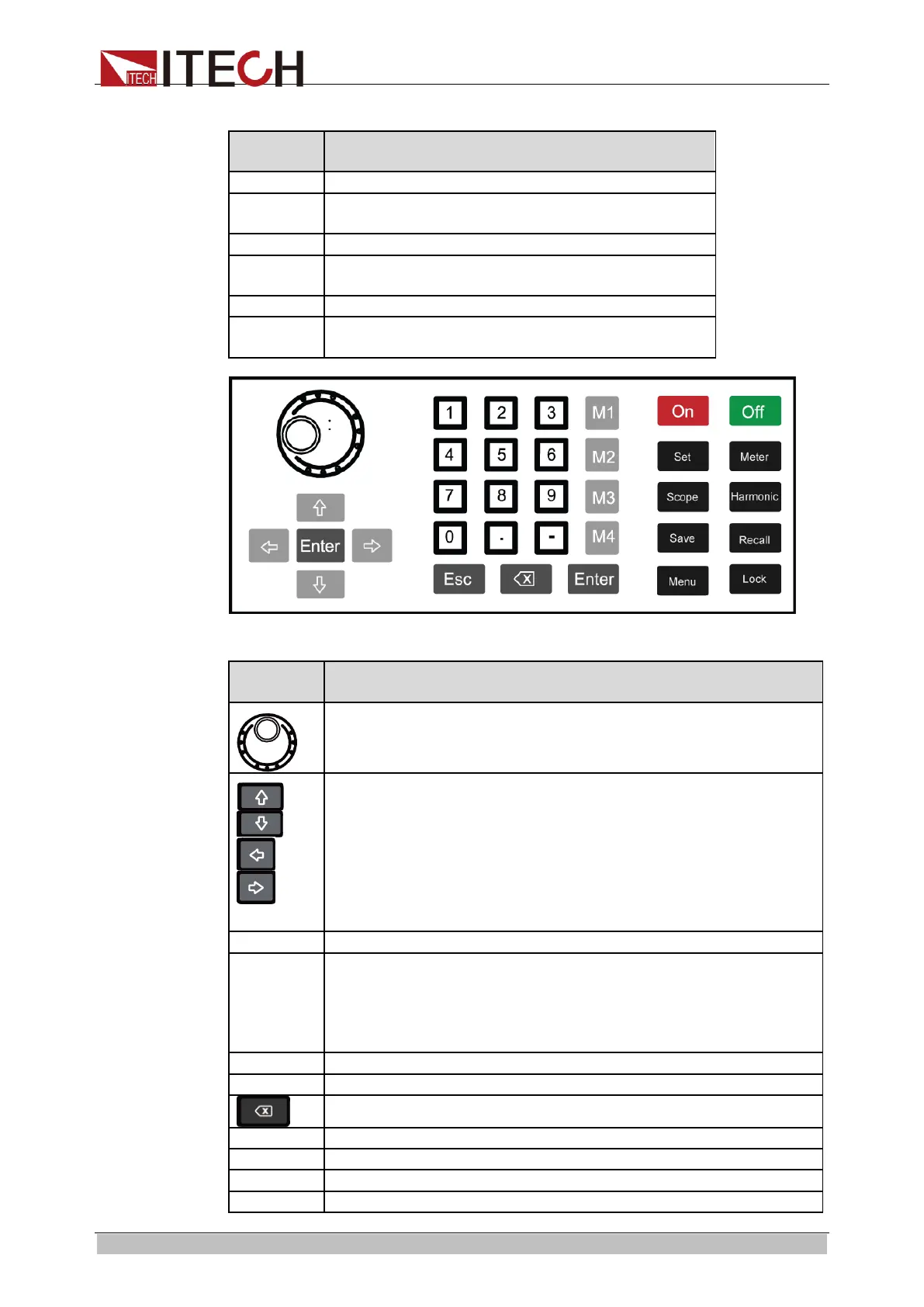Quick Start
Copyright © ITECH Electronic Co., Ltd. 15
Key Details
Used for saving screen images
Used for switching the remote control mode to the
local mode
Used for recording data. The recording interval
can be set in second
Used for going back to home page
Soft keys for corresponding screen menu
operations
Key Details
Rotary knob: used for setting the value indicated by the cursor,
selecting the voltage and current range, adjusting the waveform,
etc.
Up/Down key and Left/Right key.
List edit: the programming items can be rolled by operating the
Up/Down key. Corresponding information is shown on the right
side and options can be selected through the soft key.
Digit Edit: the programming items can be rolled by operating the
Up/Down key. The digit to be edited is selected by operating the
Left/Right key or through the knob. Carrying can be completed
automatically.
Number key. Enter the number directly.
Memory key.
Short press it to recall the saved parameter settings of the
corresponding storage areas.
Long-press it to save current settings into the corresponding
storage areas.
Enter key, used for confirming the message.
Used to delete the input digits in the digit editing mode.
Used for enabling the load function and input.
Used for disabling the load function and input.
Setting key used for setting loading parameters.
Basic metering key used for basic metering.
ООО "Техэнком" Контрольно-измерительные приборы и оборудование www.tehencom.com
