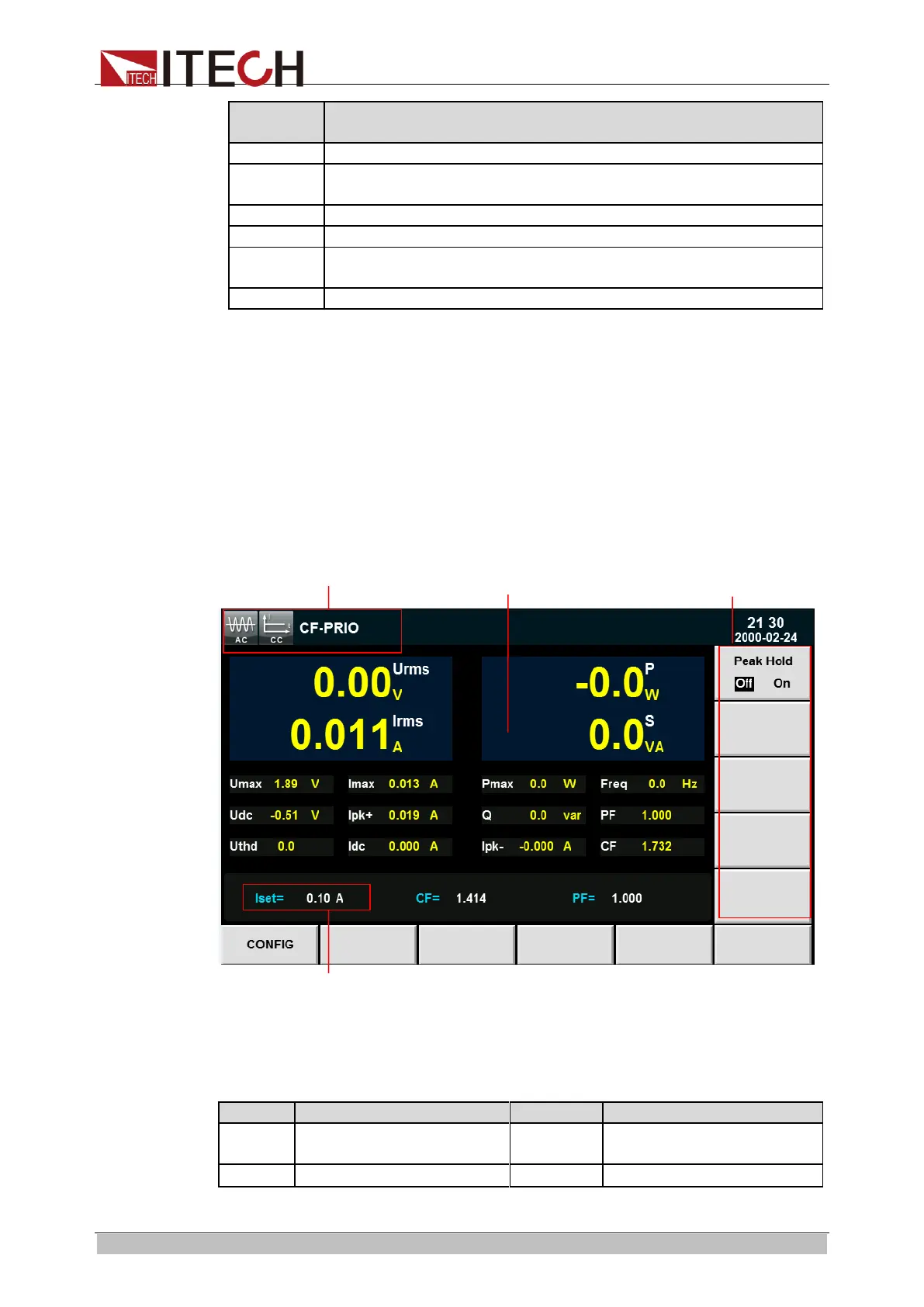Quick Start
Copyright © ITECH Electronic Co., Ltd. 16
Oscilloscope key used for enabling the oscilloscope function.
Harmonic key used for enabling the harmonic function and
starting harmonic measurement.
Save the current load values.
Recall the saved load parameters.
Enter the System Menu and set the configuration parameters of
various functions.
The key to lock the keyboard, press the key again to unlock.
2.4 Introduction to Information on the Interface
IT8600 electronic load can simulate both the AC load and DC load. Below is the
basic interface information, with the basic metering interface in the AC load
mode as an example.
Basic metering interface
Press “Meter”, and the following initial interface of basic metering will appear.
2.5 Introduction to Interface Symbols
The interface of IT8600 electronic load will display the following symbols. All the
symbols and description are listed in the table below.
Enable the short-circuit
function.
Display area of
measuring data
ООО "Техэнком" Контрольно-измерительные приборы и оборудование www.tehencom.com
