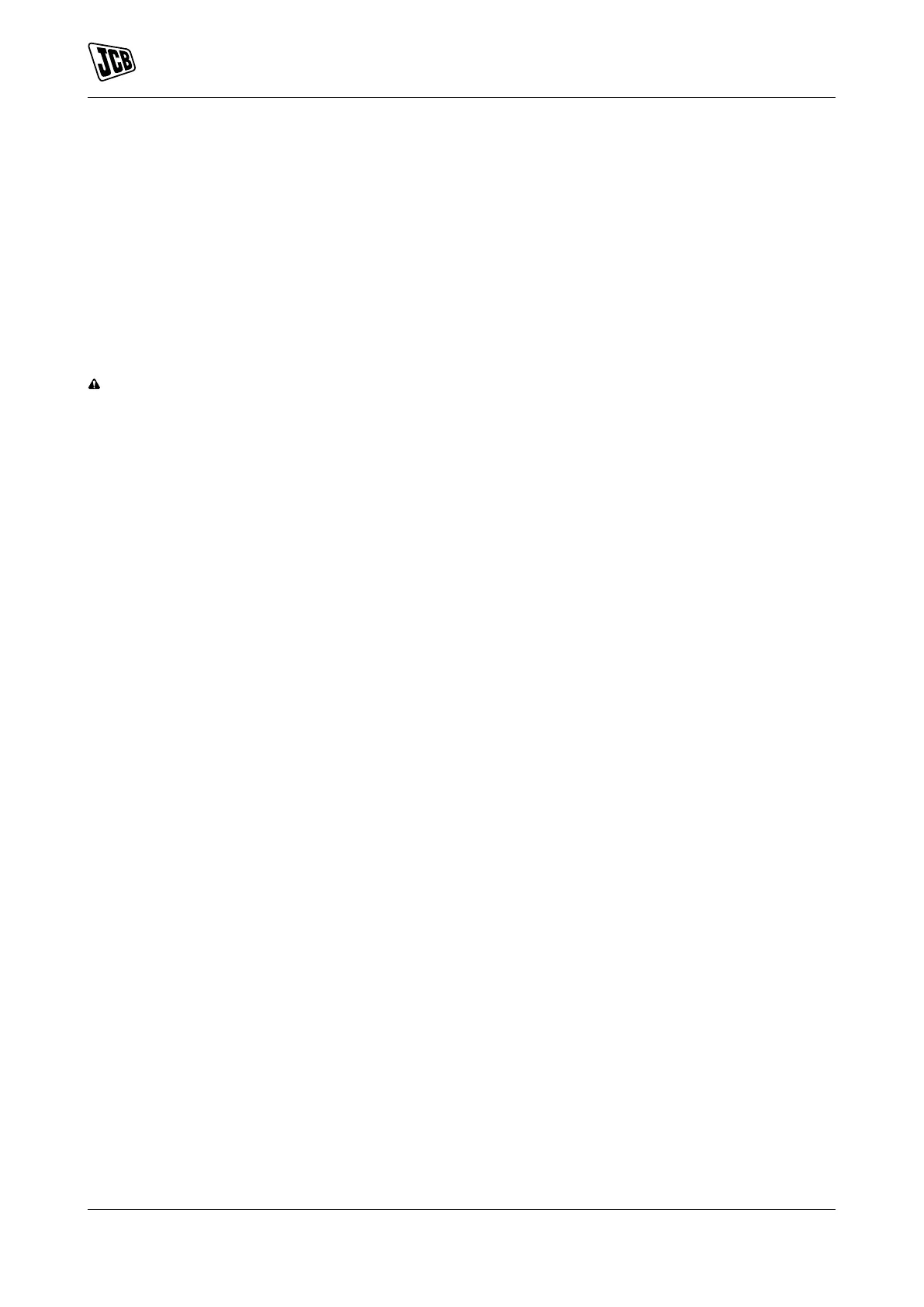Maintenance
Electrical System
1. Make the machine safe.
Refer to: Maintenance Positions (Page 116).
2. Get access to the battery.
Refer to: Access Apertures (Page 119).
3. If the machine has a service disconnect, move the switch to the off position.
Refer to: Service Disconnect (Page 30).
4. Disconnect the battery leads. Disconnect the earth (-) terminal first.
Check (State of Charge)
WARNING Do not connect the charger when the batteries are not connected. Doing so could result in
danger of live terminals from the charger.
Do not carry out maintenance on a machine whilst the charger is connected to an external power supply
(i.e. do not work on a live machine). Cables from the charger to the batteries may remain live even if the
batteries are disconnected/removed from the machine. There is a risk of serious electrical shock.
Always disconnect all external power supplies to the machine before carrying out maintenance.
WARNING Do not use a damaged or incorrect charging cable, otherwise you could damage the machine
electrical system or cause a fire.
Notice: Do not use any extension leads between the power supply and the charge cable, otherwise the
electrical circuits may be damaged.
Hazardous Voltage Batteries
The charge level of the batteries is shown on the instrument panel display. Connecting the charger lead will
wake the display to show the battery charge status. Refer to: Instrument Panel (Page 47).
The batteries should be charged when the charge level indicator is in low or red zone.
When the battery state of charge is low, select the low speed mode and drive at low speed / half throttle to
a charge location.
If the machine is operated on low battery level for too long, the battery management system will cut off the
electrical supply from the batteries, to protect the batteries from deep discharge. Restarting the machine will
have no effect. The machine will be non-operational until the charger is connected to an external power supply.
When the battery state of charge drops below 10%, the battery warning light is illuminated, a buzzer sounds
once and motor speed is restricted to 'G Mode'. When the battery state of charge drops below 5%, a
continuous buzzer sounds and motor speed is restricted to 'L Mode'. The machine should be placed on charged
immediately to avoid damage to the battery system.
Charge the Machine
Charging may be restricted in high and low ambient conditions. The recommended temperature range for
charging is from -20°C (-4.0°F) to 46°C (114.7°F). Consult your local JCB dealer for more information.
When charging the machine, refer to the charge indicators near charging socket or instrument panel display
for the charge status of the batteries. Refer to Figure 109. Refer to Table 13.
143 9831/8250-4 143
JCB © Admin Pimteam - 23/06/2021 05:32.
