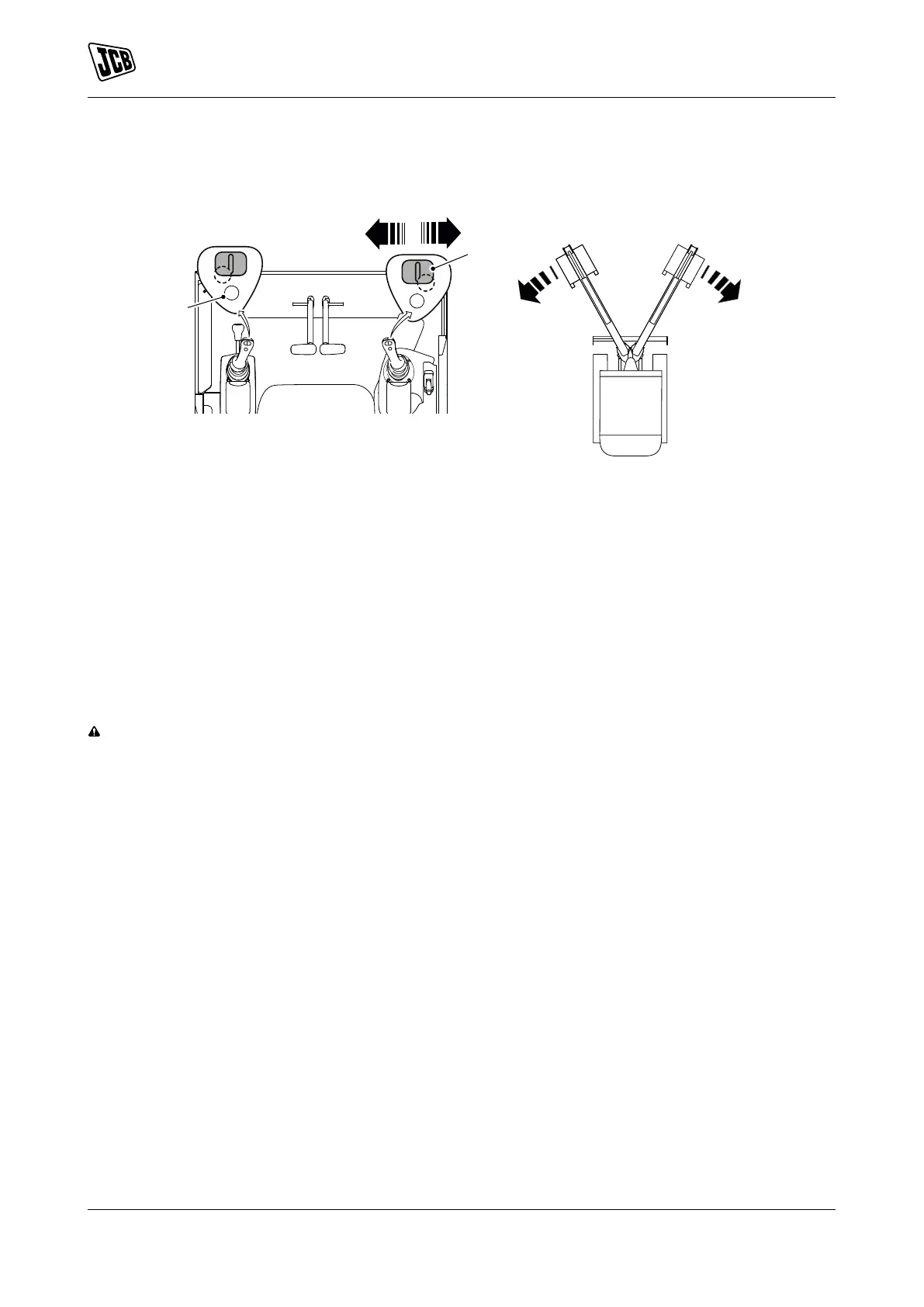Operation
Operating Levers/Pedals
Swing
Figure 38.
A Swing left B Swing right
C Thumb wheel D Change over button
Press the change over button on the left joystick to select swing mode. An icon is displayed on the instrument
panel.
Press the change over button on the left joystick to select swing mode. An icon is displayed on the instrument
panel. To swing the boom to your left move the thumb wheel on the right joystick to the left. Release the thumb
wheel when the excavator end has reached the desired position.
To swing the boom to your right move the thumb wheel on the right joystick to the right. Release the thumb
wheel when the excavator end has reached the desired position.
Dozer Blade Controls
Notice: Before operating the dozer blade, make sure that large rocks or other objects will not jam the dozer
mechanism.
The dozer is operated by a single control lever on the right side of the operator seat. Refer to: Operator Station
(Page 15).
The lever is spring loaded to the central position. In this position the dozer will not move.
To raise the dozer pull the lever backwards. At the required position release the lever.
To lower the dozer push the lever forward until an increased resistance is felt and the blade moves. At the
required position release the lever. Refer to Figure 39.
Press the button on the top of the dozer control lever to select the machine speed as required. Refer to Figure
39.
56 9831/8250-4 56
JCB © Admin Pimteam - 23/06/2021 05:32.
