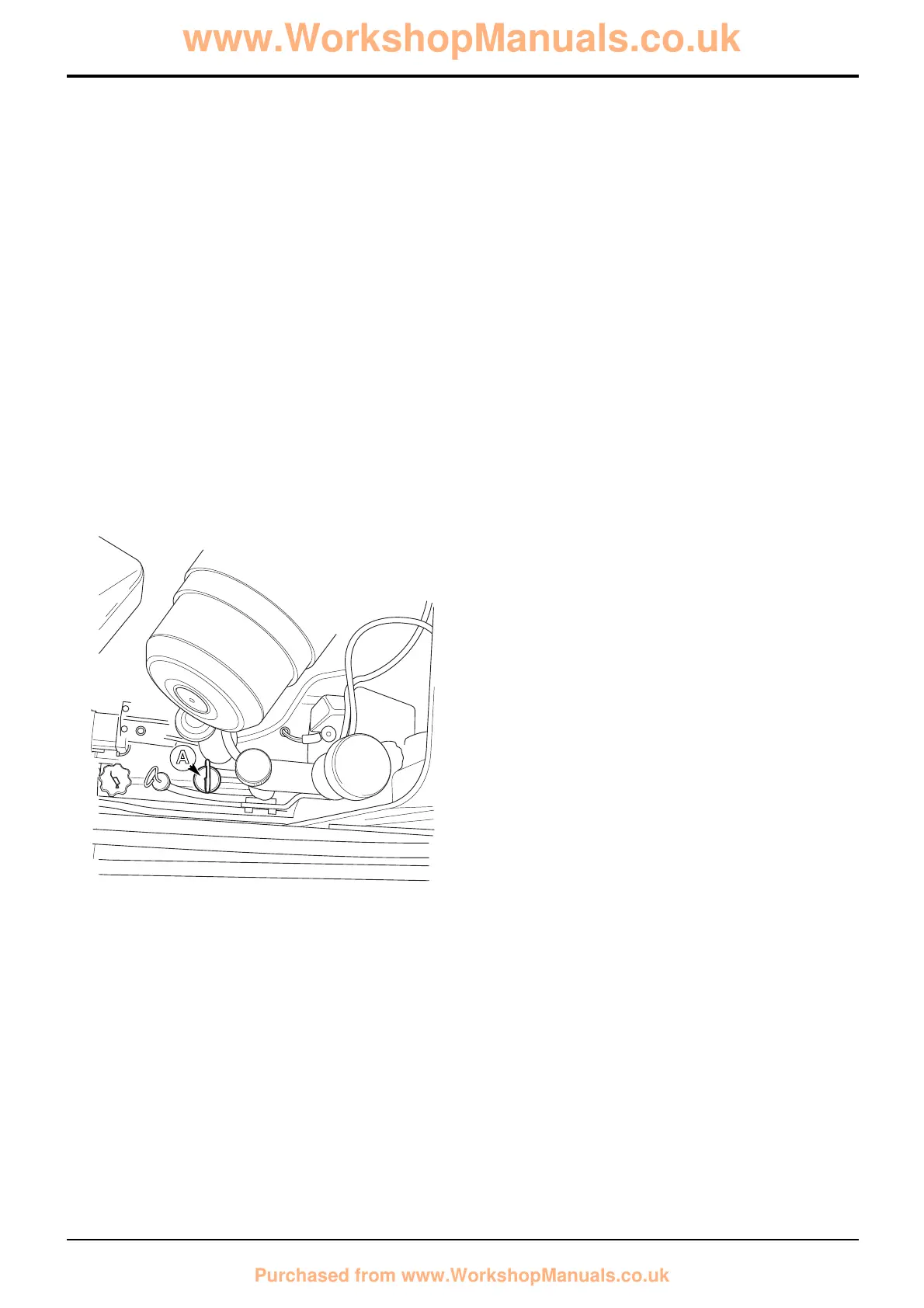17 - 1
Checking the Oil Level
1 Make sure the park brake is engaged and the
transmission set to neutral. Lower the loader arms and
backhoe to the ground, switch OFF the engine and
remove the starter key.
2 Open the bonnet, see Engine Panels, Opening and
Closing the Bonnet.
3 Switch OFF the engine and remove the starter key, fill
the gearbox to maximum mark on dipstick/filler A. Use
only the recommended oil.
4 Start and run the engine slowly for a period not
exceeding five minutes. This allows the oil to fill filter,
pump, torque converter, oil cooler and hoses.
5 Switch OFF the engine and remove the starter key, wait
approximately 20 seconds. Check the oil level and if
required, fill to dipstick level.
Section 3 Routine Maintenance
9803/3280
Section 3
17 - 1
Issue 2*
Powershift Gearbox